Programmed repeat playback – Emerson Radio ES920 User Manual
Page 31
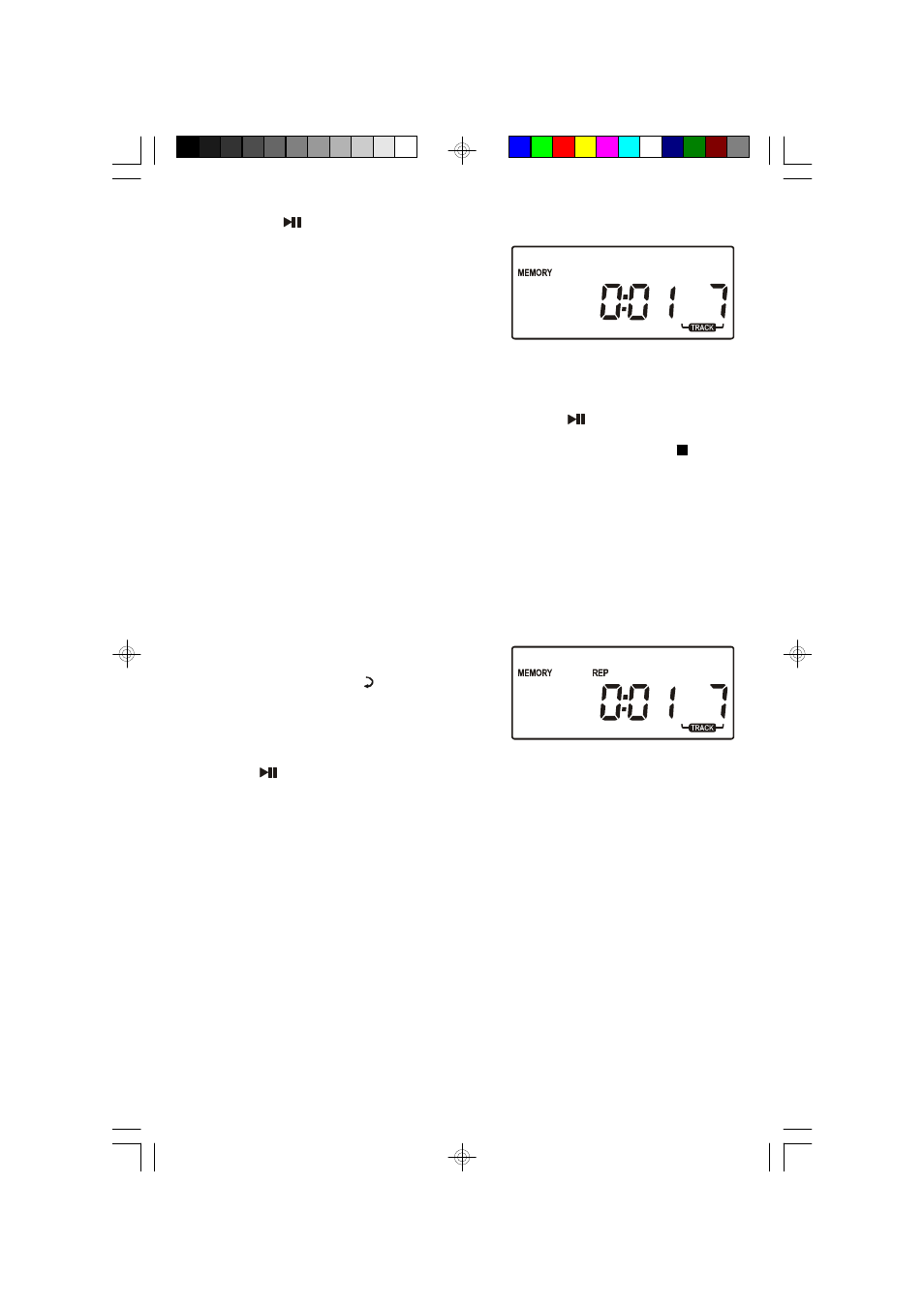
30
6.) Press the
PLAY/PAUSE button to begin programmed playback.
The MEMORY indicator remains on.
The player will play all the tracks that you
programmed in the desired sequence.
• After the last programmed track has played the player stops, but the MEMORY
indicator remains on and the programmed sequence remains in the memory.
• To play the programmed sequence again, press the
PLAY/PAUSE button.
• To cancel the programmed sequence from the memory press the STOP
button while the player is stopped. The MEMORY indicator disappears.
Programmed Repeat Playback
You can use the Programmed and Repeat Playback functions together to
continuously repeat a programmed sequence.
First program up to 16 tracks as described above.
Then press the PRESET/ button twice.
Press the
PLAY/PAUSE button to begin Programmed Repeat Playback. The
programmed sequence will be repeated continuously.
ES920_102104.p65
21/10/2004, 12:06
30
