0 troubleshooting, 1 troubleshooting checklist, 2 troubleshooting questions and answers – Magnum Energy ME-MW-W User Manual
Page 14
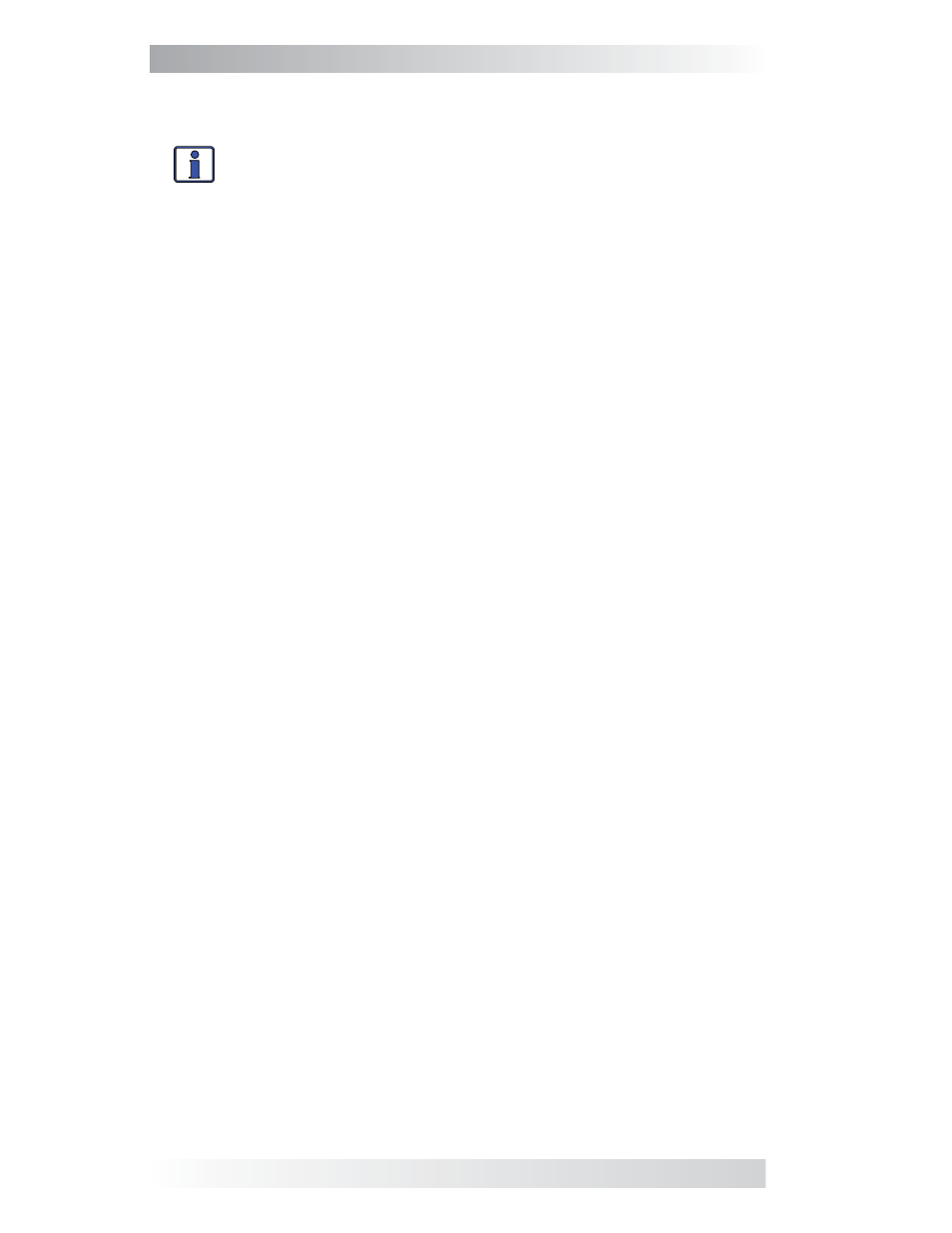
10
© 2011 Magnum Energy, Inc.
5.0 Troubleshooting
5.0 Troubleshooting
Info: Before using the information below to troubleshoot,
review the LED indicator guides in Tables 4-1 and 4-2.
5.1 Troubleshooting Checklist
The MagWeb system is designed to be simple to install and easy to use. Most
issues arise when a minor hook-up problem exists. Check the following items
before seeking further help:
• Is the wireless gateway connected to an ‘always on’ internet
connection?
• Did you connect the wireless gateway’s Ethernet cable before turning
the power on?
• Is it attached to a DHCP network to assign the address?
• Did you check your internet connection by plugging a laptop into your
‘always on’ internet connection? (See instructions below)
• Is the power supply properly attached and plugged into a viable
outlet?
• Are the antennas securely attached to the MagWeb device and the
wireless gateway?
• Did you refer to Tables 4-1 and 4-2 to learn what the LED signals
were communicating to you?
5.2 Troubleshooting Questions and Answers
What is this device on my network?
The MagWeb device allows remote monitoring of Magnum Energy invert-
ers and accessories. Physically, it is a small black box with an Ethernet
cable, wireless antenna, power adapter, and four LEDs.
How does it communicate?
When the fi rst wireless data is received from the MagWeb device, the
gateway will open a TCP/IP connection to Magnum Energy’s data server.
This connection requires very little bandwidth – about 2.5 megabytes
per day.
Why can’t I see my device on data.magnumenergy.com?
The most likely cause is an insuffi cient wireless signal from the MagWeb
system. The recommended maximum distance between the MagWeb
device and the wireless gateway is 300 feet. (This distance may be
greater in open spaces or less where obstructions exist.)
How can I improve wireless performance?
• Ensure the MagWeb device’s antenna is tightly connected
• Ensure the wireless gateway’s antenna is tightly connected
• Move the MagWeb device and wireless gateway closer together
