1 magweb device led status – Magnum Energy ME-MW-W User Manual
Page 11
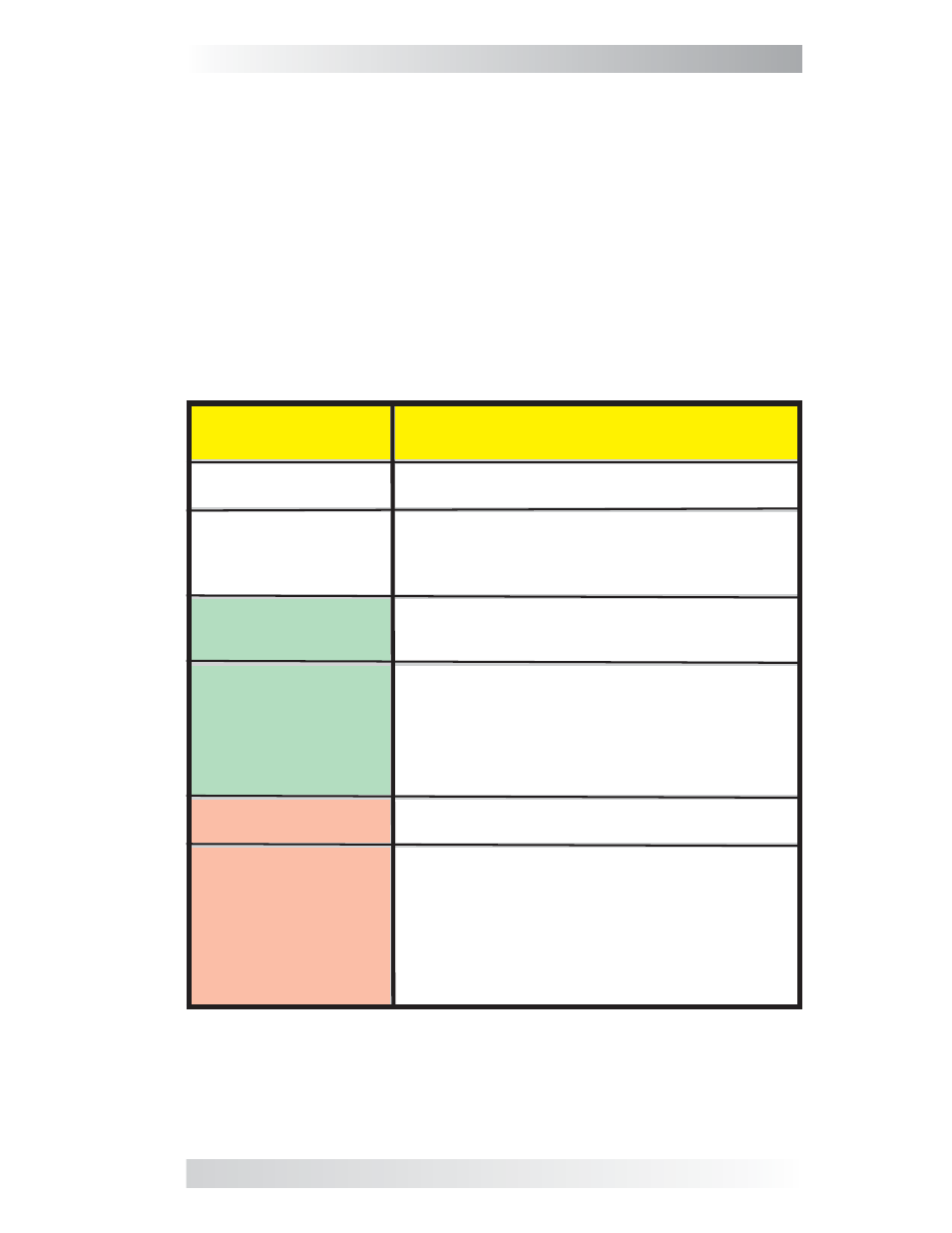
© 2011 Magnum Energy, Inc.
7
4.0 Using LED Indicators to Determine MagWeb’s Status
4.0 Using the LED Indicators to Determine the
MagWeb’s Status
There is a bi-color LED indicator on the front of the MagWeb device to indi-
cate the MagWeb’s status. When the device is fi rst powered up, the LED
blinks red and green while going through a self-test. Once the self-test is
complete, use the table below and the LED indicator on your device to deter-
mine the MagWeb’s operating status.
If the MagWeb device does not function correctly, use Table 4-1 to help fi nd
a solution.
4.1 MagWeb Device LED Status
Table 4-1, MagWeb Device’s LED Indicator Guide
LED Status
Meaning
OFF
Ensure the cables are correctly seated into the
MagWeb device.
Red ON, Green ON,
Red On, Green ON
Power-up sequence (1-second interval
between each color). The MagWeb device is
performing a self-test – this occurs when fi rst
connected to power.
Green
ON
Normal operation: the MagWeb device is
correctly transmitting and receiving with
network devices.
Green
BLINKING
Remote not connected, or device is not able to
communicate with remote display.
Ensure the correct cable is connected between
the MagWeb and the remote. If the remote/
router display is off, refer to the remote/router
owner’s manual for troubleshooting.
Red
ON
The power-up sequence failed. Contact
Magnum Energy.
Red
BLINKING
No communication, or an unrecognizable
communication on the network.
Check the communication cable; ensure it is
connected correctly.
Important: Ensure the RJ11 connectors are
pushed into the correct port; you should feel/
hear a “click” when the connection is made.
