Digital counter operation instructions, Maintenance for manual counters, Maintenance for digital counters – LW Scientific Differential Counters User Manual
Page 3
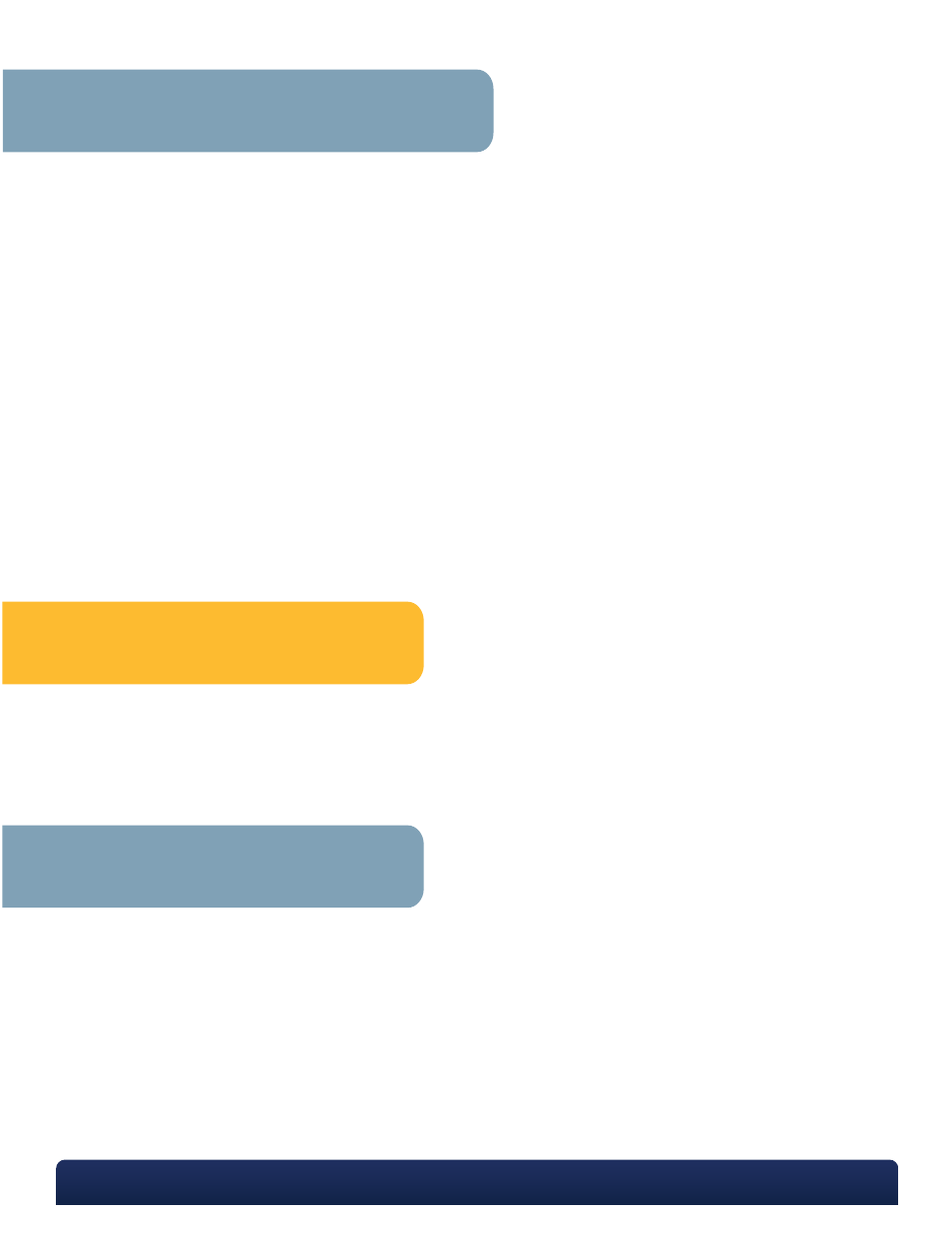
Each of the keys on the counter represents a type of leukocyte, according to the Schilling classification, and is
labeled accordingly. There are two blank keys for additional cell counts.
As you observe and identify each type of leukocyte in the sample, press the touch pad key corresponding to the
appropriate cell type. A short tone or beep will sound to confirm the count.
Above each key, there is a corresponding window (Individual Count Display) that displays the count for the number
of touch pad presses of the individual cell type.
The Total Count Display keeps track of the overall number of times the different keys have been pressed. If the total
count reaches 100, a longer tone or beep will sound to indicate the end of the count operation. Each individual
count display indicates the percentage of that particular cell in the 100 count sample.
If the total cell count is less than 100, but the operation is finished, press the % key once to read the individual count
percentages. Press the % key a second time for a more accurate value to a decimal place. The light at the right of
the individual count display will come on to indicate the end of the operation.
Once the cell count operation is finished, press the reset key to start a new cell count.
Caution: Pressing the touch pad keys with too much force can damage them.
1
2
3
Digital Counter Operation Instructions
4
5
6
P. 770.270.1394
F. 770.270.2389
865 Marathon Parkway Lawrenceville GA 30046
Store in a dry location.
If total does not equal sum of individual counts, reset springs by rotating reset dial fully 15 times and retry.
Maintenance for Manual Counters
Store on a level surface, away from magnets.
Turn off power button when count operation is finished. Put on dust cover and store in a dry location.
1
Maintenance for Digital Counters
2
1
2
