Set temperature, Change from fahrenheit to celsius, Specifications – LW Scientific Heated Stage User Manual
Page 2
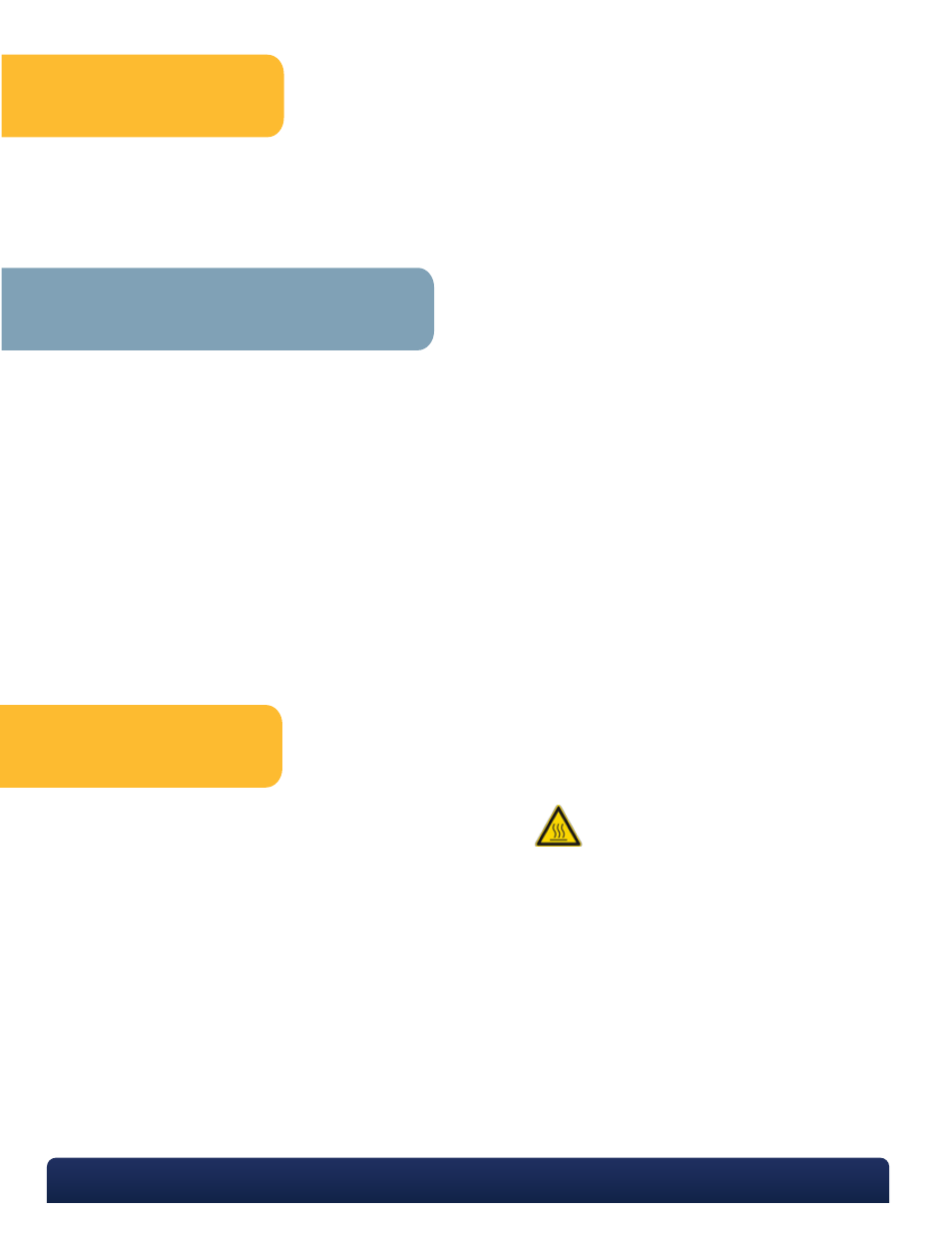
Set Temperature
P. 770.270.1394
F. 770.270.2389
865 Marathon Parkway Lawrenceville GA 30046
MKT-7.5.3-L-158 | Rev 1
Change From Fahrenheit To Celsius
3
2
1
Press V or once to display set temp. Display will blink.
Press V or again to increase or decrease set value.
Wait 8 seconds and the new set value will take effect and stop blinking.
3
4
2
1
Press SET. The display will show “0000”.
Press the > button to select digits, then press the ^ button to change display to program function “0089”.
Press SET again. The display will show “Inty”.
Press the down arrow twice until you see “C or F”.
Press SET again. The display will show either “0” or “1”.
Press the ^ button choose “0” for Celsius or “1” for Fahrenheit.
Press SET again.
Press the ^ button until you see “End”.
Press SET again.
6
7
5
8
9
**Warning – if you are changing from F to C, lower the temperature setting to 37 degrees FIRST so the stage doesn’t
try to achieve 98.6 C**
Specifications
Display:
One line, four digits, ºF or ºC
Display Resolution: 0.1ºF
Accuracy:
+/- 0.2% or +/-1 unit of full input range
Control Mode:
PID, On/Off, Limit
Output Mode:
Relay contact: 3A at 240v AC
Alarm:
Process High/Low Alarm
Power Consumption: < 2 watt
Power Supply:
12v DC
V
Warning: The heated stage should be set
to a normal body temperature under
normal operating conditions. The stage
should not be set at a temperature
above 110 degrees F (43 C). If the stage
is set to a higher temperature, there could
be a risk of personal burn injury.
V
