Reset to factory default, Compatibility mode, Automatic gain control and manual gain control – Linx Technologies TRM-915-R250 User Manual
Page 9: Exception engine
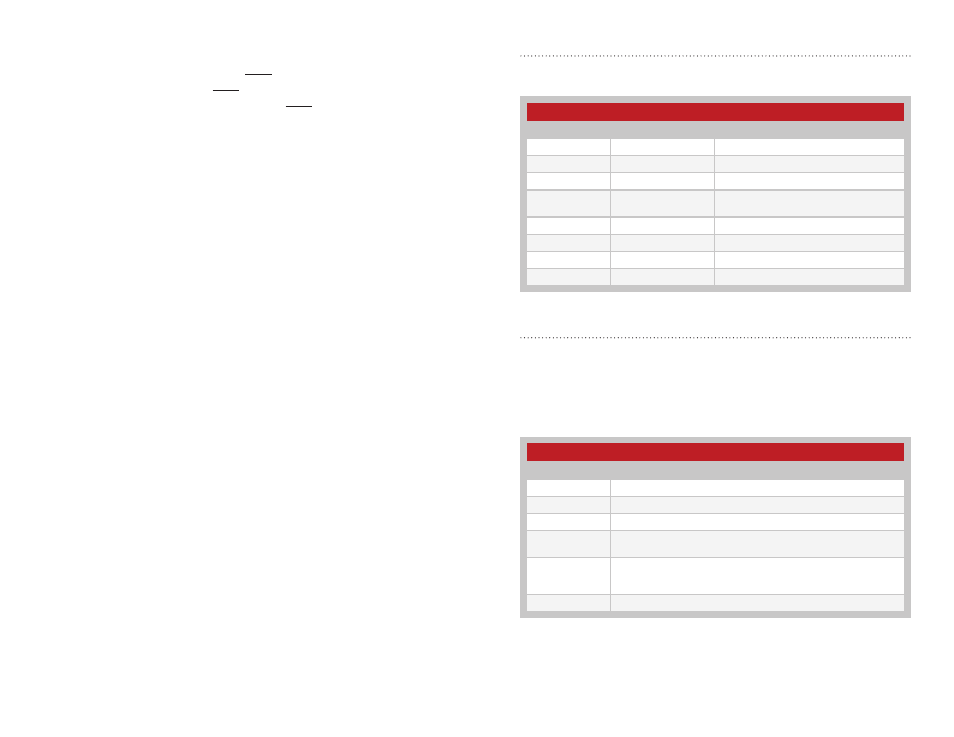
– –
– –
12
13
Reset to Factory Default
It may be necessary to reset the non-volatile registers to their factory
defaults. To reset the module, hold the CMD line low and cycle power to
hardware-reset the module. The CMD line must remain low for a minimum
of 600ms after resetting the module. Once the CMD line is released, the
module’s non-volatile registers are reset to factory defaults.
Compatibility Mode
The 250 Series modules support a mode that allows them to communicate
with the smaller, lower power 25 Series modules. The 250 Series operates
at a much narrower receive bandwidth (200kHz) than the 25 Series
(600kHz). To allow interoperability, the 250 and 25 Series transceivers
support a compatibility mode that allows the modules to communicate
effectively with each other.
Compatibility mode reduces the maximum RF data rate to 76.8kbps. All
UART baud rates are supported, although the RF data rates associated
with baud rates 31,250; 38,400; 57,600 and 115,200 are reduced.
Automatic Gain Control and Manual Gain Control
The gain setting of the receiver’s low noise amplifier (LNA) is adjustable.
By default, the 250 Series is factory-configured to use its internal automatic
gain control (AGC) circuit to manage receiver sensitivity. Reducing the gain
increases the linearity of the receiver, but reduces maximum sensitivity;
increasing the gain does the opposite. Generally speaking, higher
linearity (increased third order input intercept point, IIP3) gives improved
performance in high-interference environments; high gain yields better
performance in low-interference environments.
The module contains an AGC circuit that manages these settings
automatically, and it should be used whenever possible. However, when
attempting to make analog RSSI measurements, fixing the LNA gain
produces more meaningful results. Digital RSSI readings are internally
compensated and may be taken with AGC enabled.
Exception Engine
The modules are equipped with an internal exception engine. If errors occur
during module operation, an exception is raised. Exception codes are
stored in the regEXCEPTION register and are cleared once they are read.
If an exception code is already present in regEXCEPTION when an error
occurs, the new exception code overwrites the old value.
Exception Codes
Exception codes are organized by type for ease of masking. Figure 9 lists
the exception codes and their meanings. All other values are reserved.
Exception Masking
The EX line can be asserted to indicate to the host that an error has
occurred. The exception mask provides a simple method of choosing
which errors cause the line to toggle. If the result of ANDing the exception
code with the exception mask is non-zero, the EX line is asserted. The
regEXCEPTION register must be read to reset the line. Figure 10 lists some
example exception masks.
The exception mask has no effect on the exceptions stored in the
exception register. It only controls which exceptions affect the EX line.
250 Series Transceiver Exception Codes
Exception Code
Exception Name
Description
0x08
EX_BUFOVFL
Internal UART buffers overflowed.
0x09
EX_RFOVFL
Internal RF packet buffer overflowed.
0x13
EX_WRITEREGFAILED Attempted write to register failed.
0x20
EX_NORFACK
Acknowledgement packet not received
after maximum number of retries.
0x40
EX_BADCRC
Bad CRC detected on incoming packet.
0x42
EX_BADHEADER
Bad CRC detected in packet header.
0x43
EX_BADSEQID
Sequence ID was incorrect in ACK packet.
0x44
EX_BADFRAMETYPE
Unsupported frame type specified.
Figure 9: 250 Series Transceiver Exception Codes
250 Series Transceiver Example Exception Masks
Exception Mask
Exception Name
0x08
Allows only EX_BUFOVFL and EX_RFOVFL to trigger the EX line
0x10
Allows only EX_WRITEREGFAILED to trigger the EX line
0x20
Allows only EX_NORFACK to trigger the EX line
0x40
Allows only EX_BADCRC, EX_BADHEADER, EX_BADSEQID and
EX_BADFRAMETYPE exceptions to trigger the EX line
0x60
Allows EX_BADCRC, EX_BADHEADER, EX_BADSEQID, EX_
BADFRAMETYPE and EX_NORFACK exceptions to trigger the EX
line
0xFF
Allows all exceptions to trigger the EX line
Figure 10: 250 Series Transceiver Example Exception Masks
