Picture format and speaker combinations, Useful hints – Bang & Olufsen BeoVision 10 Getting Started User Manual
Page 10
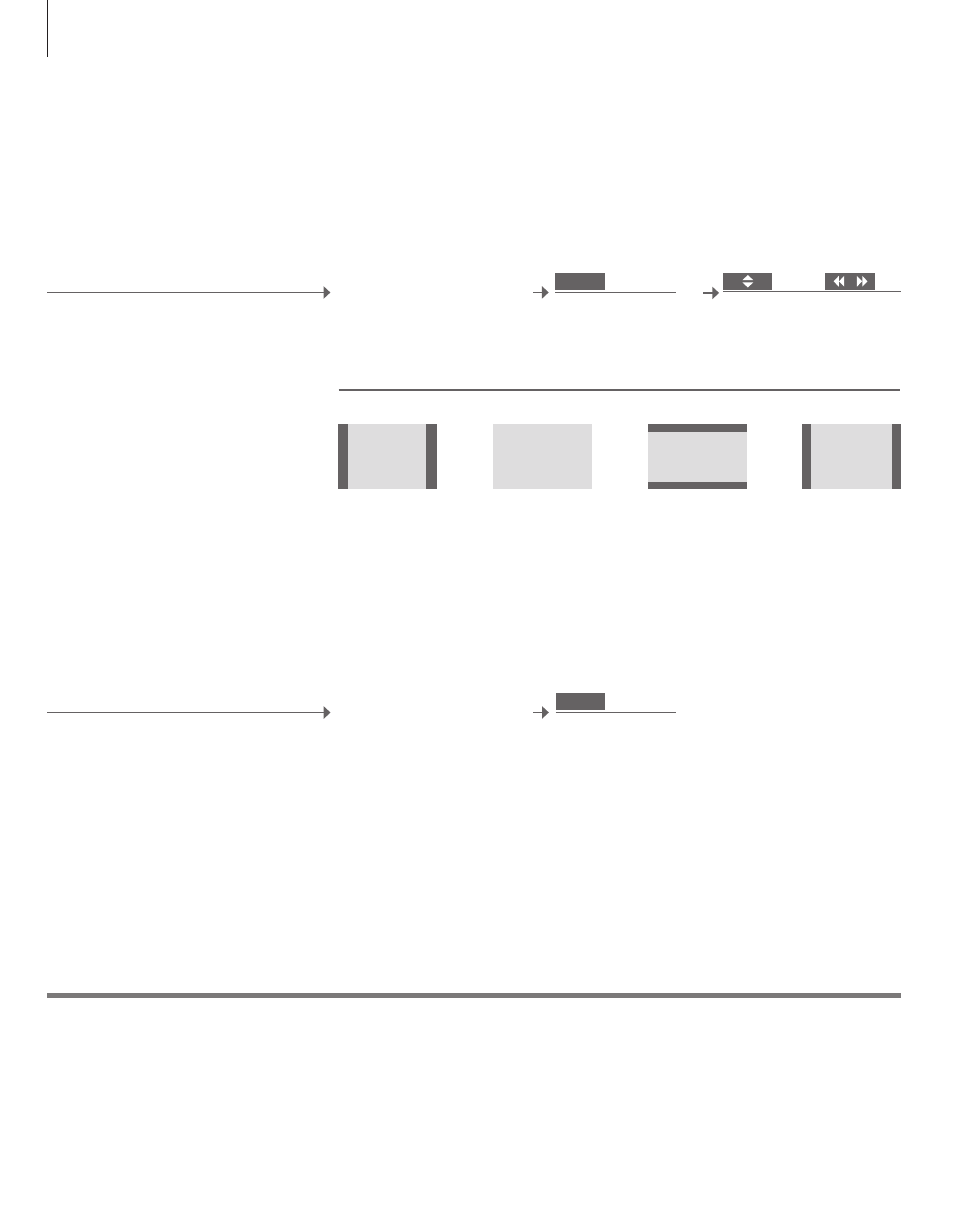
1
*LIST menu
2
*Optimise
3
*Move picture up or down
4
*Variation
5
*Speaker combinations
In order to display FORMAT or SPEAKER on Beo4, you must first add it to the Beo4 list of functions.
The picture format is optimised, if you press the centre button on Beo4. On Beo6, press Optimise.
The picture can only be moved up or down in FORMAT 1 and 2.
In FORMAT 1, you can select variations of the format. On Beo6, press Variation.
If you have added only two front speakers to the TV, you will only be able to choose SPEAKER 1–3. See Guide for
further information.
Picture format and speaker combinations
Picture settings are preset from the factory to neutral values which suit most
viewing situations. However, if you wish, you can adjust these setting to your liking.
You can also select different speaker combinations.
Useful hints
Select picture format
The TV automatically adapts the picture to fill out
as much of the screen as possible when you select
a source, but you can select a format yourself.
Bring up FORMAT in your Beo4
display*
1
Select format*
2
Move picture up or down*
3
or
select variation
The picture is
adjusted vertically
For a genuine
16:9 widescreen
picture
For panoramic
view or 4:3
The bars can be
removed and the
picture is shown
in a 16:9 format
Extended
Wide
Zoom
Standard*
4
FORMAT 1
FORMAT 2
FORMAT 3
FORMAT 4
or
Select speaker combinations
The TV automatically selects the optimal sound,
when you select a source, but you can also select
an available speaker combination yourself.
Bring up SPEAKER in your Beo4
display*
1
Select combination*
5
1–4
1–3
10
