On-board indicator lights – Yaskawa SmartTrac DeviceNet Card User Manual
Page 24
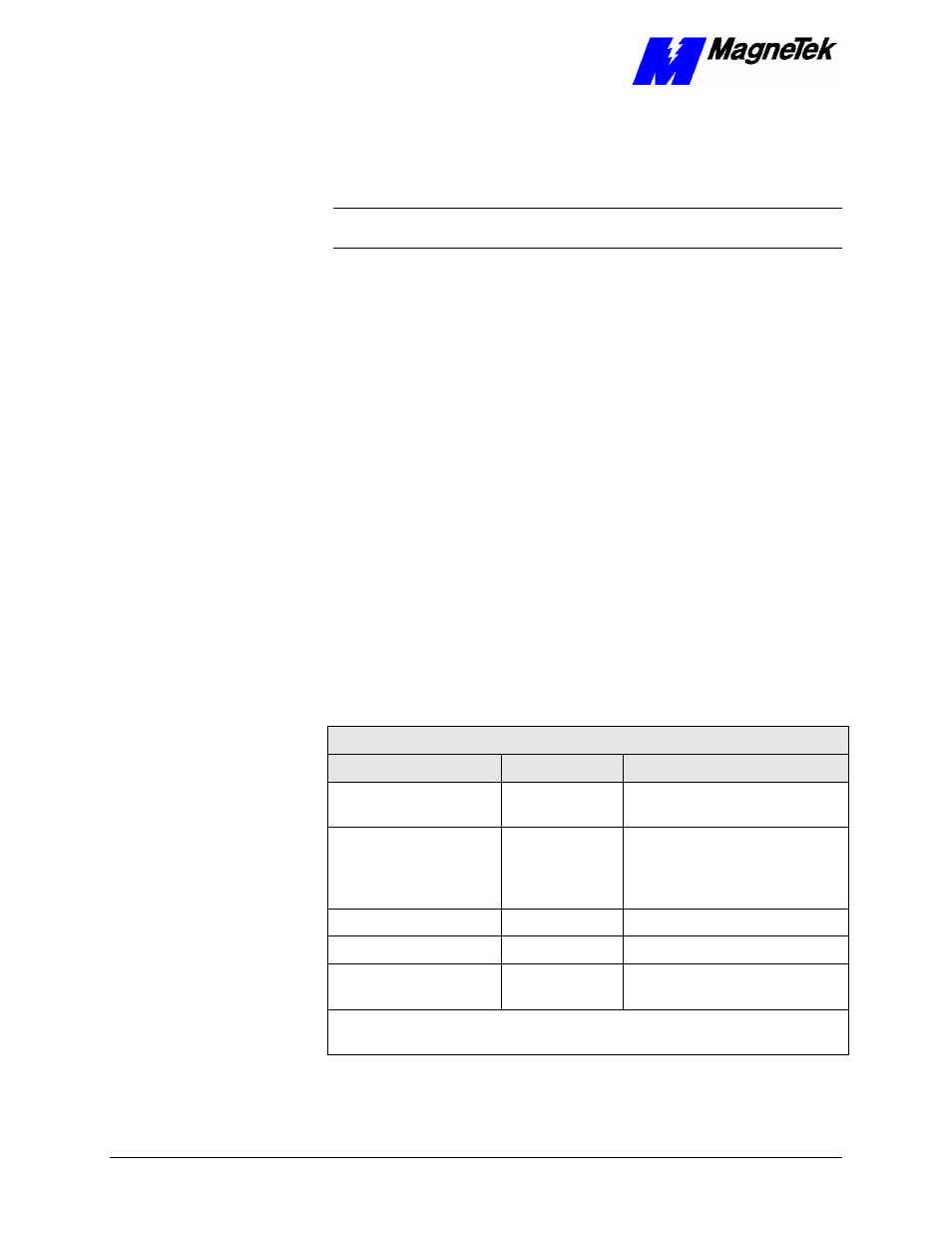
SMART TRAC DeviceNet Card
20
••
Testing Card Installation Technical Manual 3554-0070
5. Measure the supply voltage at each device. It should be > 11Vdc.
•
If not, check for faulty or loose connectors and verify power
system design calculations by measuring current flow in each
section of cable with an ammeter
NOTE: Shield must be continuous and have no current flow in it (tested
previously)
6. Measure and record the voltage between the shield and DC common at
each device. The maximum difference should be < 5V between any two
devices.
7. Check the Network Status LED (see "On-board Indicator Lights." The
LED should be steady green on all devices, or flashing green if polled
connections are not established.
•
Solid RED indicates a communication fault (possibly incorrect
baud rate) or a duplicate MAC ID (station address)
8. Use a network configuration tool to perform a "network who" to verify
that all stations are connected and capable of communicating
On-board Indicator Lights
Two LED indicator lights on the Smart Trac DeviceNet card provide system-
related information:
•
Module Status (MS) LED: A two-color LED indicates whether or not
the application program loaded properly. When GREEN, it indicates
that the application program is loaded and running. When RED, it
indicates the application program has not loaded, an error occurred
during the load, or a fatal runtime error occurred.
Table 3. Interpretation of the Module Status Indicator
Module Status (MS) Indicator LED
LED State
Device State
Description
OFF
No power
Power is not being supplied to
device.
Flashing GREEN
In Standby
Needs commissioning due to
missing, incomplete, or
incorrect configuration
parameters.
Solid GREEN
Operational
Operating in normal condition.
Flashing RED
Minor Fault
Recoverable fault active.
Solid RED
Unrecoverable
Fault
Unrecoverable fault active.
Flash rate for LED is approximately 1 flash per second: ON for
approximately 0.5 second, then OFF for approximately 0.5 second.
Network Power -
Minimum supply
voltage
Network Power -
Common Mode
Voltage
MAC ID/ Baud Rate
Settings
