System requirements, Quick start – Yaskawa SmartTrac Ethernet Card User Manual
Page 8
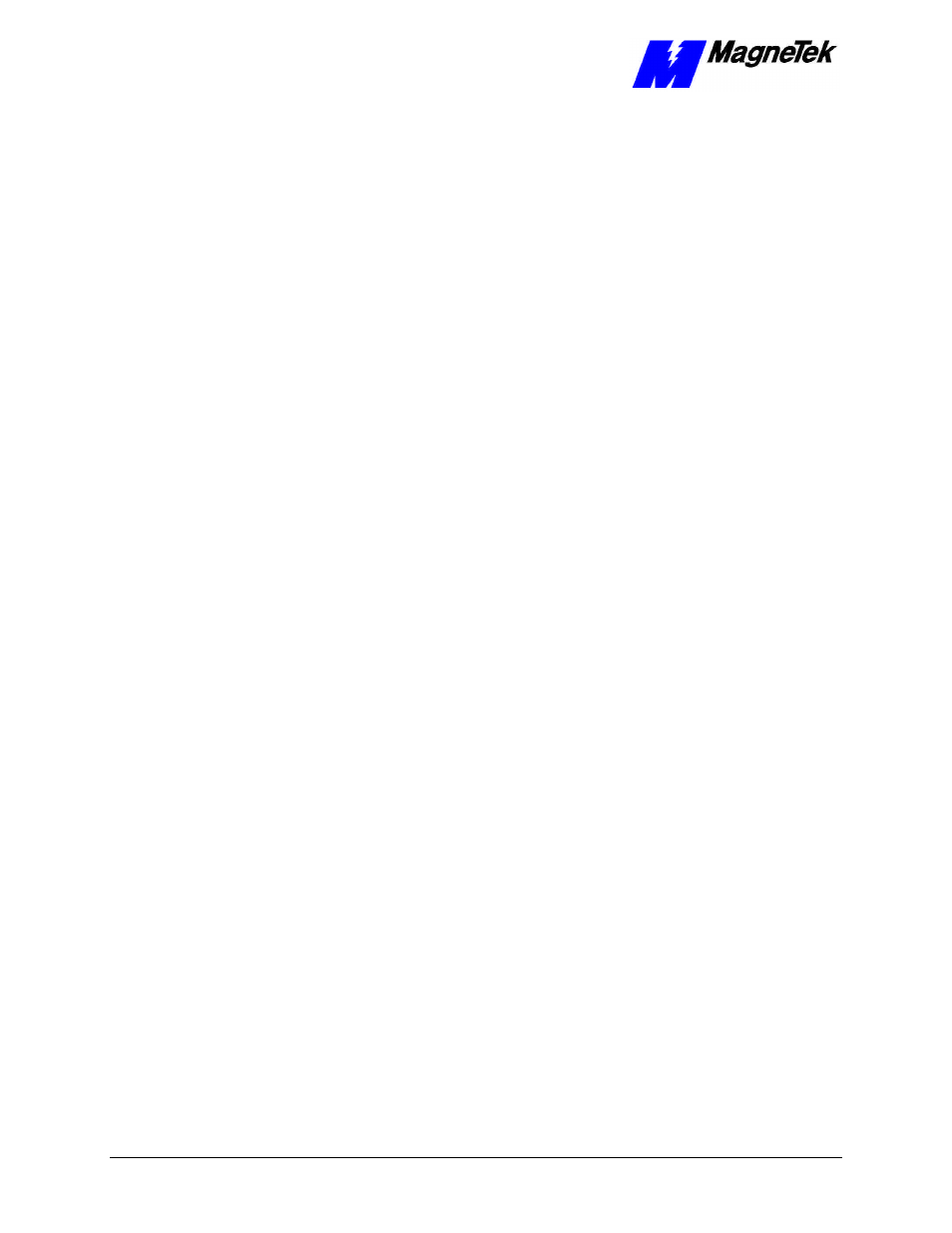
SMART TRAC Ethernet Card
6
••
Contents Technical Manual Smart Trac Ethernet Card
System Requirements
•
Smart Trac AC1 Drive
•
Smart Trac CPU card
•
Smart Trac PS card
•
Smart Trac Ethernet Network Option Kit
•
Microsoft Windows NT 4.0 or newer version
•
Smart Trac Workstation Lite™ software
•
Ethernet 10Base-T twisted pair crossover cable OR two Ethernet
10Base-T twisted pair straight cables and an Ethernet hub
Quick Start
Your Smart Trac Ethernet card is ready to install. Its base I/O address is set at
0x320 hexadecimal with an IRQ of 5.
1. Power OFF your Smart Trac AC1, lock out and tag "Out of Service."
2. Remove any existing PC/104 option cards from your Smart Trac AC1.
3. Install the Smart Trac Ethernet card on top of the Smart Trac PS Card.
4. Install any Smart Trac cards previously removed.
5. Connect the Ethernet network crossover cable between a PC and your
Smart Trac AC1. Optionally, you may install one Ethernet straight
cable between PC and hub with another straight cable between hub and
Smart Trac AC1.
6. Power up your PC, hub and Smart Trac AC1.
7. Test your card installation.
