Ethernet network topology – Yaskawa SmartTrac Ethernet Card User Manual
Page 10
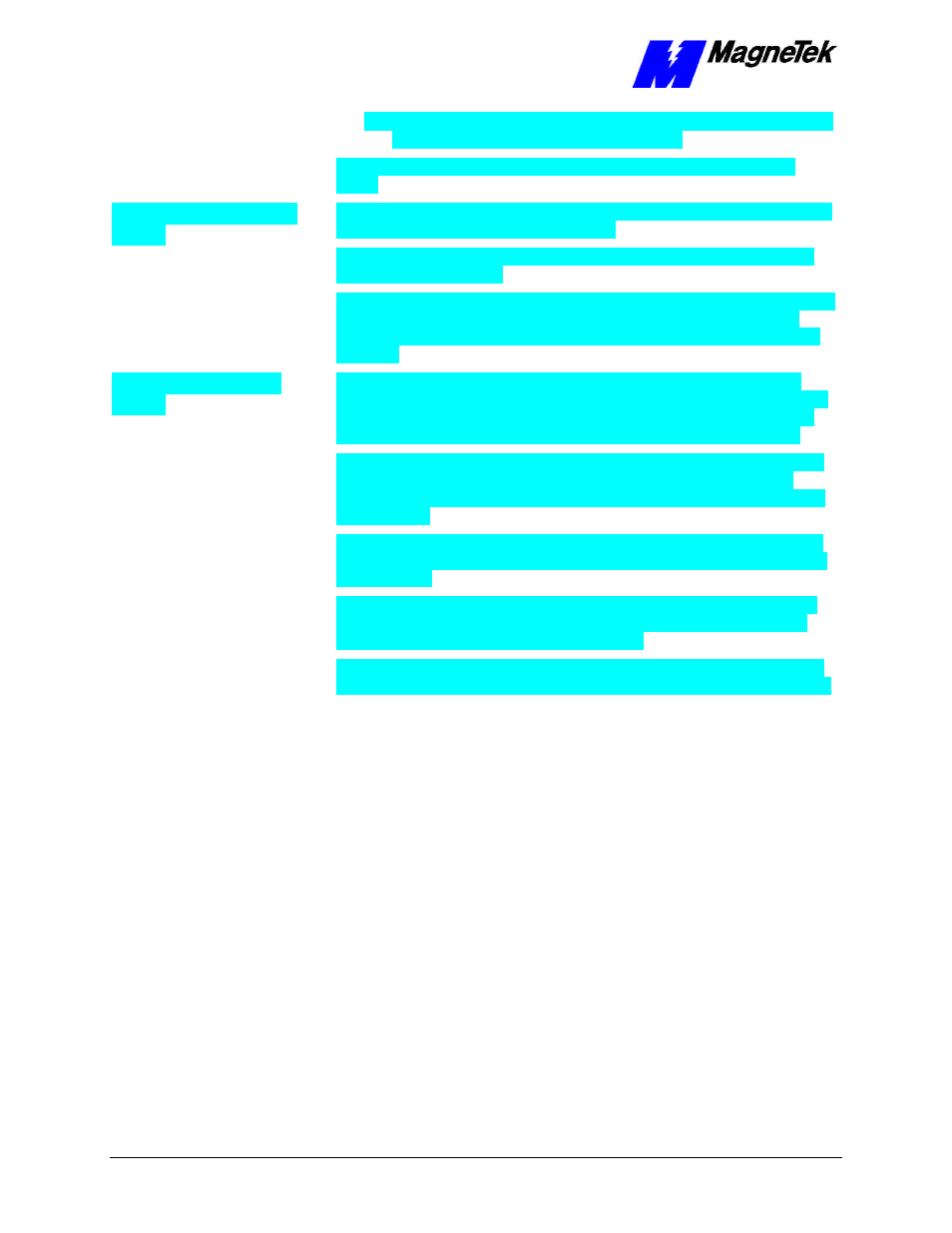
SMART TRAC Ethernet Card
8
••
Contents Technical Manual Smart Trac Ethernet Card
•
Finally, the Application Layer provides the interface between the user's
application and the network through messages.
Data is said to move from layer to layer within the seven layers of the OSI
model.
Ethernet supports the physical and data link layers. With TCP/IP as its protocol,
it supports all seven layers of the OSI model.
Several types of Ethernet cables support the physical layer. See "Cabling and
Cable Lengths" for details.
Using Carrier Sense Multiple Access/Collision Detection (CSMA/CD), Ethernet
supports the data link layer. CSMA/CD checks the media for other devices
before transmitting, managing data collisions and reducing the number of data
collisions.
Ethernet uses Transmission Control Protocol/Internet Protocol (TCP/IP) to
provide layers of the OSI model. Although developed under an older four-layer
network model developed by the U.S. Department of Defense (DoD), we can
loosely fit the four layers of the DoD model to the seven of the OSI model.
Physical and Data Link layers are supported through the Network Access layer
of the DoD model. TCP/IP can run on many types of network connection,
including ethernet. Ethernet supports both the Physical and Data Link layers of
the OSI model.
The Network layer of the OSI model corresponds with the Internet layer of the
DoD model. Internet Protocol provides this layer, moving data to other devices
on the network.
The Transport layer corresponds to the Host-to-Host layer of the DoD model.
Almost all devices on a TCP/IP network are considered hosts, and this layer
communicates data peer-to-peer (or host-to-host).
The Session, Presentation and Application layers of the OSI model correspond
to the Process/Application layer of the DoD model, providing network services.
Ethernet Network Topology
Devices on an Ethernet network are arranged in either a bus or star topology.
In a bus topology, all devices on the network connect to one trunk cable. This
makes it easy to install and configure, and inexpensive. Ethernet in a bus
topology requires no special equipment to amplify or regenerate the signal. Any
device wanting to send information must first determine if the bus is being used
by any other device. If no other device is attempting to transmit, the device
sends the data. Bus networks generally require that proper terminations are made
at each end of the trunk. If the trunk cable fails, all devices are affected.
In a star topology, a separate cable connects each device with a central device,
typically a hub. Unlike the bus topology, if a cable fails it affects only the one
device connected to the failed cable. Star networks are easily expanded, easier to
troubleshoot and support many types of cables. To connect more than two
devices together in a star topology requires the use of either a passive or active
hub. Passive hubs do not regenerate the signal. Use of active hubs extends
network length by regenerating the signal and sending it across the network.
A typical PC-based network for operation of Smart Trac AC1s is depicted in
Figure 2.
Ethernet and the OSI
Model
TCP/IP and the OSI
Model
Bus
Star
