Yaskawa SmartTrac Ethernet Card User Manual
Page 21
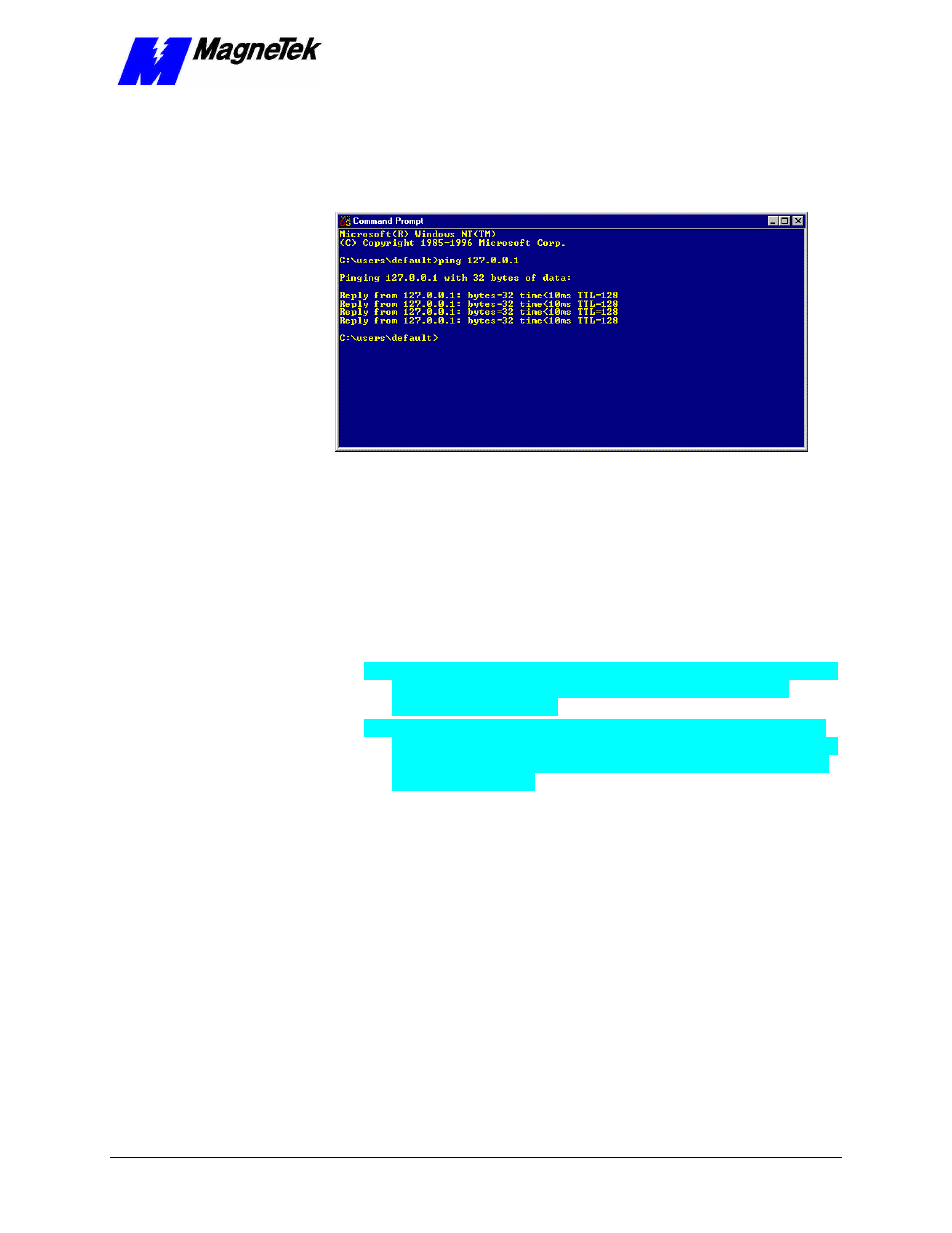
SMART TRAC Ethernet Card
Technical Manual Smart Trac Ethernet Card Configuring the Smart Trac Ethernet Card
••
19
3. Type PING 127.0.0.1. The PING utility, included in Windows NT,
tests for proper TCP/IP configuration on your system with the special
"loopback" address. You should get the results shown in the following
screen. If not, the TCP/IP configuration is not correct and must be fixed
before proceeding.
Figure 7. A successful PING of the computer you are using
4. Type PING [Your IP Address]. For example, type "PING
200.20.16.5" (substitute your computer's IP Address). Results similar to
those in step 2 confirms that the IP address on your computer is
configured correctly. You will also find out if duplicate addresses exist
on your network.
5. Type PING [Address of another networked computer]. You
should get results similar to those in step 2. This confirms the IP
address of the chosen computer. You may test all other networked
computers in the same way.
6. Type PING [Address of the default network gateway]. This step
is necessary only if your system uses a gateway, to confirm your
connection to the gateway.
7. Type PING [Address of computer on other side of gateway].
This step confirms that you can connect to remote computing resources.
Again, it is only needed if your system uses a gateway and you need to
access remote systems.
