Installation – Yaskawa VS-616G5 Profibus-DP Control Card SI-P User Manual
Page 4
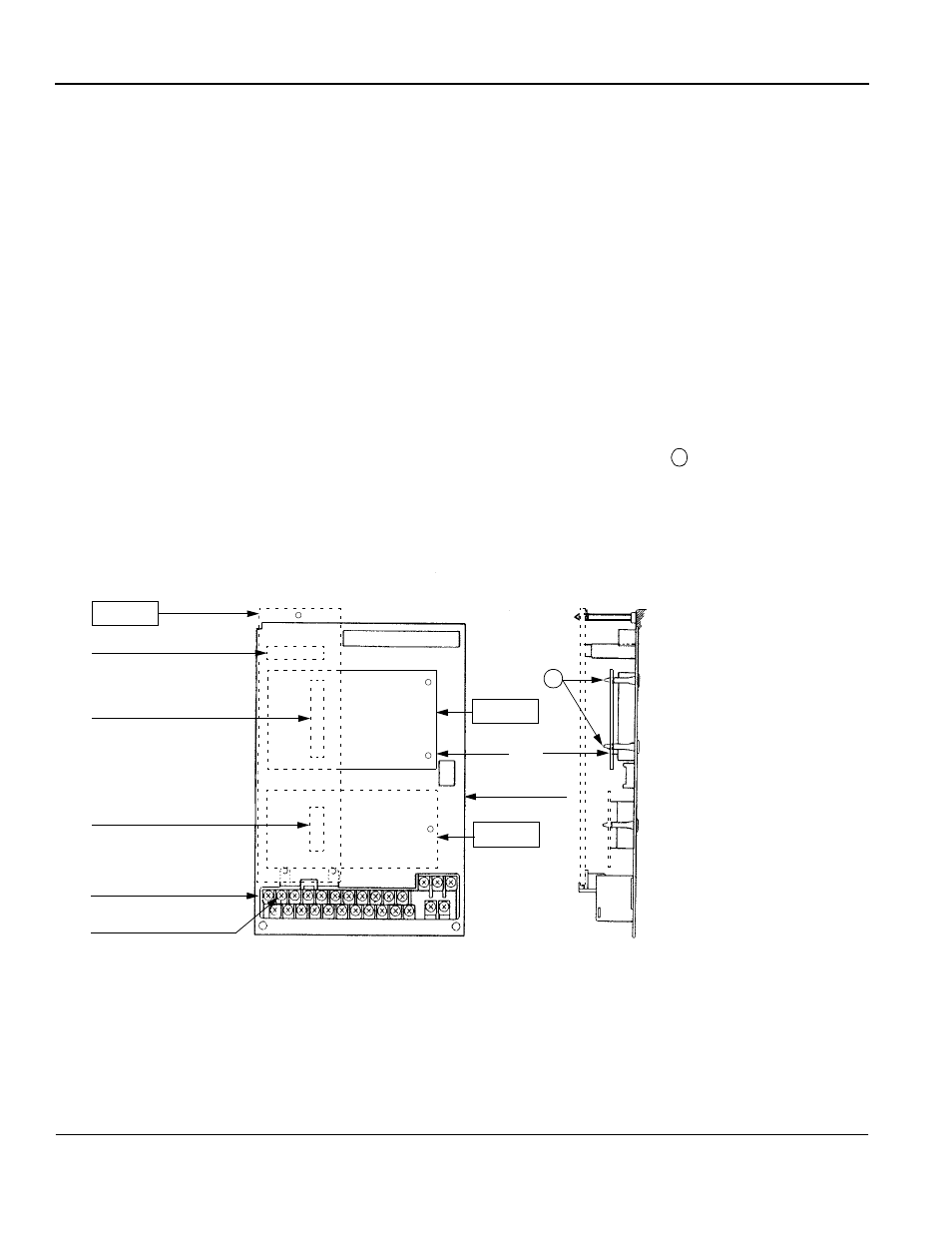
Page 4
VS-616G5 Option Instruction Manual: Profibus-DP Control Card SI-P
INSTALLATION
1. Before attempting to install or use the Profibus-DP Control Card SI-P, please read these instructions.
2. After unpacking the card, verify that the code number is correct and that no damage has occurred
during shipping. Contact your YASKAWA representative if you should require any assistance.
3. Turn OFF the main electrical power to the inverter.
4. Remove the inverter’s digital operator. Then remove the inverter’s front cover. Refer to the VS-
616G5 User’s Manual for specific removal instructions for your particular inverter size.
5. Check that the indicator CHARGE lamp is OFF (power OFF indication).
6. Plug the 2CN connector of Profibus-DP Control Card SI-P into the 2CN connector (60 pins) on
the control board of the inverter. Gently push the SI-P card until the stand-off posts engage the
two holes on the option card. Secure the SI-P card (See part of the side view).
7. Attach the green PE (Protected Earth) cable to terminal 12 of the VS-616G5 control board. The
SHIELD is connected to pin 5 in the BUS connector.
8. Replace the inverter’s cover. Refer to Fig. 4 for correct wiring of the Profibus-DP Control Card
and the Control Board.
Option A
7CN
Top
Option C
Option D
Control card
Bottom
Front View
Grounding terminal 12
Connector
3CN Option D connector
2CN Option C connector
4CN Option A connector
terminal
Mounting base
A
Side View
SI-P
of inverter
Fig. 2 Installation of the Profibus-DP Control Card SI-P
A
