Yaskawa CM092 User Manual
Page 4
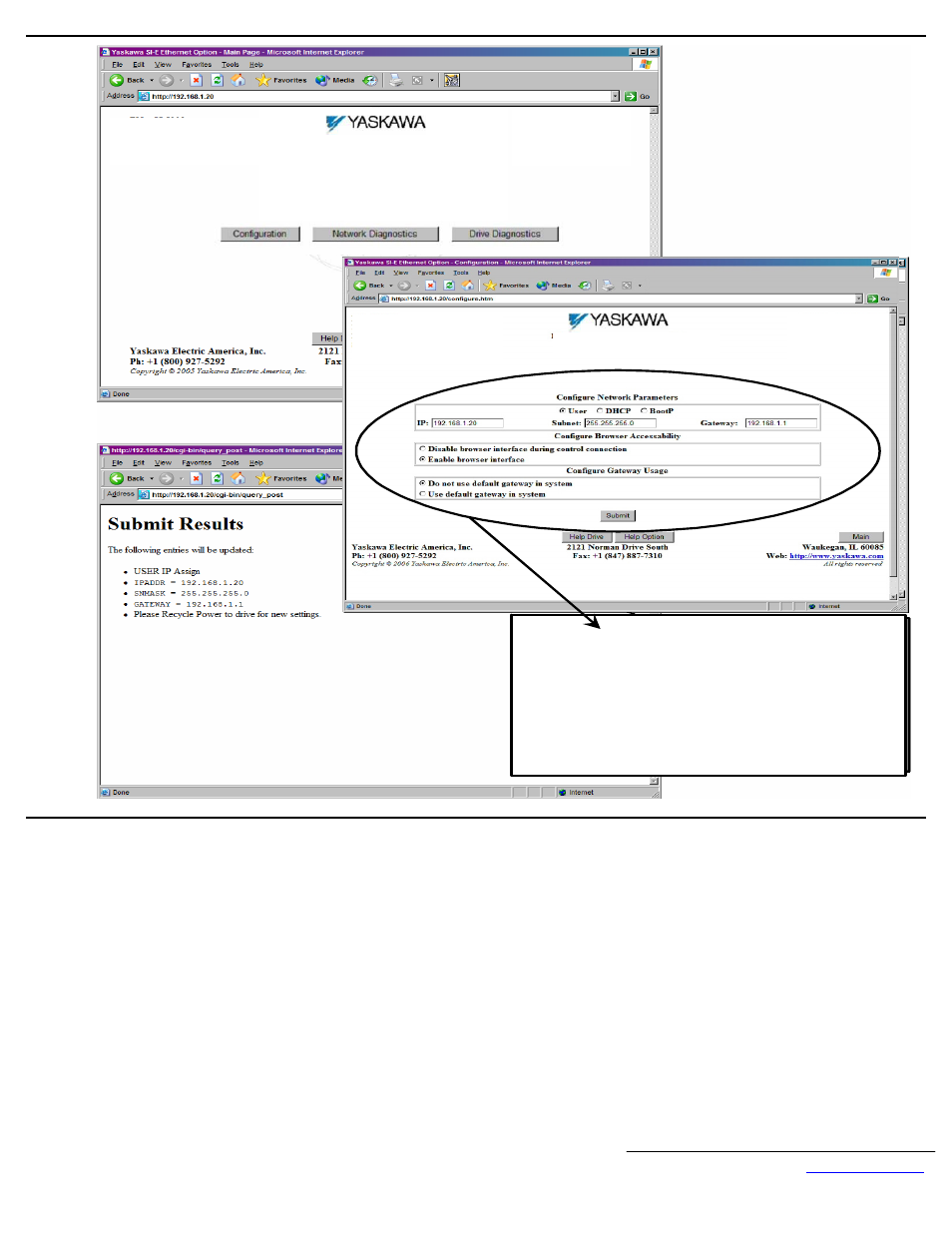
Yaskawa Electric America, Inc. –
www.yaskawa.com
IG.G5HHP.26 Page 4 of 13
Date: 10/12/09 Rev: 09-10
S W V er: VST 800 153
C on fig: U S ER
Sp eed : 100 M b p s
IP : 1 92.168 .1.20
P N : C M 09 2
D rive: C IM R -G 7U -2 0P4-S 220 16
P rotoco l: ET H ER N ET/ IP
S erial N u m ber: 0x0 820000 1
Eth er net O p tion – M a in Page
M A C ID : 00-20-B5-2 4-11-13
SW V er: V S T800 153
C on fig: U S ER
S peed: 100 M b ps
IP: 1 92.168 .1.20
P N : C M 09 2
D rive: C IM R -G 7U -2 0P4-S 220 16
P rotoco l: ET H ER N ET/IP
S erial N um b er: 0x0 820000 1
Eth er n et O ptio n – M a in Page
M A C ID : 00-20-B5-2 4-11-13
USER
IP Address:192.168.1.20
Subnet:255.255.255.0
Gateway:192.168.1.1
Enable Browser Interface
Gateway Usage Disabled
Configure the CM092 EtherNet/IP Option.
Select the Configure button from the main web page.
Select the way in which the CM092 EtherNet/IP Option should obtain its network address.
User. The CM092 EtherNet/IP Option will use the network address as entered in the IP, Subnet, and Gateway fields. Check with the system schematic or network
administrator to verify that the IP address and subnet mask entered are valid.
DHCP. The CM092 EtherNet/IP Option will get its network address information upon power-up from an appropriate DHCP server.
BootP. The CM092 EtherNet/IP Option will get its network address information upon power-up from an appropriate BootP server.
Select the Gateway Usage. Connectivity to the CM092 EtherNet/IP Option may be limited or nonfunctional if the gateway usage setting and gateway address do not
match the network infrastructure in which it is installed.
Do not use default gateway in system. Use this option to disable the gateway when there is no external gateway in your network.
Use default gateway in system. Use this option to enable the gateway, when there is an external gateway present on the network. Verify and/or update the gateway
address as necessary, so that it correctly matches the address of the installed network gateway equipment.
Select the Submit button.
A confirmation of the entered configuration selections will be displayed.
Remove power from the drive and wait for the charge lamp to be completely extinguished. Wait at least five additional minutes for the drive to be completely
discharged. Measure the DC bus voltage and verify that it is at a safe level.
If necessary, reconfigure the network connection of the configuration device to match the entered CM092 EtherNet/IP Option configuration.
Reapply power to the drive and connect to the desired network.
