Spindle orientation, Offset xx px-xx = 0, Count or degree offset degrees – Yaskawa G5 Spindle Orientation User Manual
Page 11: New program group functions p2 - p3
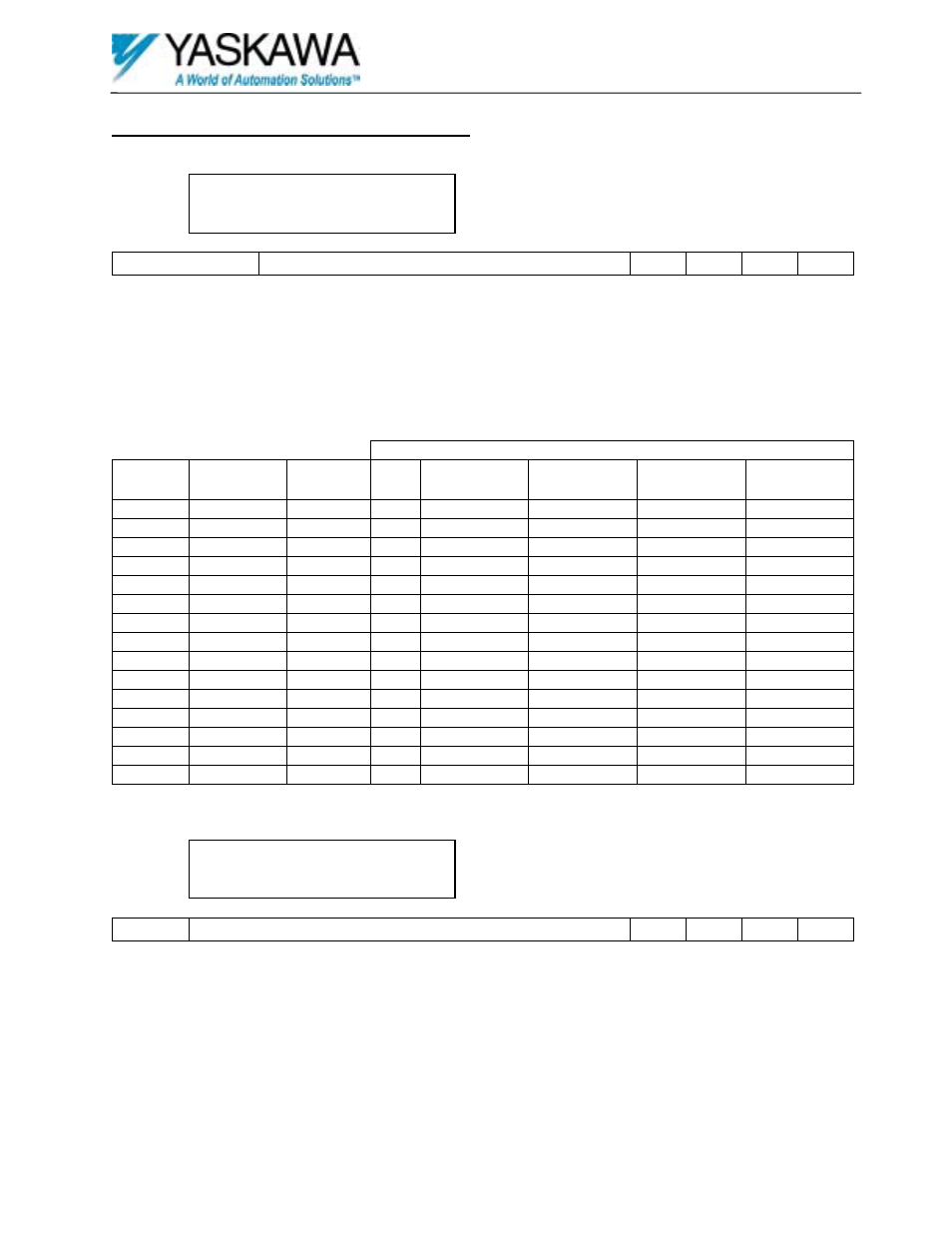
Spindle Orientation
Date: 07/01/04, Rev: 04-07
Page 11 of 14
TM.G5SW.021
New Program Group Functions P2 - P3
Offset xx
PX-XX = 0
P2-01 to P3-05 Offset 1 to 15
Q Q Q Q
Offset 1 to 15 are provided for use when P1-10 is set to 1: Sequence or 2: Select. When P1-10 is set to 1: Sequence,
energizing the orient input will increment to the next parameter and read the offset value. If the offset value is 0 the
sequence step is reset to 0 or P1-03: Marker Offset or the home position. When P1-10 is set to 2: Select, energizing the
orient input will read the bit mapped multifunction inputs to see if they are energized and use the parameter offset
indicated by the table below. If none of the inputs are energized the drive will orient at the home position. P1-03:
Marker Offset controls this position.
Multifunction Inputs
Constant
Description
MODBUS
Address
Seq.
Step
84: Select
MSB 4
85: Select Bit
3
86: Select Bit
2
87: Select
LSB 1
P2-01
Offset 1
0x0590
1
Off
Off
Off
On
P2-02
Offset 2
0x0591
2
Off
Off
On
Off
P2-03
Offset 3
0x0592
3
Off
Off
On On
P2-04
Offset 4
0x0593
4
Off
On
Off Off
P2-05
Offset 5
0x0594
5
Off
On
Off
On
P2-06
Offset 6
0x0595
6
Off
On On Off
P2-07
Offset 7
0x0596
7
Off
On On On
P2-08
Offset 8
0x0597
8
On
Off Off Off
P2-09
Offset 9
0x0598
9
On
Off Off On
P2-10
Offset 10
0x0599
10
On
Off
On
Off
P3-01
Offset 11
0x05a0
11
On
Off
On On
P3-02
Offset 12
0x05a1
12
On On Off Off
P3-03
Offset 13
0x05a2
13
On On Off
On
P3-04
Offset 14
0x05a3
14
On On On Off
P3-05
Offset 15
0x05a4
15
On On On On
Count or Degree
Offset Degrees
P3-06
Count or Degree
Q Q Q Q
The count or degree parameter is used to determine the value of parameters P2-01 to P3-05.
0 – Offset Counts – Parameters P2-01 to P3-05 are interpreted as counts.
1 – Offset Degrees – Parameters P2-01 to P3-05 are interpreted as degrees. Entering a number greater than 360 results
in only the integer remainder from the equation number entered / 360 being used. If the number entered is 32767 the
remainder from the equation is 7. The offset is 7 degrees. (360 * 91 = 32760, 32767 – 32760 = 7)
Setting Range:
0 to 32767
Factory Default:
0
MODBUS Address: see chart
Setting Range:
0 to 1
Factory Default:
1
MODBUS Address: 0x05a5
