Yaskawa MP2600iec User Manual
Page 29
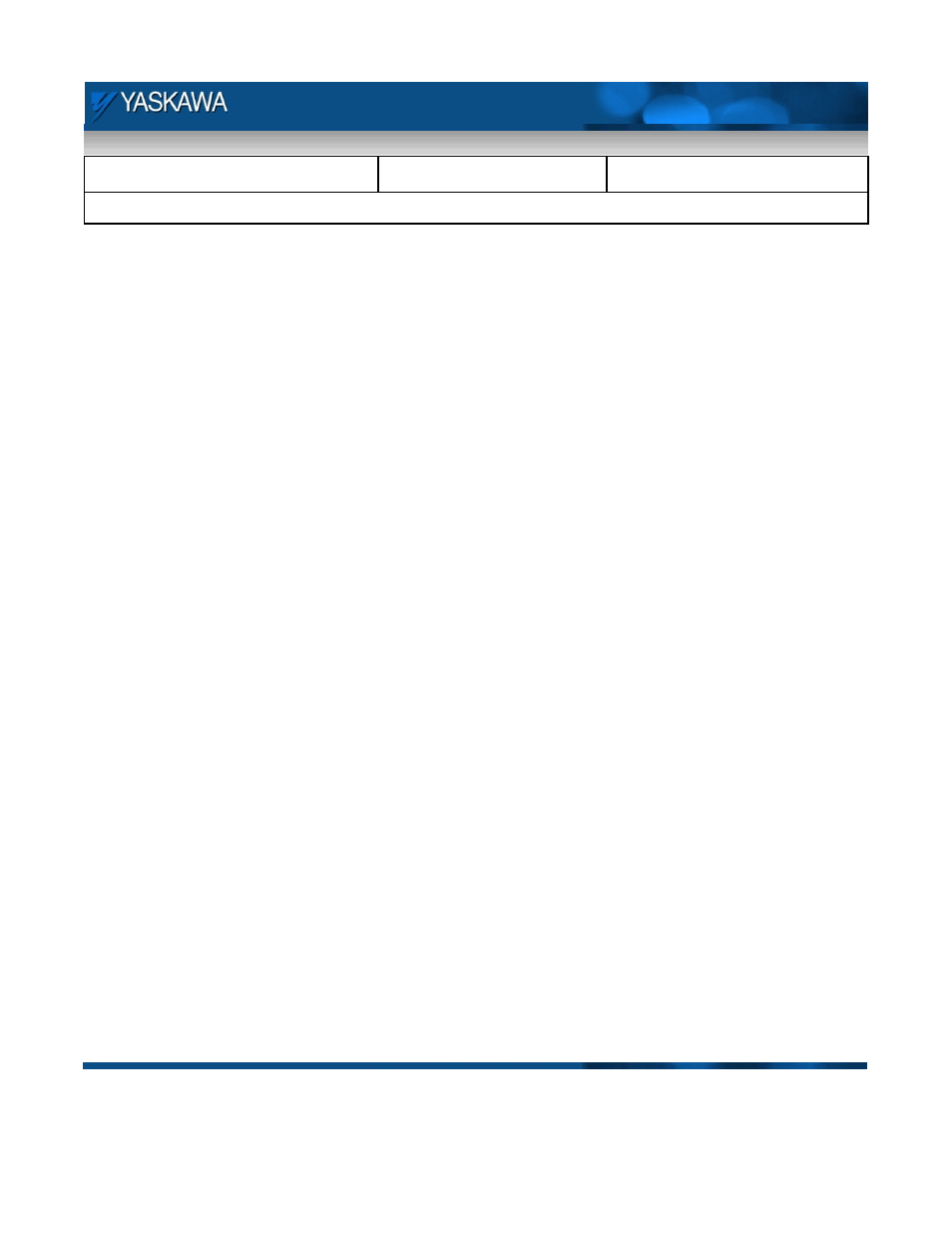
Subject: Demo Instruction
Product: MP2600iec
Doc#: TN.MP2600iecDemo.01
Title: MP2600 Demo Instructions
Doc#: TN.MP2600iecDemo.01 Copyright Yaskawa Electric America
©2011
May 24, 2011
Page 29 of 29
1) Connect the OPC server.
2) Make sure all DIs on the demo case are off.
3) Servo on will enable the servo.
4) Step Move Start will make the axis go through a series of moves first in the forward direction and then in
the reverse direction.
5) Step Move Stop will stop the step moves when the current cycle is over.
6) Cam Move Start will start cam based motion for the axis. Cam motion can be stopped by pressing Cam
Move Stop.
7) Actual position, velocity and torque can be monitored in the application.
8) Click Disconnect to disconnect the application from the OPC server.
