Yaskawa MP2600iec User Manual
Page 21
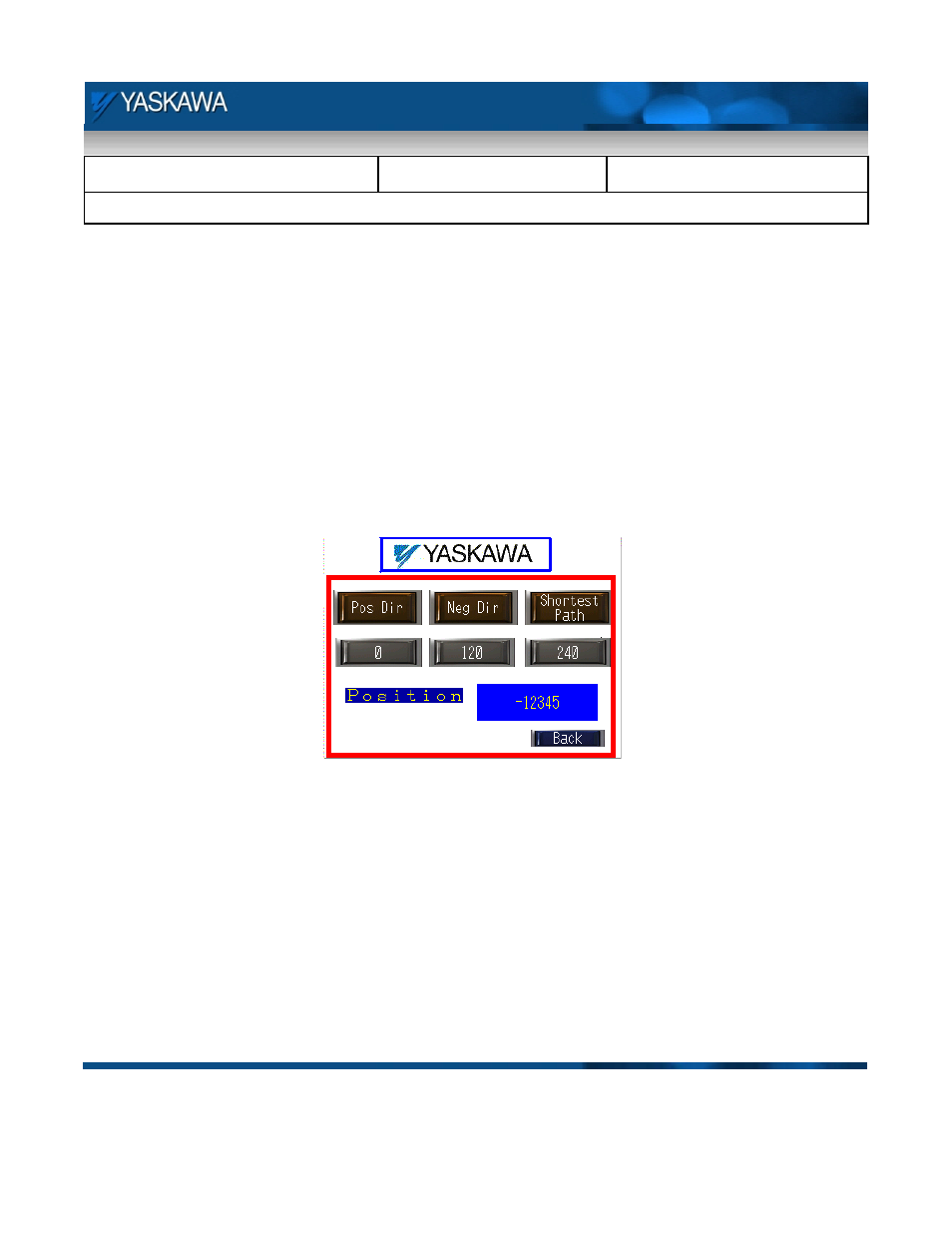
Subject: Demo Instruction
Product: MP2600iec
Doc#: TN.MP2600iecDemo.01
Title: MP2600 Demo Instructions
Doc#: TN.MP2600iecDemo.01 Copyright Yaskawa Electric America
©2011
May 24, 2011
Page 21 of 29
Rotary Table:
In this mode, the axis acts as a rotary table mechanism. There are three preset positions that it will travel to
upon command from user input. The user also can select the mode of travel (direction) for the table. The table
can rotate in the positive only direction, negative only direction, or take the shortest path to its destination.
1) To start rotary table mode, turn DI7 switch on.
2) Choose Rotary Tbl on the main menu on the HMI.
3) Select the direction of travel from the HMI. To select a new direction, press the current direction once
again to disable it and then select the new direction.
4) Select the target position on the HMI.
5) The axis moves to the target position. Position can be monitored on the HMI.
6) Back to the main menu on the HMI and flip off DI7.
Figure 23: Rotary table screen on HMI
