Yaskawa MP2600iec User Manual
Page 22
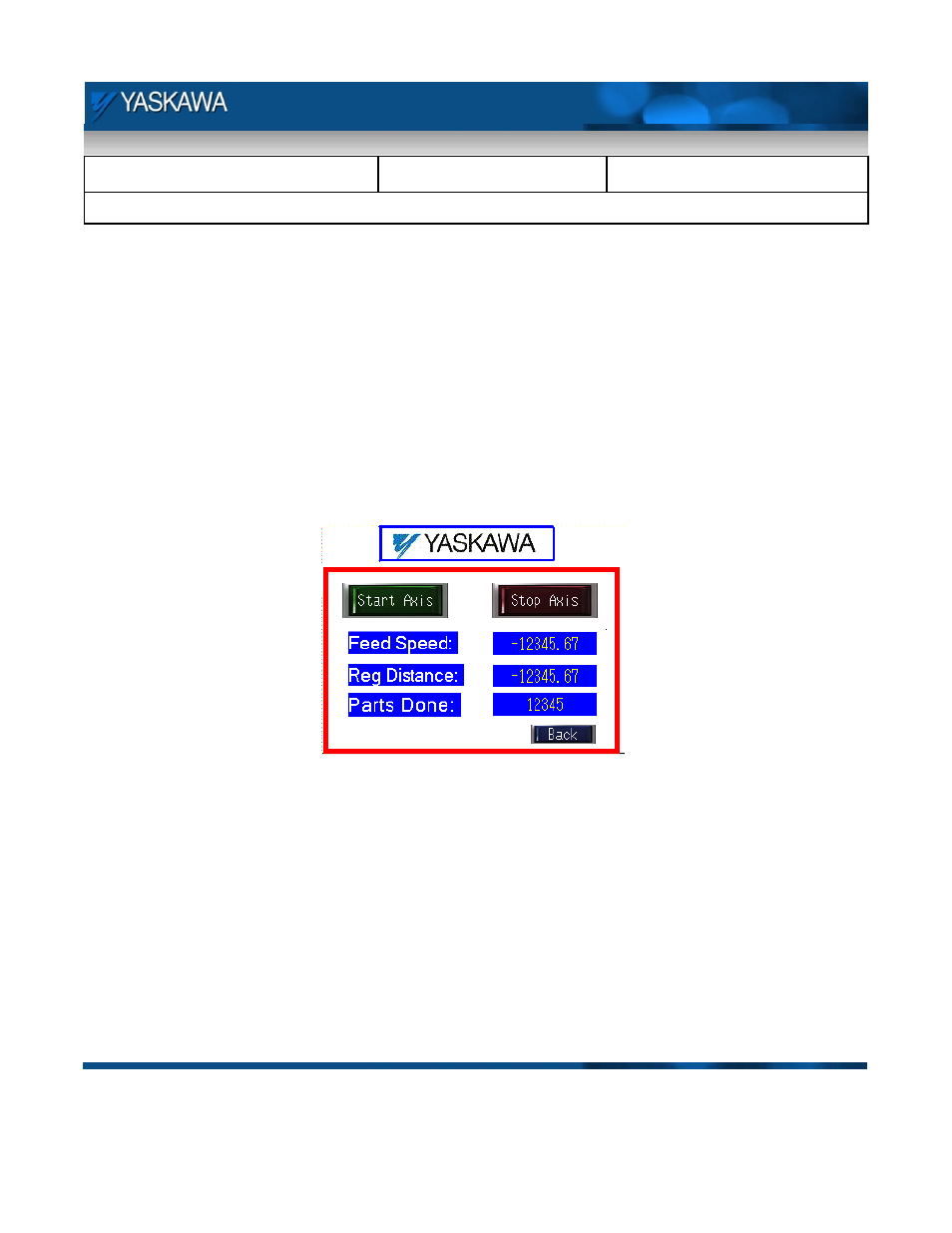
Subject: Demo Instruction
Product: MP2600iec
Doc#: TN.MP2600iecDemo.01
Title: MP2600 Demo Instructions
Doc#: TN.MP2600iecDemo.01 Copyright Yaskawa Electric America
©2011
May 24, 2011
Page 22 of 29
Latch Control:
In this mode the axis will move at a constant velocity until receiving a latch input. Once the input is received,
the axis will complete a registration distance before stopping.
1) Choose Registration on the main menu of the HMI.
2) Input a Feed speed on the HMI.
3) Enter a registration distance (<360 degrees.)
4) Start
axis.
5) While the axis is in motion, flip SI4 to simulate the latch sensor.
6) The axis should move the registration distance, stop and restart looking for the next latch input.
7) Parts done displays the number of registration moves completed.
8) The axis can be stopped at any time by pressing Stop Axis.
9) Back to the main menu.
Figure 24: Registration screen
