Yaskawa MP2000iec User Manual
Page 10
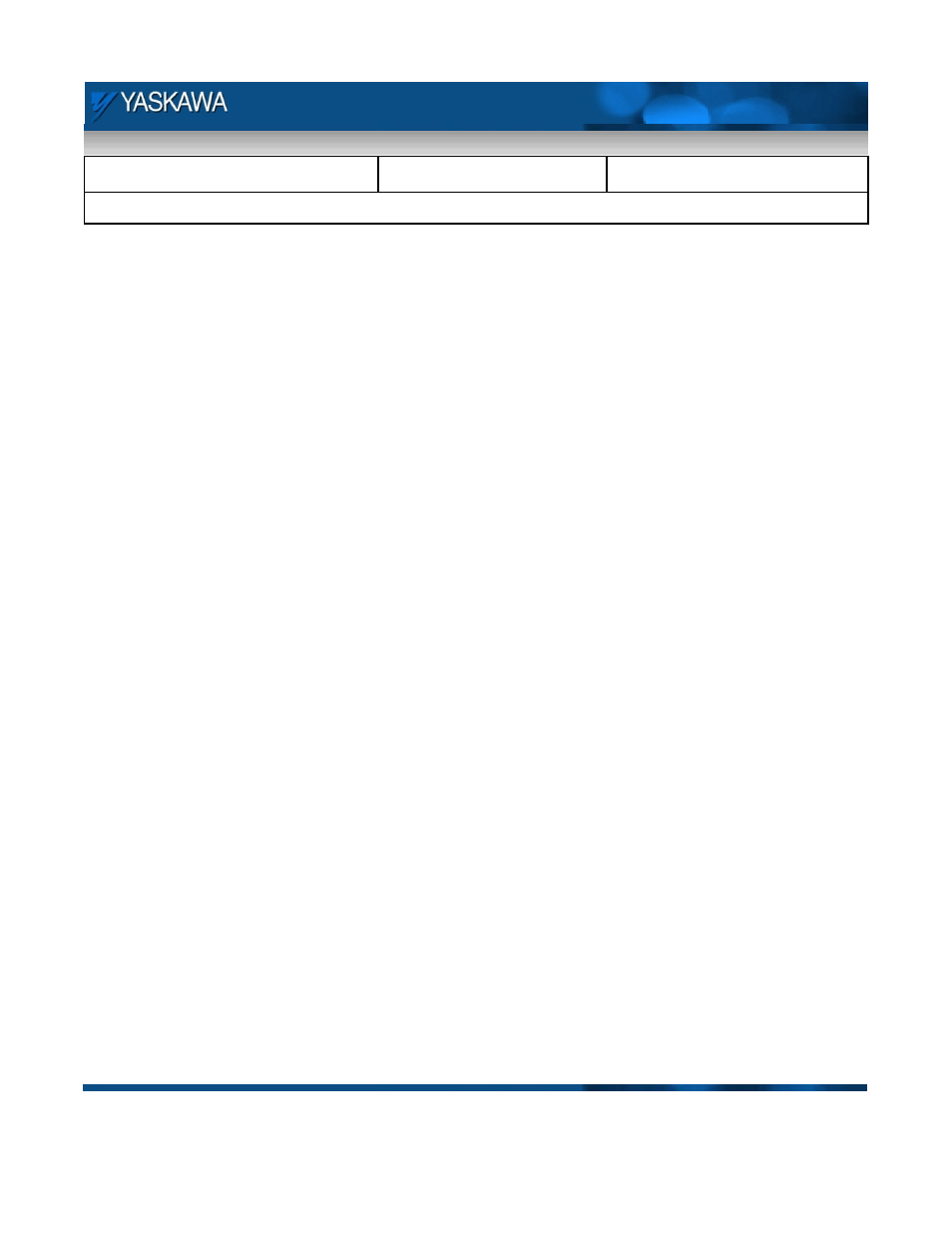
Subject: Example Code Manual
Product: MP2000iec
Doc#: EM.MCD.09.095
Title: Example Code Manual for Linear Flying Shear on MP2300Siec Sigma-5 Demo using camming
July 13, 2009
Page 10 of 21
4) Flip DI1 on and off. This is to home the slave axis. On starting up, the slave axis is already in its home
position.
5) Turn on DI2. This will start the master axis jog. The master axis will jog at 90 degrees /second. To stop the
master jog, turn DI2 off.
6) When DO2 lights up, it is an indication that the controller program is ready for registration.
7) Flip SI4 on the first row on and off. This simulates a part or registration mark. DO2 will turn off. The slave axis
will wait for the master axis to turn 180 degrees (distance from sensor to shear’s home) from where the mark
was seen and then start the cam profile. The slave axis travel one way is 250 mm or 2.5 revs on the demo.
When the slave passes 30 mm travel, DO2 turns on and indicates that the system is ready for another mark.
DO2 will be on until the window is closed (240 mm on the slave). The slave’s shift in profile during the travel back
to home will depend on when the registration was seen in the cycle. If the part was detected early (closer to 30
mm), the move back on the slave will be rapid. If the part was detected later (closer to 240 mm), the move back
will be slow.
If a part is not detected while the slave is synchronized to the master and the window is over (DO2 turns off), the
slave cams out and stays at the home position until the next part comes along. The system will be ready for
registrations (DO2 on) as soon as the cam out is done.
