Configure drive parameters, Command and reference source, Speed scaling – Yaskawa CM012 DeviceNet Option Card User Manual
Page 19: Configure drive parameters -14
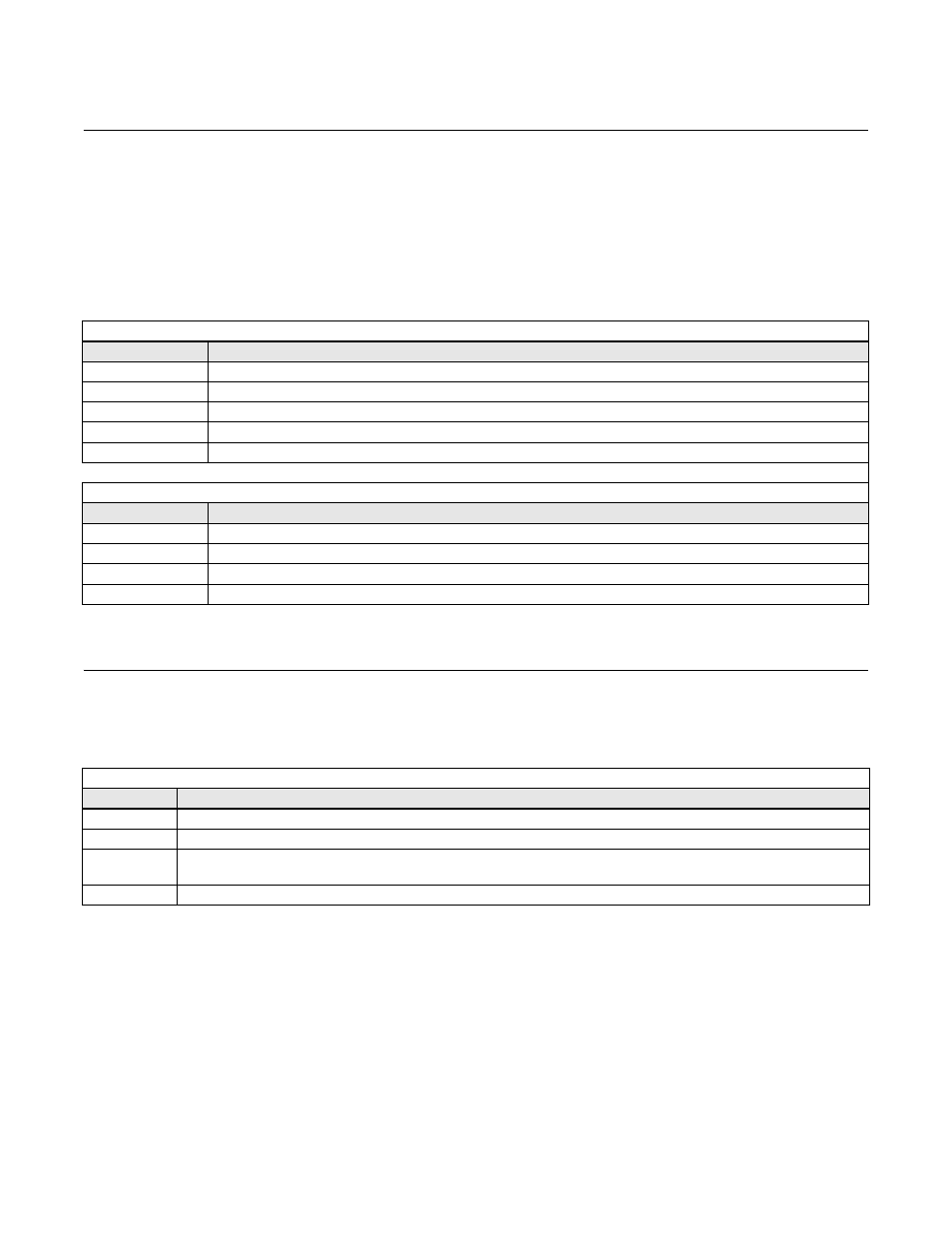
Installation 1-14
Configure Drive Parameters
Command and Reference Source
Refer to the appropriate user, technical, and/or programming or parameter access manual for a complete list of drive parameters and registers
available. A list of applicable manuals is available at the beginning of this document.
The run/stop and frequency reference commands can originate from the operator keypad, external terminals or the DeviceNet Option Card.
Parameter b1-02 (Operation Method Selection) sets the selection of the source of the run/stop commands. Parameter b1-01 (Reference
Selection) sets the selection of the source of the frequency reference. The run/stop and frequency reference commands may have different
origins. For example, the run/stop command may be set to External Terminals (b1-02 = 1) while the Frequency Reference may be set to
Option (DeviceNet Option Card) (b1-01 = 3).
Note:
1
RS485 communications is disabled with the DeviceNet Option Card installed.
Speed Scaling
Since DeviceNet displays the motor speed and frequency reference in RPM, it is important to set the appropriate number of motor poles in
parameter o1-03.
Table 1.6 – Frequency Reference Source Selection
b1-01
Frequency Reference Selection
0
Operator Keypad
1
Control Terminal Strip
2
Serial Communication
1
(Modbus RTU. Control terminals R+, R-, S+, and S-)
3
Option (DeviceNet Option Card)
4
Pulse Train Input (Control terminal RP) (Available on F7U and G7 drives only)
Table 1.7 – Operation Method Selection
b1-02
Operation Method Selection (Run/Stop)
0
Operator Keypad
1
Control Terminal Strip
2
Serial Communication
1
(Modbus RTU. Control terminals R+, R-, S+, and S-)
3
Option (DeviceNet Option Card)
Table 1.8 – Frequency Reference Display Selection
o1-03
Digital Operator Display Mode
0
Hz
1
%
2 … 39
DeviceNet displays the motor speed in RPM.
Enter the number of motor poles to set the input and output speed to RPM.
40 … 3999
User Scaling
