Parameter table, 6 related parameters – Yaskawa 1000 Series Drive Option - Digital Output Installation User Manual
Page 25
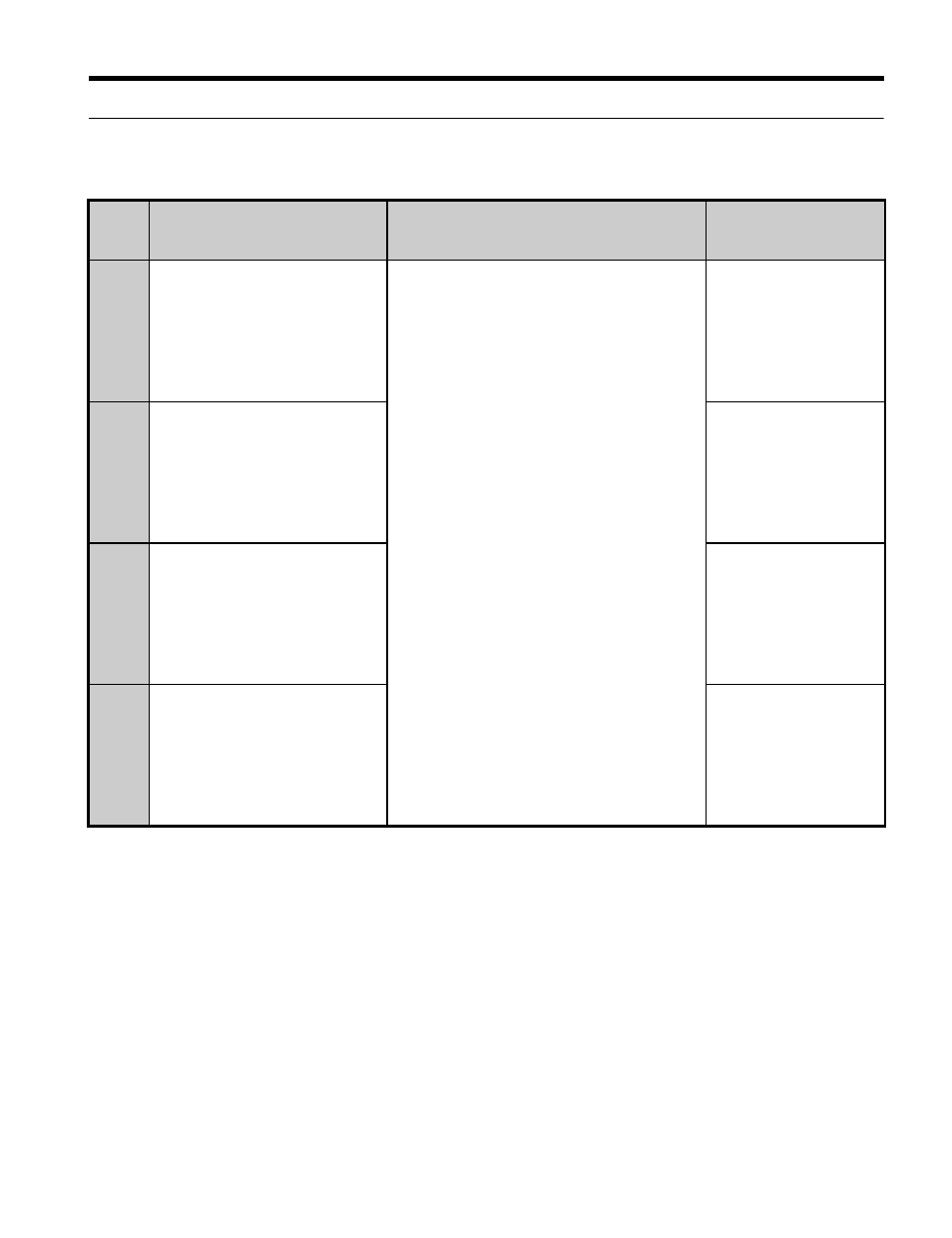
6 Related Parameters
YASKAWA ELECTRIC TOBP C730600 41F 1000-Series Option DO-A3 Installation Manual
25
◆
Parameter Table
Table 7 Related Parameters
No.
(Addr.
Hex)
Name
Description
Values
F5-01
(399)
Terminal P1-PC Output Selection
Sets the function for contact output terminals
M1-M2, M3-M4, and photocoupler output
terminals P1 through P6.
When installed to drive
Default: 0
Range: 0 to 1A7
When installed to
energy-saving unit
Default: F
Range: 0 to 160
F5-02
(39A)
Terminal P2-PC Output Selection
When installed to drive
Default: 1
Range: 0 to 1A7
When installed to
energy-saving unit
Default: F
Range: 0 to 160
F5-03
(39B)
Terminal P3-PC Output Selection
When installed to drive
Default: 2
Range: 0 to 1A7
When installed to
energy-saving unit
Default: F
Range: 0 to 160
F5-04
(39C)
Terminal P4-PC Output Selection
When installed to drive
Default: 4
Range: 0 to 1A7
When installed to
energy-saving unit
Default: F
Range: 0 to 160
