5 installing the sunny webbox, Installing the sunny webbox – SMA ST6-US User Manual
Page 46
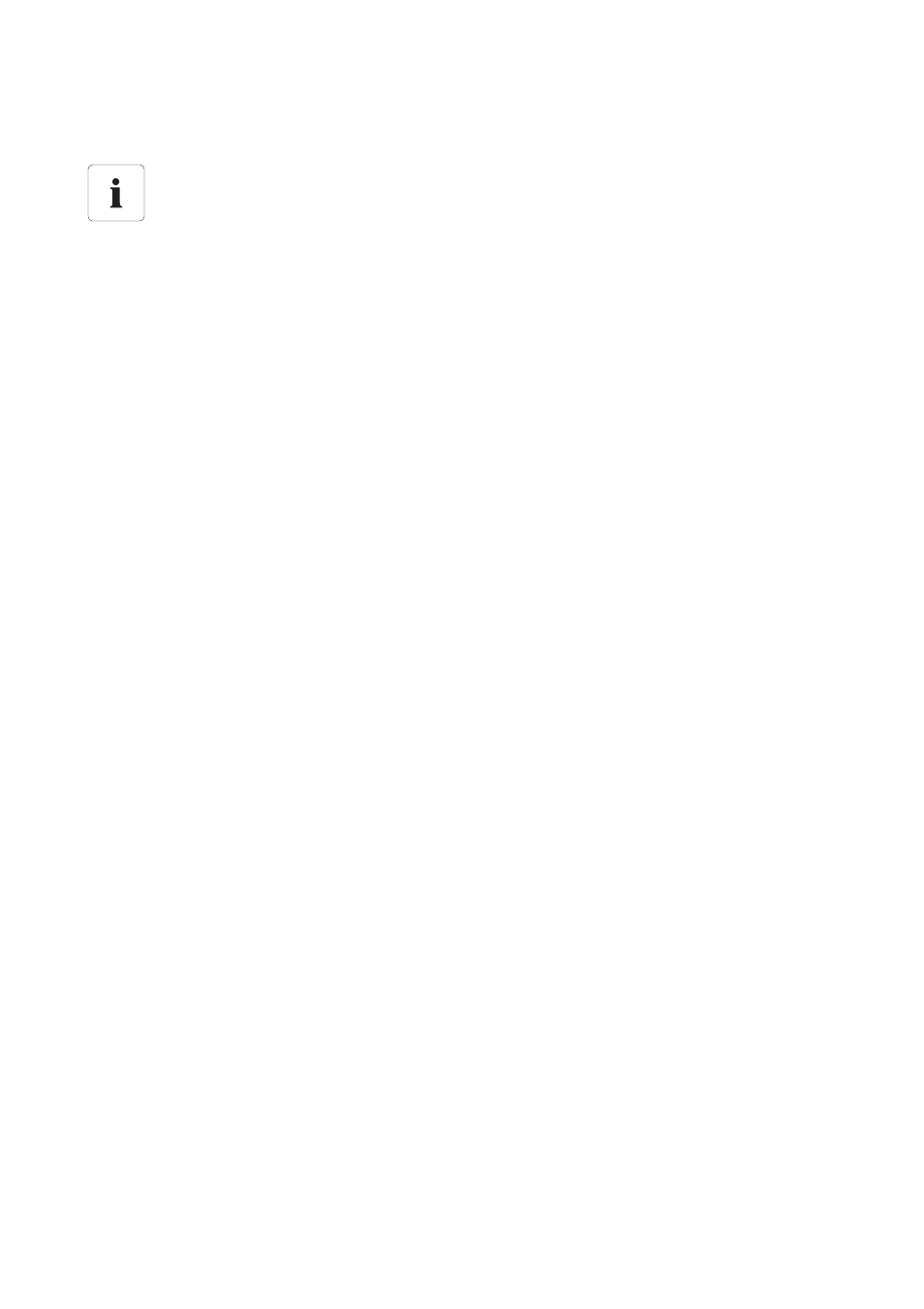
Communication
SMA America, LLC
46
ST36-48US-IA-IUS112321
Installation Guide
8.5 Installing the Sunny WebBox
The optional Sunny WebBox is installed inside of the Sunny Tower.
The communication cables from the WebBox to each Sunny Boy are already pre-installed.
Proceed as follows:
1. Remove the clear cover of the WebBox housing.
2. Remove the square plug of the cable entry in the WebBox housing.
3. Place the square plug over the Ethernet cable.
4. Insert the square plug with the Ethernet cable into the cable entry of the WebBox housing.
5. Attach the Ethernet cable to the WebBox.
6. Install the clear cover on the WebBox housing.
Route the Ethernet cable parallel to the communication lines, further into the right front corner, then
downward to the cable entry of the Sunny Towers.
The connection of the communication cable to the Sunny Boy is described in detail in the
installation guide of the Sunny Boy and the communication device.
• Refer to the appropriate section of these manuals.
- SUNNY PORTAL (75 pages)
- SB 2.5-1VL-40 (60 pages)
- SB 2.5-1VL-40 Service Manual (36 pages)
- SB 240 (78 pages)
- FLX Pro 17 (12 pages)
- FLX Series GSM Option Kit (48 pages)
- FLX Series Sensor Interface Option (51 pages)
- FLX Series PLA Option (62 pages)
- FLX Series (248 pages)
- 25000TL (52 pages)
- 25000TL Installation (40 pages)
- 25000TL Service Manual (46 pages)
- CBL-DC-CMB8-10 (24 pages)
- 25000TL Quick Installation Guide (36 pages)
- STP 60-10 Replacing a Defective Fan (12 pages)
- STP 60-10 Replacing Defective Surge Arresters (12 pages)
- Webconnect Systems in SUNNY PORTAL (69 pages)
- STP 12000TL (68 pages)
- STP 60-US-10 Installation (232 pages)
- 485 Data Module Type B (24 pages)
- STP 12000TL Quick Installation Guide (28 pages)
- 1000-US (52 pages)
- STP 24000TL-US (78 pages)
- STP 17000TL (60 pages)
- STP 20000TL (2 pages)
- SB 6000TL Service Manual (46 pages)
- MULTIFUNCTION RELAY (32 pages)
- SB 5000TL (60 pages)
- SB 5000TL Quick Installation Guide (32 pages)
- FANKIT01-10 (24 pages)
- SB 7700TL-US (28 pages)
- FANKIT02-10 (24 pages)
- SB 7700TL-US Installation (96 pages)
- SUNNY MINI CENTRAL (48 pages)
- DC Disconnect Switch For SB 3800-U (32 pages)
- SB 4000-US (100 pages)
- DB-DC-DISCON (4 pages)
- SB 3800-U (86 pages)
- POWER BALANCER (28 pages)
- SB 8000-US (104 pages)
- SB 11000TL‑US (40 pages)
- SMC 11000TL (24 pages)
- SBCBTL6 (36 pages)
- SB 11000TL‑US Installation (92 pages)
- SMC 11000TL Installation (96 pages)
