SMA ST6-US User Manual
Page 20
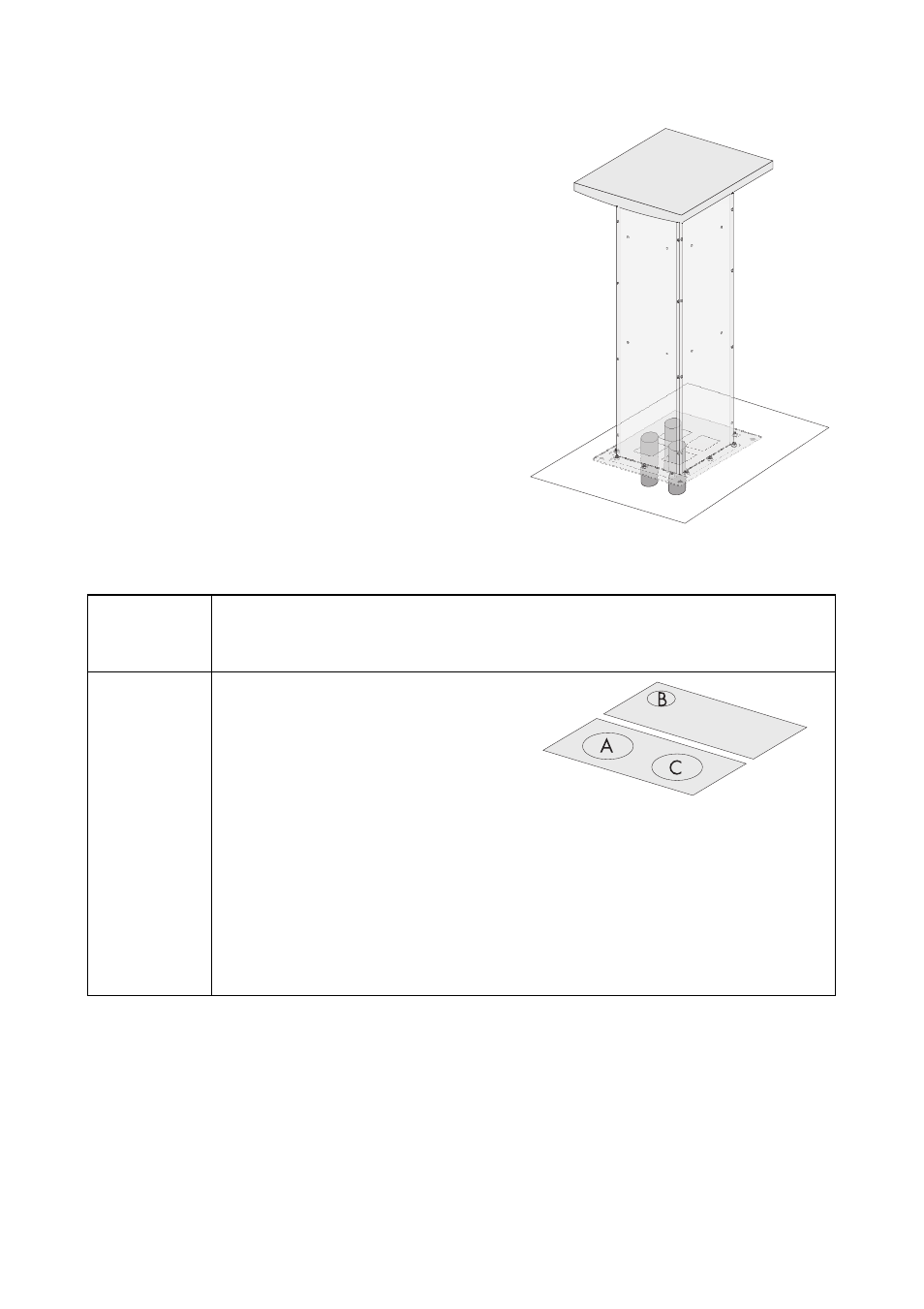
Attaching the conduits
SMA America, LLC
20
ST36-48US-IA-IUS112321
Installation Guide
2. Remove the six screws that secure the aluminum
sheets to the bottom of the Sunny Tower.
3. Store the aluminum sheets, mounting screws and
washers in a safe place.
4. Place the Sunny Tower with the openings above the
cable conduits onto the base.
5. Fasten the Sunny Tower to the base as described in
section 4.3 „Installing at the Location”.
6. Seal the Sunny Tower to the base.
7. Insert the cables into the Sunny Tower.
☑ The cables are inserted.
Without
aluminum
sheet.
• Seal the openings down to the base.
With aluminum
sheet.
• Punch holes for the conduits.
Figure to the right: Example for
plates with conduits.
A: Conduit for AC cables.
B: Conduit for communication
cables.
C: Conduit for DC cables.
• Insert the conduits into the openings.
• Attach the plate to the bottom of the Sunny Tower.
• Attach the screws and washers and tighten with a torque of 53 in-lbs (6 Nm).
• Attach the conduits with the appropriate hubs.
- SUNNY PORTAL (75 pages)
- SB 2.5-1VL-40 (60 pages)
- SB 2.5-1VL-40 Service Manual (36 pages)
- SB 240 (78 pages)
- FLX Pro 17 (12 pages)
- FLX Series GSM Option Kit (48 pages)
- FLX Series Sensor Interface Option (51 pages)
- FLX Series PLA Option (62 pages)
- FLX Series (248 pages)
- 25000TL (52 pages)
- 25000TL Installation (40 pages)
- 25000TL Service Manual (46 pages)
- CBL-DC-CMB8-10 (24 pages)
- 25000TL Quick Installation Guide (36 pages)
- STP 60-10 Replacing a Defective Fan (12 pages)
- STP 60-10 Replacing Defective Surge Arresters (12 pages)
- Webconnect Systems in SUNNY PORTAL (69 pages)
- STP 12000TL (68 pages)
- STP 60-US-10 Installation (232 pages)
- 485 Data Module Type B (24 pages)
- STP 12000TL Quick Installation Guide (28 pages)
- 1000-US (52 pages)
- STP 24000TL-US (78 pages)
- STP 17000TL (60 pages)
- STP 20000TL (2 pages)
- SB 6000TL Service Manual (46 pages)
- MULTIFUNCTION RELAY (32 pages)
- SB 5000TL (60 pages)
- SB 5000TL Quick Installation Guide (32 pages)
- FANKIT01-10 (24 pages)
- SB 7700TL-US (28 pages)
- FANKIT02-10 (24 pages)
- SB 7700TL-US Installation (96 pages)
- SUNNY MINI CENTRAL (48 pages)
- DC Disconnect Switch For SB 3800-U (32 pages)
- SB 4000-US (100 pages)
- DB-DC-DISCON (4 pages)
- SB 3800-U (86 pages)
- POWER BALANCER (28 pages)
- SB 8000-US (104 pages)
- SB 11000TL‑US (40 pages)
- SMC 11000TL (24 pages)
- SBCBTL6 (36 pages)
- SB 11000TL‑US Installation (92 pages)
- SMC 11000TL Installation (96 pages)
