4 display fault, 5 acknowledge error at the sunny display, Display fault – SMA SC 250U User Manual
Page 38: Acknowledge error at the sunny display
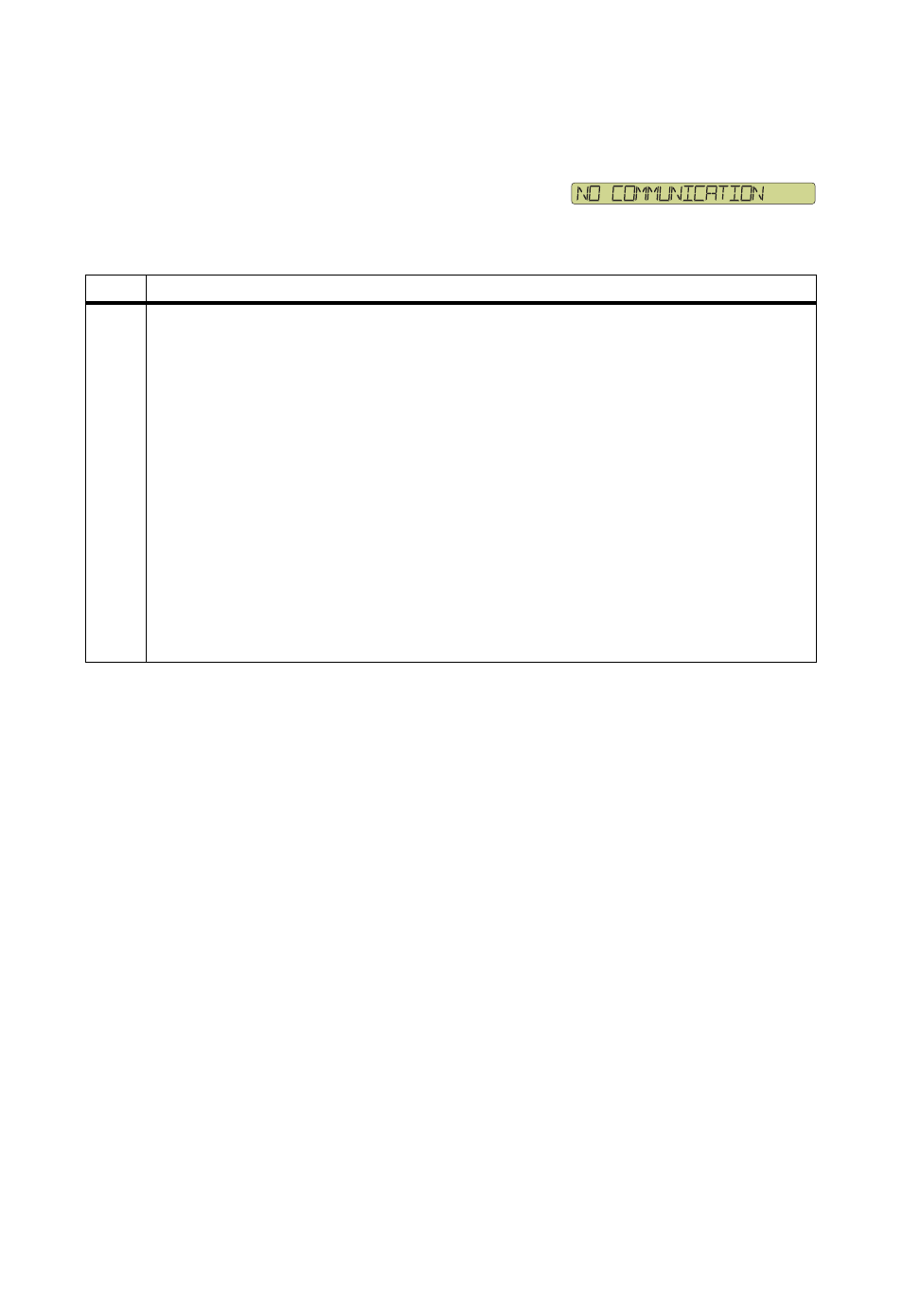
Error Diagnosis
SMA America, LLC
38
SCUS-BE-BUS120514
User Manual
7.1.4 Display Fault
If the fault is with the display, the cause of the fault appears in
text line (see example to the right). A display fault is shown
without a two-digit error code. The table below describes the
type of fault, its cause and what you can do to rectify the fault.
7.1.5 Acknowledge Error at the Sunny Display
Acknowledge the error as described in the following.
1. Rectify the error at the Sunny Central as described in section 7 ”Error Diagnosis” (page 32).
2. Press the glowing pushbutton once.
– After 2 seconds the error is acknowledged.
No.
Description
none
Error text:
NO COMMUNICATION
Cause of fault:
The display has received no data for 5 minutes.
Corrective measures:
• Check communication cable.
• Check supply voltage of the operation control unit (BFR).
• Check operating mode of the Display (see the Sunny Central installation guide).
– WEBBOX: For this operating mode a Sunny WebBox has to be installed.
– NO WEBBOX: No Sunny WebBox installed.
• For operation with Sunny WebBox: Check function of the Sunny WebBox.
• Contact the SMA Serviceline.
