5 menu overview, Menu overview – SMA SC 250U User Manual
Page 22
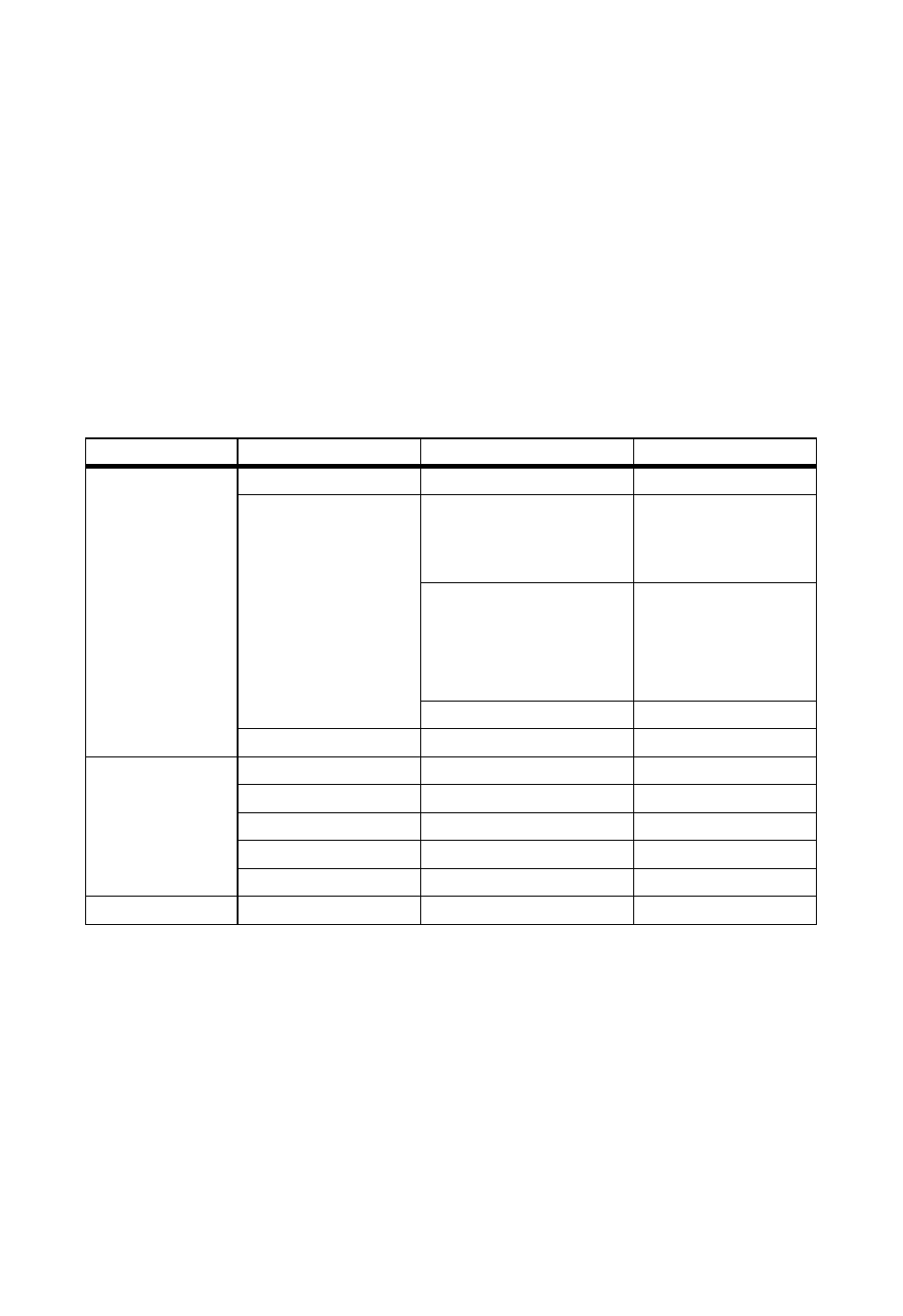
Operating the Sunny Display
SMA America, LLC
22
SCUS-BE-BUS120514
User Manual
Switching between E-DAY and E-HISTORY
You change the display by turning the knob.
Turn the knob to the left: E-HISTORY
Turn the knob to the right: E-DAY
4.5 Menu Overview
The menu of the Sunny Display is subdivided into two menu items. To access the menu, proceed as
follows:
1. Keep the knob and the pushbutton pressed for 2 seconds.
☑ The Sunny Display changes to the main menu.
Menu 1st level
Menu 2nd level
Menu 3rd level
Menu 4th level
SETTINGS
CURRENT TIME
TIME SETTINGS
SET CURRENT TIME
HOUR
MIN
BACK
SET CURRENT DATE
YEAR
MONTH
DAY
BACK
BACK
BACK
INFO
VERSION BFR
VERSION DSP
VERSION DISPLAY
VERSION LCD
BACK
BACK
This manual is related to the following products:
