2 installing the module – SMA POWER CONTROL MODULE User Manual
Page 14
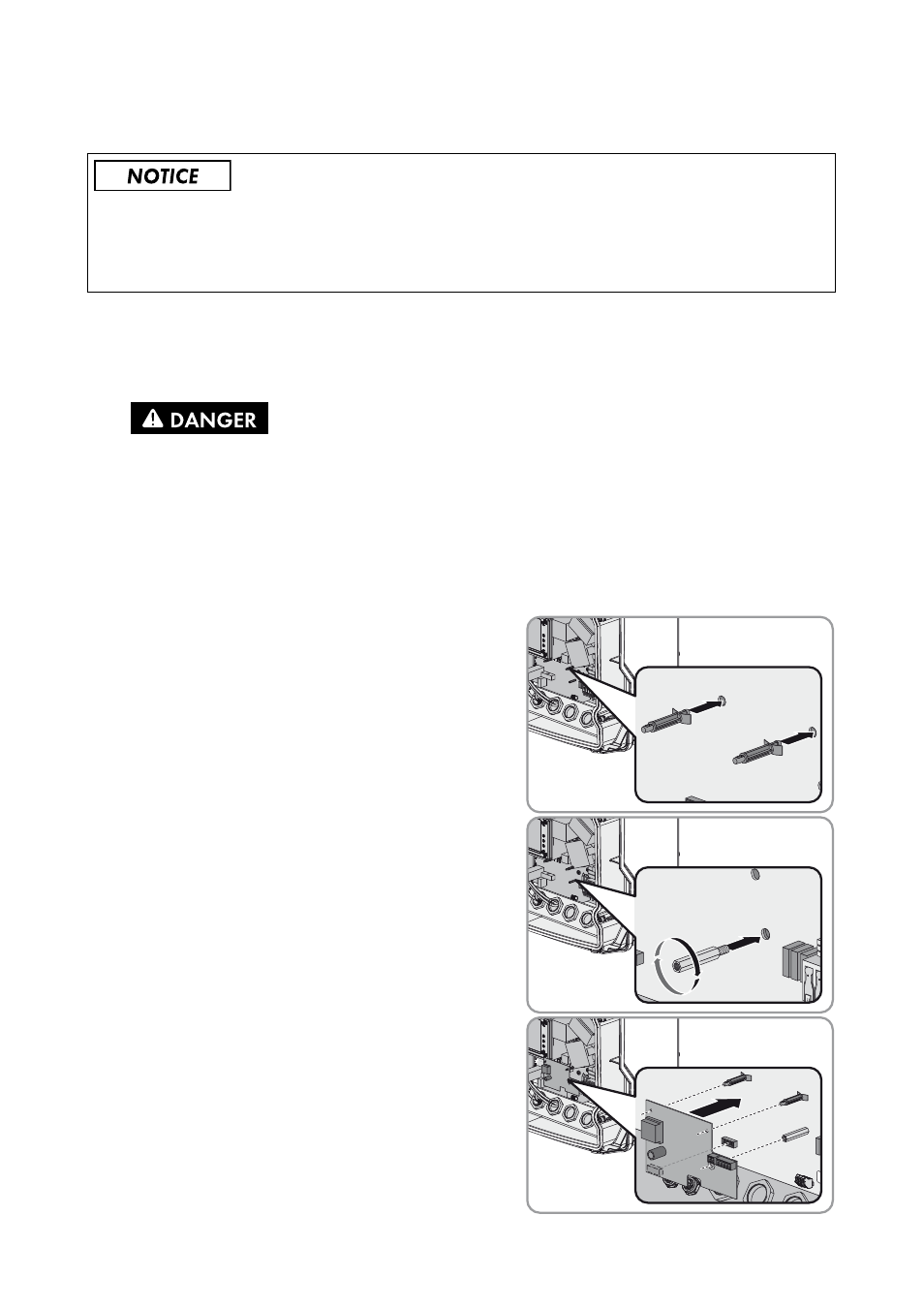
5 Electrical Connection
SMA Solar Technology AG
14
PWCBRD-10-IA-en-14
Installation Manual
5.2 Installing the Module
Procedure:
1. Ensure that the firmware version of the inverter is supported (see Section 2.3, page 9).
If necessary, update the firmware of the inverter (see the inverter installation manual).
3. Attach all spacers in the inverter:
• Insert the plastic spacers into the holes.
• Screw the metal spacer into the screw
connection (torque: 3.5 Nm).
4. Insert the module into the inverter. Insert the plug at
the bottom of the module into the socket and lead
the spacers through the holes in the module.
Damage to the inverter due to electrostatic discharge
The internal components of the inverter can be irreparably damaged by electrostatic discharge.
• Earth yourself before touching any inverter component.
2.
Danger to life due to electric shock when opening the inverter
High voltages are present in the live components of the inverter. Touching live components
results in death or serious injury.
• Disconnect the inverter from all voltage sources on the AC and DC sides (see the inverter
installation manual). Observe the waiting time to allow the capacitors to discharge.
