Measure shortcuts, 1 oper ation – HEIDENHAIN IK 5000 Addendum User Manual
Page 69
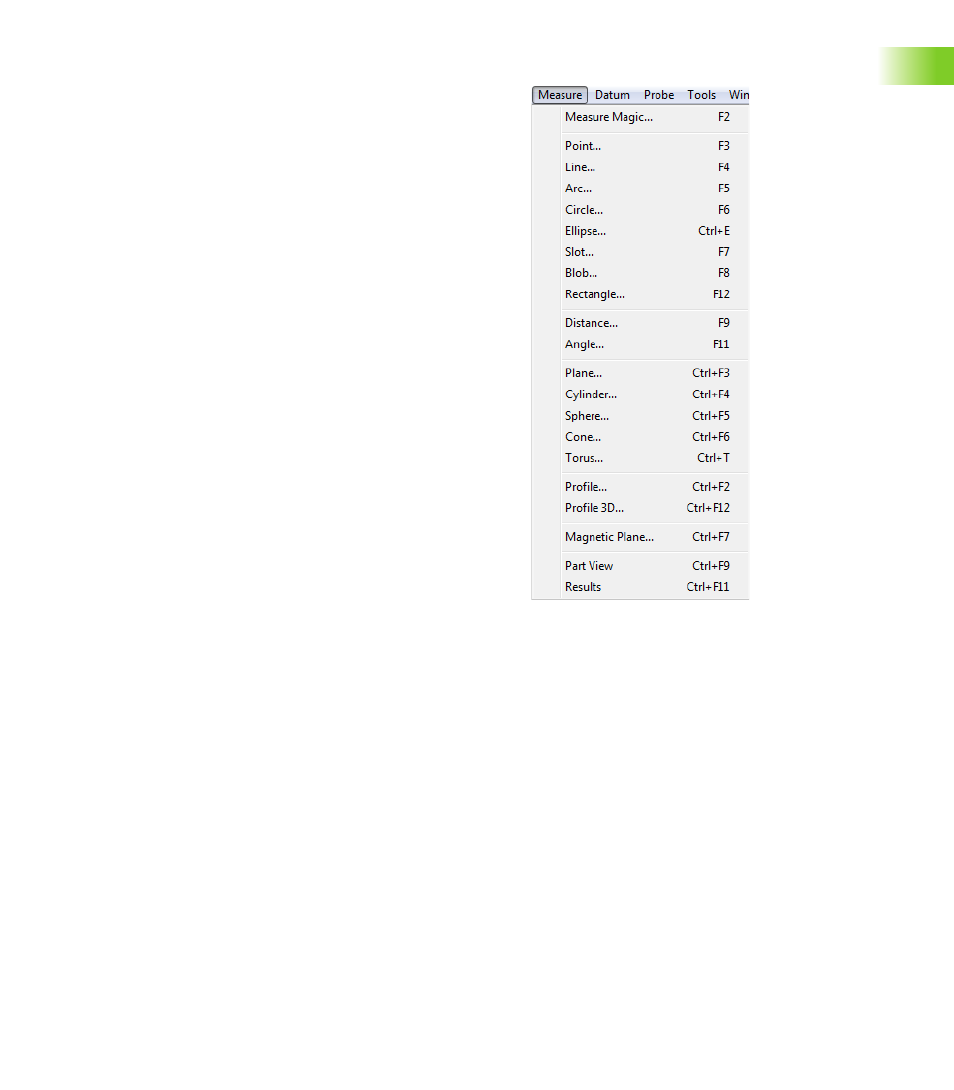
IK 5000 QUADRA-CHEK
69
1
.1 Oper
ation
Measure shortcuts
Keyboard shortcuts for starting Ellipse, Torus, Profile, and Profile3D
measurements are now available. The shortcuts are listed in the
Measure menu.
In addition to the new measure shortcuts, the Rectangle menu item
has been moved to a more appropriate location in the Measure menu.
Ellipse shortcut
To start an Ellipse measurement:
Press Ctrl+E on the keyboard
Torus shortcut
To start a Torus measurement:
Press Ctrl+T on the keyboard
Profile shortcut
To start a Profile measurement:
Press Ctrl+F2 on the keyboard
Profile3D shortcut
To start a Profile3D measurement:
Press Ctrl+F12 on the keyboard
Measure menu
