Features and controls, Instrument cluster – Polaris 2016 Ranger 570 Full-Size User Manual
Page 34
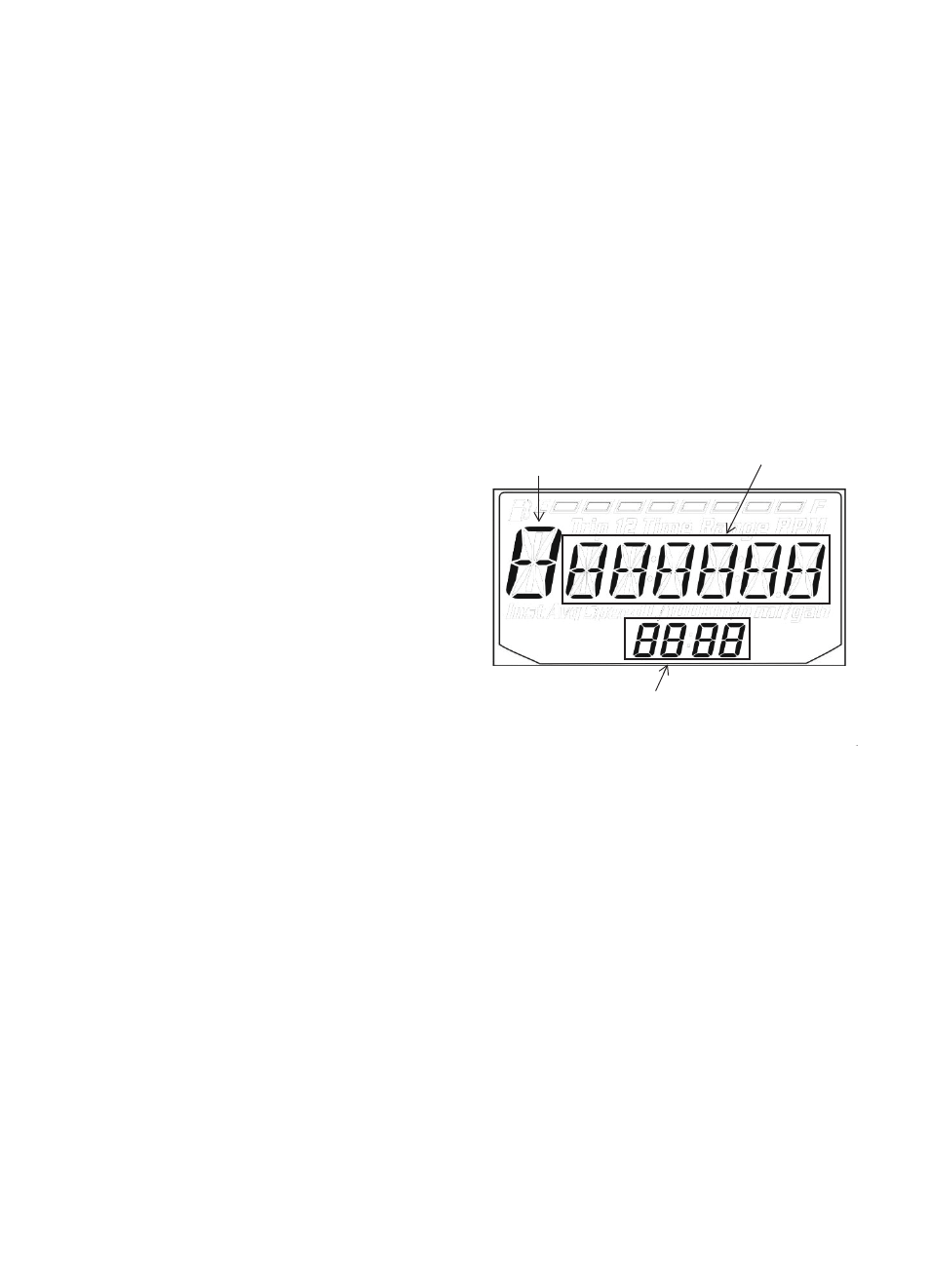
32
FEATURES AND CONTROLS
Instrument Cluster
Rider Information Center
Diagnostic Display Mode
The EFI diagnostic display mode is for informational purposes only. Your POLARIS dealer
can provide for all major repairs.
The diagnostic mode is accessible only when the check engine warning indicator activates
after the key has been turned on. Leave the key on if you want to view the active code
(failure code).
The diagnostic mode becomes inaccessible if the key is turned off and on and the warning
indicator is no longer active. This allows the determination of persistent as well as
intermittent faults.
Inactive codes are stored in the history of the unit.
Engine Error Codes
The error screen displays only when the
CHECK ENGINE light is on or when it goes
on and off during one ignition cycle. Error
codes are not stored. When the key is turned
OFF, the code and message is lost, but will
reappear if the fault reoccurs after restarting the
engine.
If the CHECK ENGINE light illuminates,
retrieve the error codes from the display.
1. If the error codes are not displayed, use the
MODE button to toggle until “Ck ENG”
displays on the main line of the display.
2. Press and hold the MODE button to enter
the diagnostics code menu.
3. Record the three numbers displayed in the gear position, clock and odometer displays.
4. Press the MODE button to advance to the next error code.
5. Press and hold the MODE button to exit the diagnostics code menu.
6. Your authorized POLARIS dealer can provide code details and diagnosis.
Suspect Parameter
Number (SPN)
Error Code
Number (0-9)
Failure Mode Indicator (FMI)
