2 how to learn a new function – Grass Valley RSAT2 User Manual
Page 19
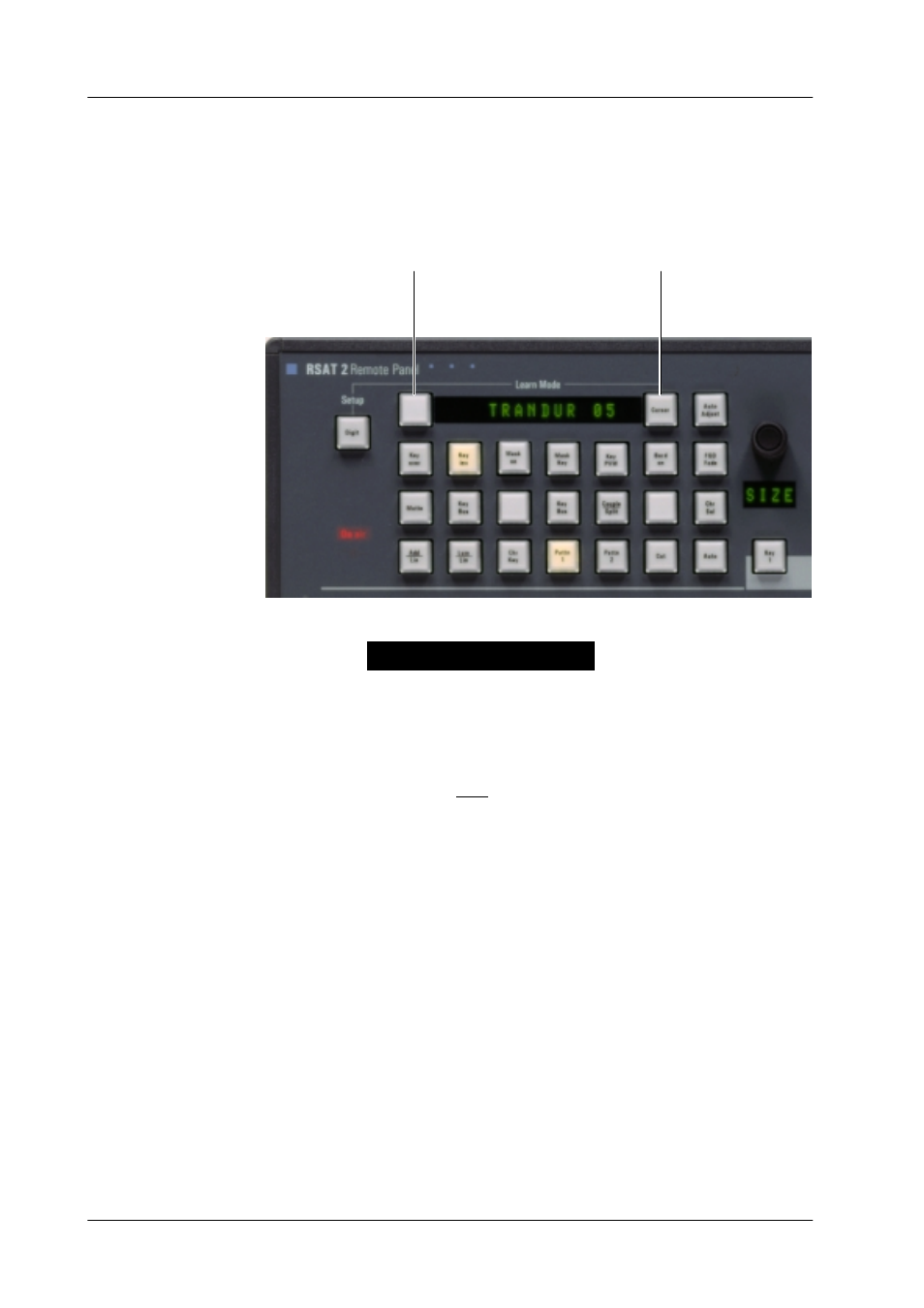
Remote Control Panel RSAT2
4. Operation
14
Operating Instructions - Rev. 1 / 11.2001
4.2
HOW TO LEARN A NEW FUNCTION
The learn mode is activated by pressing the two buttons left and right of the big (16
character) display simultaneously.
Press the buttons simulaneously
Fig. 11: Learn mode buttons
The message
L e a r n i n g . . .
will appear in the display. The
learn mode is deactivated the same way as it is activated (by pressing the two but-
tons).
The message “Learning ...” will disappear then.
Es ist sinnvoll erst ein vorhandenes Macro zu laden und dann dieses mit Learn ab-
zuändern! Im Learn–Mode ohne vorhandenes Macro steht die Delegation nicht zu
Verfügung. Delegation kann nicht gelernt werden!!Der Learn–Mode wird für die je-
weils aktive Gruppe (Delegation) aufgerufen.Bei Learn–Mode in der Present–Tas-
tenreihe wird die Program–Tastenreihe nicht automatisch mitgezogen, sondern
muß seperat gelernt werden!
4.2.1
Learning buttons
D
Alle Kreuzschienennamen wurden übernommen.
D
Wenn man Buttons ohne Display auf Buttons mit Display legt bleibt das Display
dunkel.
D
Ensure that you are in learn mode.
D
Press the desired button on the panel and hold it down.
D
Press the desired button on the DD35 control panel and then release it.
Release the button on the control panel.
D
The successful learning will be indicated by a beep (not yet implemented on
the Satellite Panel).
