Description of new features, 1 new aux panel layout – Grass Valley XtenDD v.4.0.x User Manual
Page 7
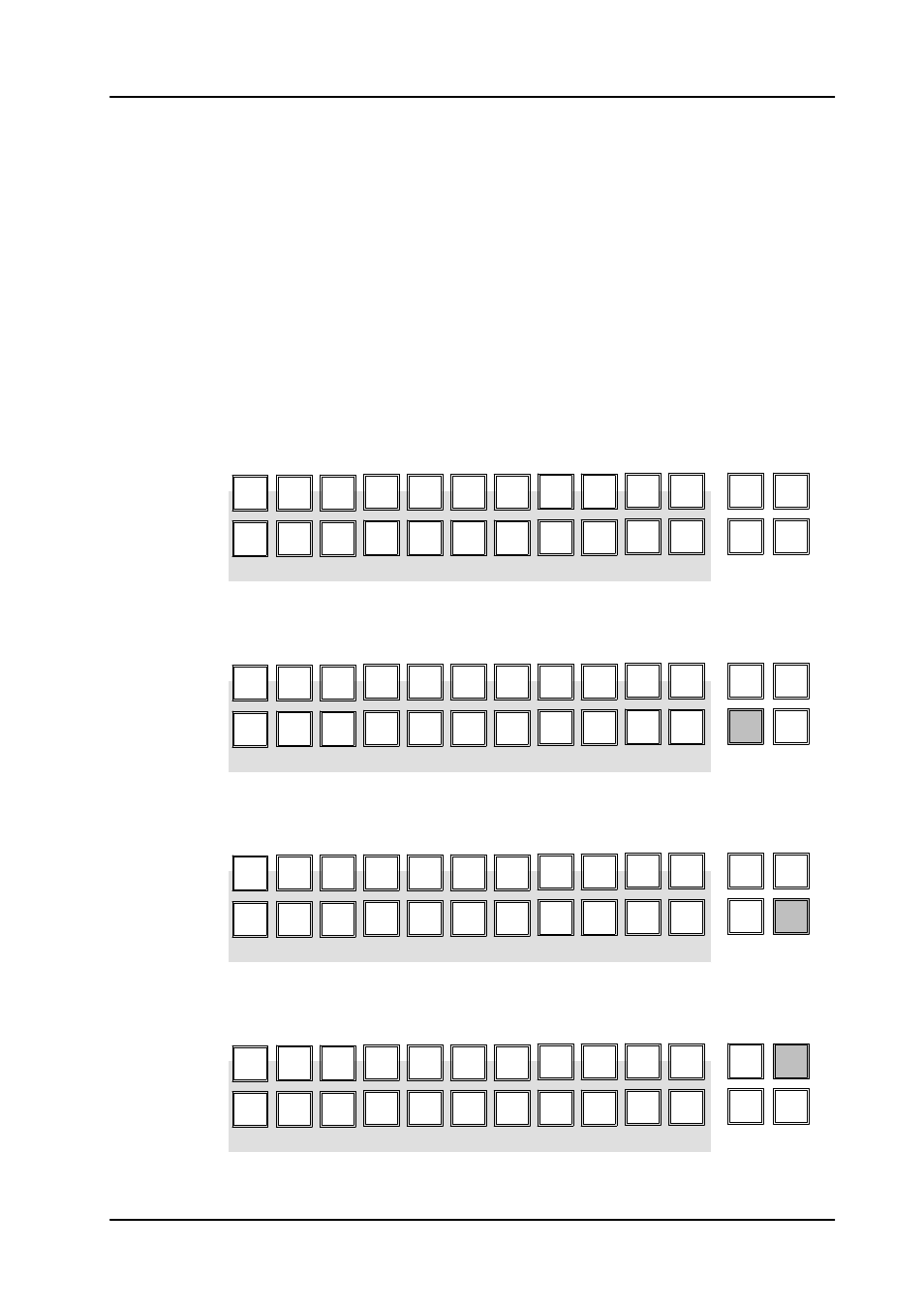
Supplement Software Release V4.0.x
XtenDD / DD35 Production Switchers
3
Operating Instructions -- Rev. 2 / 1.2003
2.
DESCRIPTION OF NEW FEATURES
2.1
NEW AUX PANEL LAYOUT
With the software release V4.0.1 the assignment of the delegation section of our
AUX PANEL has to be changed.
For exchange a new button inlay set is available. Please ask your Thomson Cus-
tomer Support.
2.1.1
AUX DELEGATION IN RPS35--2, RPS35--3, RPS35--4L/LX PANELS
1st Assignment:
DVx4 RAM1 RAM2 RAM3
Mask1
Aux3
Aux4
Aux5
Aux6
Aux7
Delegation
DVx1
Aux1
Aux2
Aux8
Aux9 Aux10
Mask2 Mask3
2nd
4th
3rd
Ext
Aux
MPR1
DVx2
MPR2 DVx3
RAM4
2nd Assignment:
Store4 Store5 Store6
Aux13 Aux14 Aux15 Aux16 Aux17
Delegation
Store1
Aux11 Aux12
Aux18 Aux19 Aux20
2nd
4th
3rd
Ext
Aux
VidSt
Store3
Spec
PP
Store2
Spec
ME1
Spec
ME2
Spec
ME3
3rd Assignment:
Aux23 Aux24 Aux25 Aux26 Aux27
Delegation
Aux21 Aux22
Aux28 Aux29 Aux30
2nd
4th
3rd
Ext
Aux
4th Assignment:
Aux33 Aux34 Aux35 Aux36 Aux37
Delegation
Aux31 Aux32
Aux38
2nd
4th
3rd
Ext
Aux
- LDK 5302 (24 pages)
- SFP Optical Converters (18 pages)
- 2000GEN (22 pages)
- 2011RDA (28 pages)
- 2010RDA-16 (28 pages)
- 2000NET v3.2.2 (72 pages)
- 2000NET v3.1 (68 pages)
- 2020DAC D-To-A (30 pages)
- 2000NET v4.0.0 (92 pages)
- 2020ADC A-To-D (32 pages)
- 2030RDA (36 pages)
- 2031RDA-SM (38 pages)
- 2041EDA (20 pages)
- 2040RDA (24 pages)
- 2041RDA (24 pages)
- 2042EDA (26 pages)
- 2090MDC (30 pages)
- 2040RDA-FR (52 pages)
- LDK 4021 (22 pages)
- 3DX-3901 (38 pages)
- LDK 4420 (82 pages)
- LDK 5307 (40 pages)
- Maestro Master Control Installation v.1.5.1 (428 pages)
- Maestro Master Control Installation v.1.5.1 (455 pages)
- 7600REF Installation (16 pages)
- 7600REF (84 pages)
- 8900FSS (18 pages)
- 8900GEN-SM (50 pages)
- 8900NET v.4.3.0 (108 pages)
- Safety Summary (17 pages)
- 8900NET v.4.0.0 (94 pages)
- 8906 (34 pages)
- 8911 (16 pages)
- 8900NET v.3.2.2 (78 pages)
- 8914 (18 pages)
- 8912RDA-D (20 pages)
- 8916 (26 pages)
- 8910ADA-SR (58 pages)
- 8920ADC v.2.0 (28 pages)
- 8920ADC v.2.0.1A (40 pages)
- 8920DAC (28 pages)
- 8920DMX (30 pages)
- 8920ADT (36 pages)
- 8920MUX (50 pages)
- 8921ADT (58 pages)
