Grass Valley XtenDD v.4.0.x User Manual
Page 27
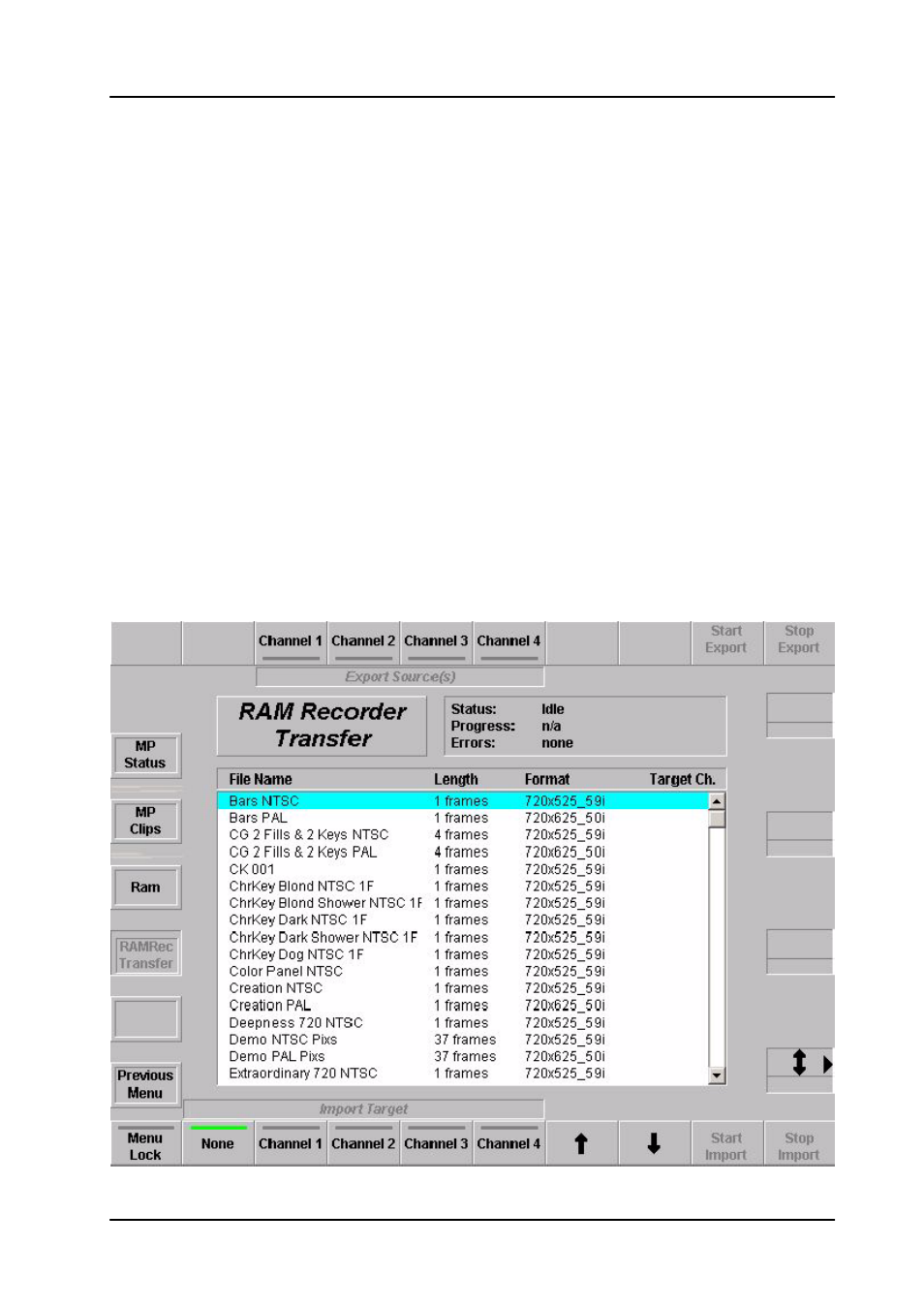
Supplement Software Release V4.0.x
XtenDD / Production Switchers
23
Operating Instructions -- Rev. 2 / 1.2003
2.11
RAM RECORDER FILE TRANSFER
With the software release V4.0.x, the new feature ”RAM Recorder File Transfer”
is released. ”RAM Recorder File Transfer” is a software option and has to be pur-
chased separately. License needed!
The new function enables to store video clips stored in the RAM Recorder or to
store (Export) individual frames on the harddisk of the Sidepanel PC or any PC with
Sidepanel program in the network and also to load them again (Import).
Doing so, the clip/frames are stored into a file with the extension .XTENDD.
Note:
This feature is only released for XtenDD switchers!
2.11.1
PRECONDITIONS
After having entered the Software License Key, a new submenu RAMRec Transfer
is available in the Media Player menu.
For storing the video clip, a folder RamRec in the directory c:\Programs\dd35\ has
to be created manually on the harddisk of the Sidepanel PC.
The stored data is indicated in the RAMRec Transfer menu (see the figure below).
Beside the file name, also the length of the clip and the picture format is indicated.
