Grass Valley XtenDD v.4.0.x User Manual
Page 30
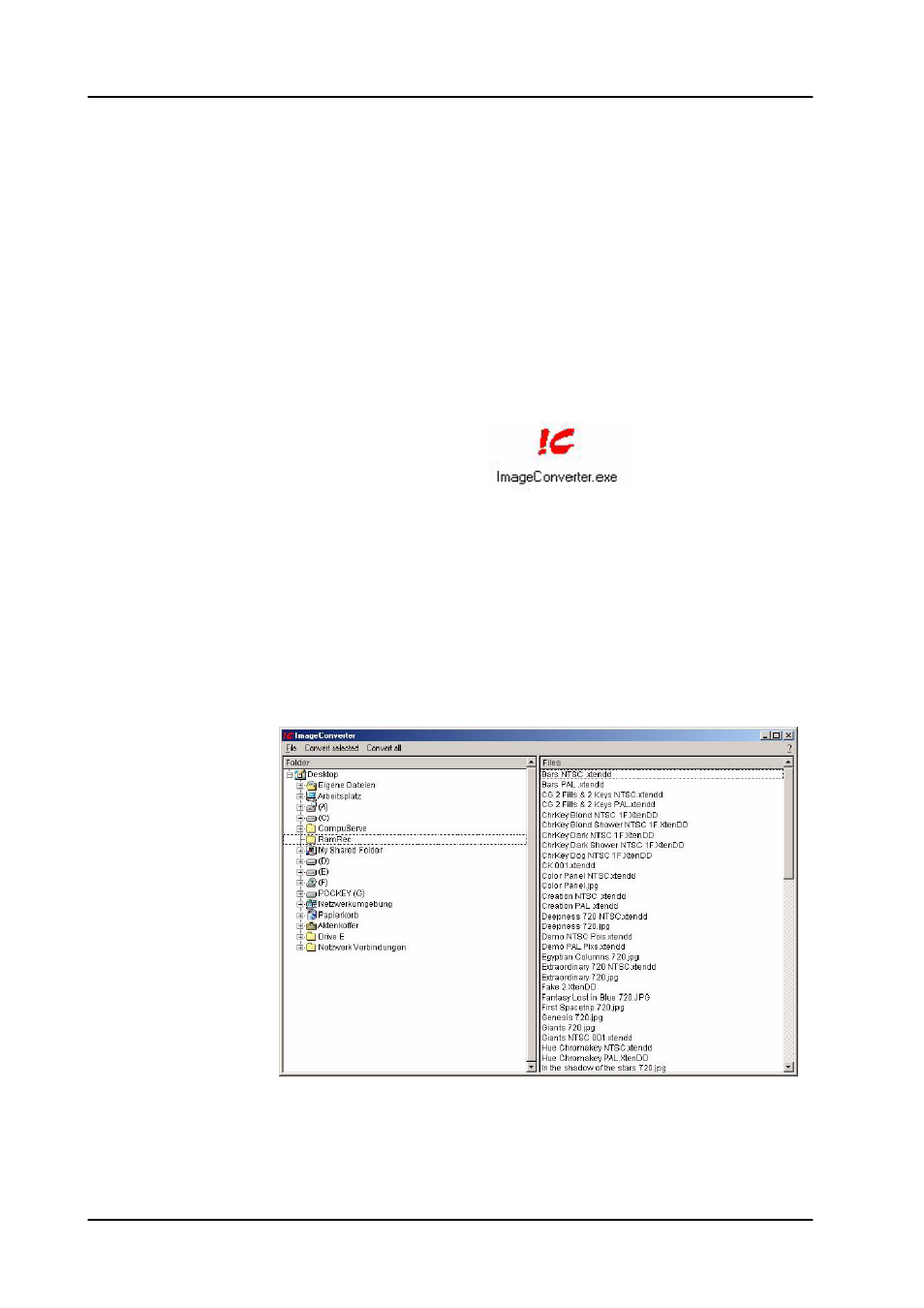
Supplement Software Release V4.0.x
XtenDD / DD35 Production Switchers
26
Operating Instructions -- Rev. 2 / 1.2003
2.12
IMAGE CONVERTER
With the software release V4.0.x, the new feature ”Image Converter” is released.
”Image Converter” is a Windows application, which has to be purchased sepa-
rately. License needed!
Installation of the software has to be performed on the Sidepanel PC of the control
panel. Additionally the Software License Key has to be entered in the menu Install/
System/SW Options, which is supplied with the software medium.
2.12.1
START OF THE IMAGE CONVERTERS
D
Start the Image Converter via the Windows Start menu or double--click on the
corresponding icon.
2.12.2
IMAGE CONVERTER BROWSER
D
The Image Converter is started with a browser. The left window shows the fol-
ders in a windows--typical way and the right window lists the files of the respecti-
vely selected folder.
D
Doubleclick to folder
D
Selecting files, which have to be converted, is made by a left mouse click. Multi-
ple selection is possible with the right mouse key.
Note:
When converting, the associated filter is started and one single sequence is
created from the individual files! The picture order in the sequence is deter-
mined by the order of the selected files.
