Cables and breakout box (options) – Grass Valley LDK 7500 Technical Manual User Manual
Page 16
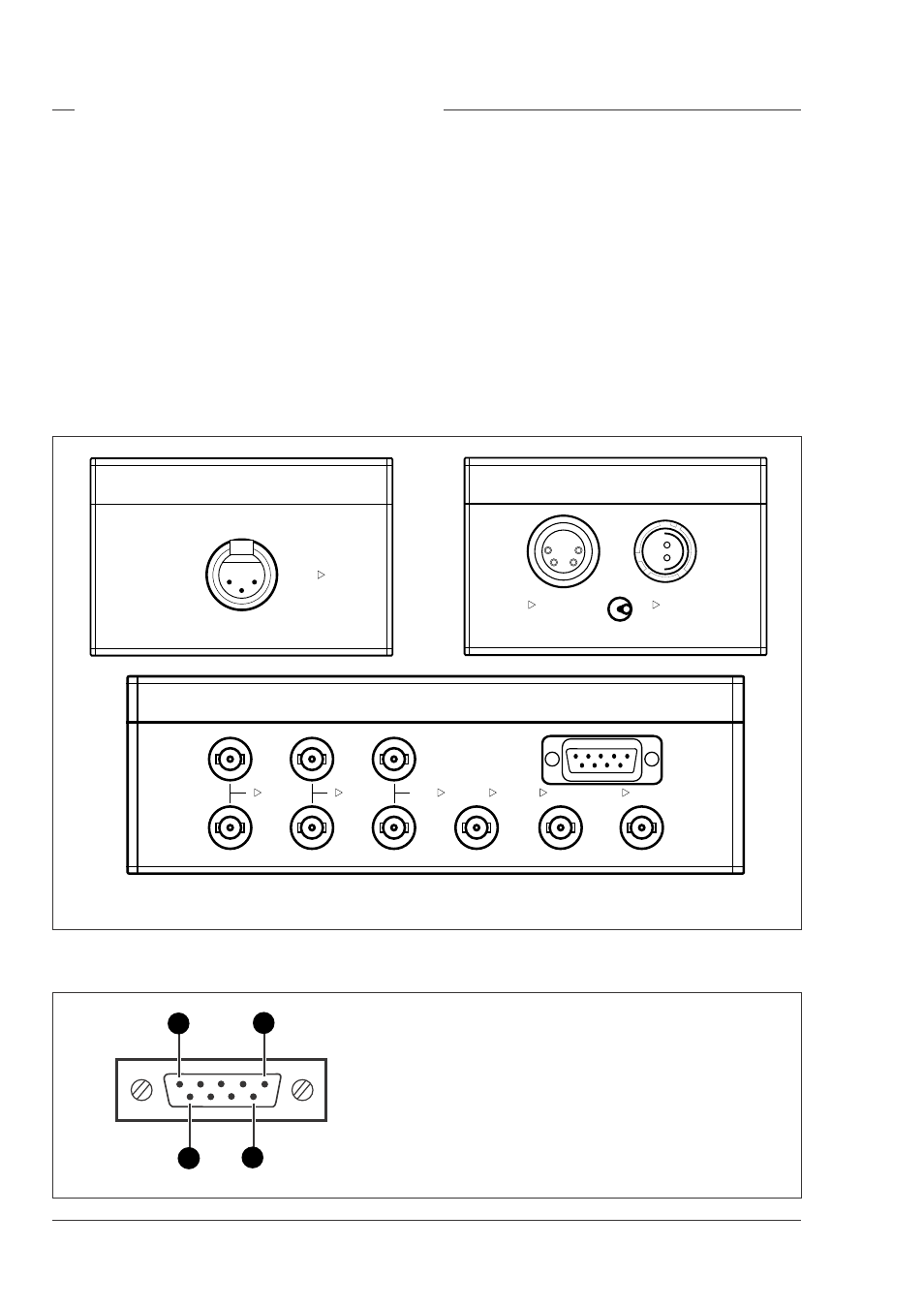
2-8
Technical Manual LDK 7500 + LDK 5490 Adapter
Installation
Cables
To connect the multicore connector of the camera to
the breakout box the following cables are optionally
available:
HD Cable Assy 10m Full Function
LDK8175/01
HD Cable Assy 40m Full Function
LDK8175/04
HD Cable Assy 10m Standard LDK8175/11
HD Cable Assy 40m Standard LDK8175/14
In the standard cables the following pins are not
connected: 1, 2, 3, 14, 15, 16, 17, 18, 19, 20, 21, 22,
23 and B (see multicore connector pinning).
Breakout box option (LDK 8275)
The breakout box has the following connectors:
•
Multicore in
•
HDSDI A out (2x BNC)
*
•
HDSDI B out (2x BNC)
*
•
Viewing HDSDI out (2x BNC)
*
•
CVBS out
•
Sync. in
•
Playback in
•
Control
•
Power in 12 Vdc
•
Power in 24 Vdc
•
Audio out
* terminate (75 Ohm) if not used
Cables and breakout box (options)
HDSDI
HDSDI
VIEWING
CVBS
SYNC
PLAYBACK
CONTROL
B
A
AUDIO
POWER
12 VDC
24 VDC
SELECT
Important: Terminate all unused HDSDI output BNC connectors using the 75-Ohm terminator plugs supplied.
Control connector
1. Tally in (active >3V; imped. 10KOhm)
2. RS-RXD
3. RS-TXD
4. -
5. RS-DGND
6. VTR start/stop (stop < 0.2V; start >4.5V imped. 1KOhm)
7. -
8. -
9. + Batt (+10.5V.......+17V)
9-pin male; panel view
1
5
6
9
