Attaching an adapter, Detaching an adapter – Grass Valley LDK 7500 Technical Manual User Manual
Page 11
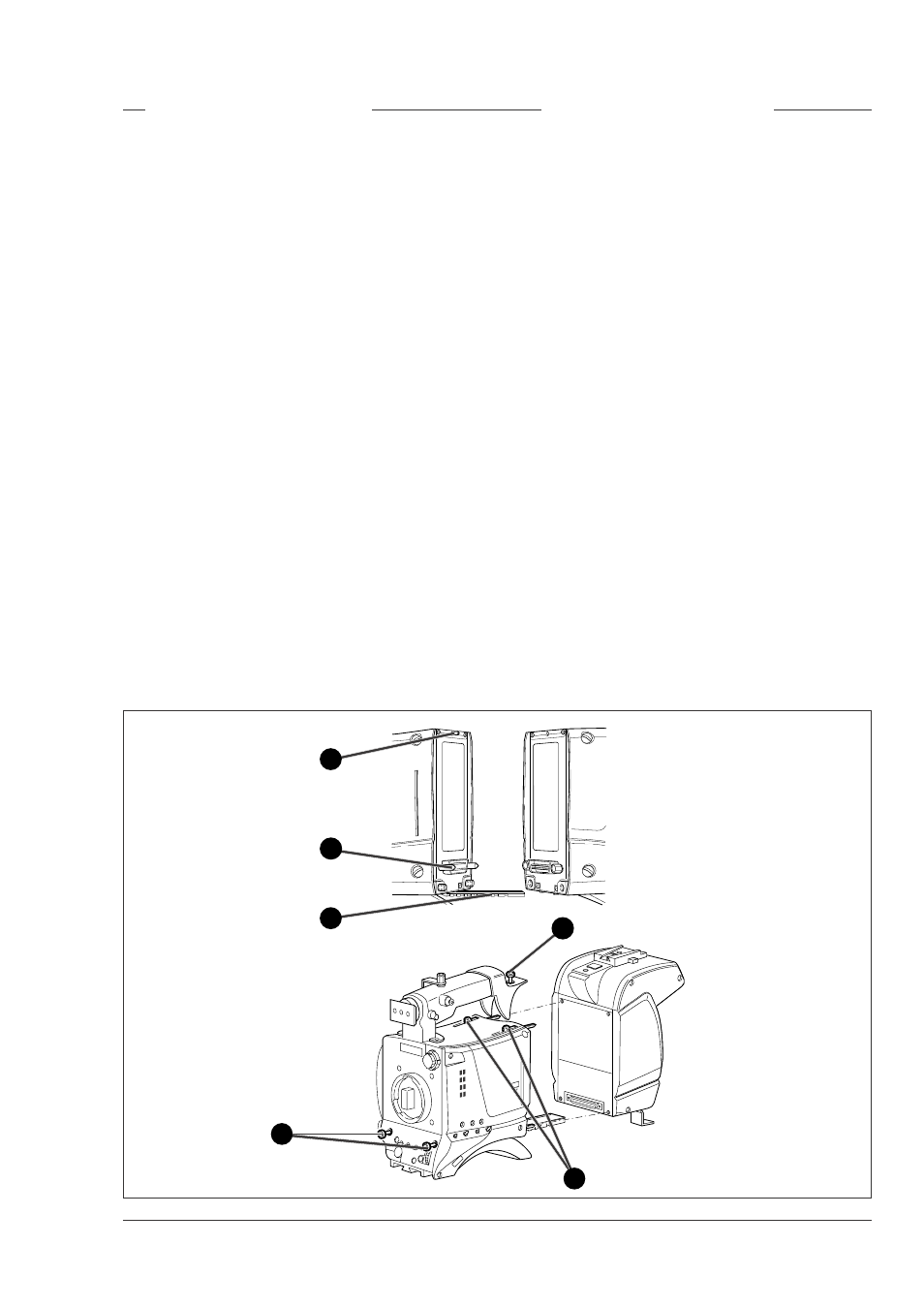
Installation
Technical Manual LDK 7500 + LDK 5490 Adapter
2-3
Clear
Clear
A 1
Star 4
P
ND1/4
B 2
Star 6
P
ND 1
/16
C 3
Soft fo
cus
ND 1
/64
D 4
Attaching an Adapter
The adapter can be used with various HD camera
heads. To attach the adapter to the camera proceed as
follow the steps in the order given:
Caution
Do not connect this HD adapter to an SD camera head
- connectors and guide pins are not compatible.
Caution
Be extremely careful. Do not allow the guide pins to
damage the pins of the connector.
Caution
Tightening the screws in the wrong order could
result in mechanical damage to the camera.
a. Using the rail
(
1
)
on the bottom of the camera head
as a guide, fit the guide pins
(
2
)
on either side of the
connector and the guide pin
(
3
)
at the top rear of the
camera head into the corresponding slots of the
adapter.
b. First, tighten the two horizontal screws
(
4
)
on the
top of camera.
c. Next, tighten the two horizontal screws
(
5
)
at the
front of the camera.
d. Lastly, tighten the vertical screw
(
6
)
in the handle
of the camera.
Detaching an Adapter
To detach the adapter from the camera head follow the
steps for attaching it in the reverse order.
Caution
Loosening the screws in the wrong order could
result in mechanical damage to the camera.
1
2
3
4
5
6
