Emerson Radio CKD5808 User Manual
Page 22
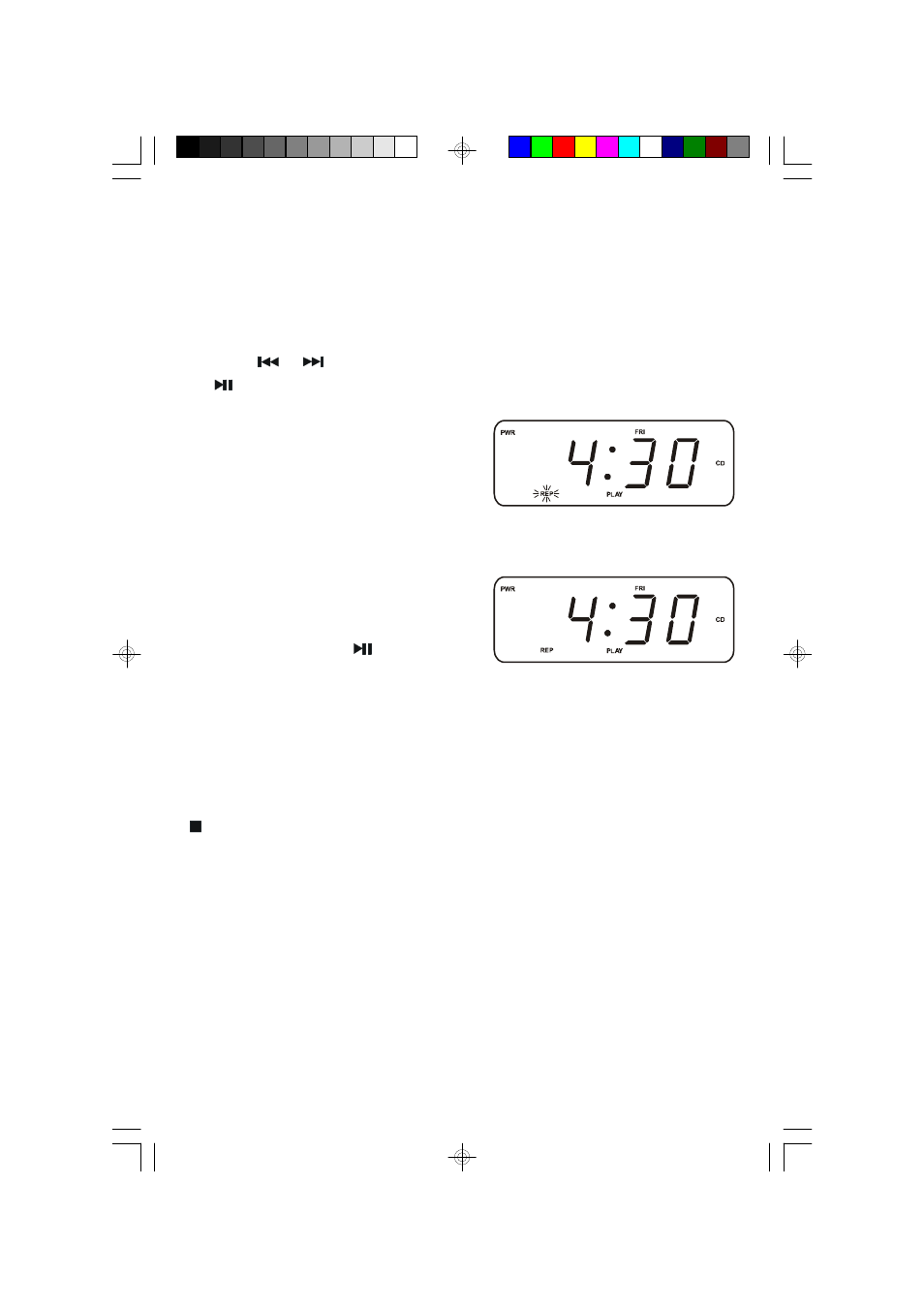
2 1
REPEAT Playback
You can repeat a single track or the entire disc continuously. Repeat playback can
be selected while a disc is playing or while the disc is stopped.
Single Track Repeat
Press the
or
buttons to select the track to be repeated. If necessary, press
the
PLAY/PAUSE button to begin playback, and then press the REPEAT
T button
once.
The REP indicator flashes and the selected
track will be repeated continuously.
All Tracks Repeat
Press the REPEAT button twice.
The REP indicator remains ‘On’.
If necessary, press the
PLAY/PAUSE
button to begin playback.
All the tracks on the disc will be repeated continuously.
To cancel Repeat Playback press the REPEAT button until the REP indicator
disappears.
Normal playback will resume. Repeat Playback is also canceled by pressing the
STOP button.
CKD5808_031406.p65
14/3/2006, 11:32
21
- CK5859 (2 pages)
- CK5888 (2 pages)
- CKD1100PK (30 pages)
- CKD1137 (27 pages)
- CKD2020 (2 pages)
- CKD2300 (28 pages)
- CKD2328 (36 pages)
- CKD3630 (25 pages)
- CKD3810 (24 pages)
- CKD5809 (40 pages)
- CKD5811 (40 pages)
- CKD8300 (27 pages)
- CKD9901 (27 pages)
- CKD9902 (27 pages)
- CKD9905 (22 pages)
- CKD9906 (27 pages)
- CKD9907 (17 pages)
- CKD9917BK (24 pages)
- CKD9918 (24 pages)
- GP890 (2 pages)
- HR2001 (2 pages)
- HR2003 (19 pages)
- HR2227BL (18 pages)
- iC200 (48 pages)
- iC2196 (14 pages)
- iR30 (18 pages)
- MBR-1 (12 pages)
- NR30 (4 pages)
- NR31 (4 pages)
- NR38 (4 pages)
- NR40 (19 pages)
- NR51 (16 pages)
- NR52 (17 pages)
- NR53 (17 pages)
- RET23 (2 pages)
- RET66TQ (24 pages)
- RP1103 (16 pages)
- RP188 (1 page)
- RP6248 (16 pages)
- RP6250 (16 pages)
- RP6288 (2 pages)
- RP6289 (11 pages)
- SCR120 (23 pages)
- SCR120 (2 pages)
