Listening to the radio – Emerson Radio CKD5808 User Manual
Page 17
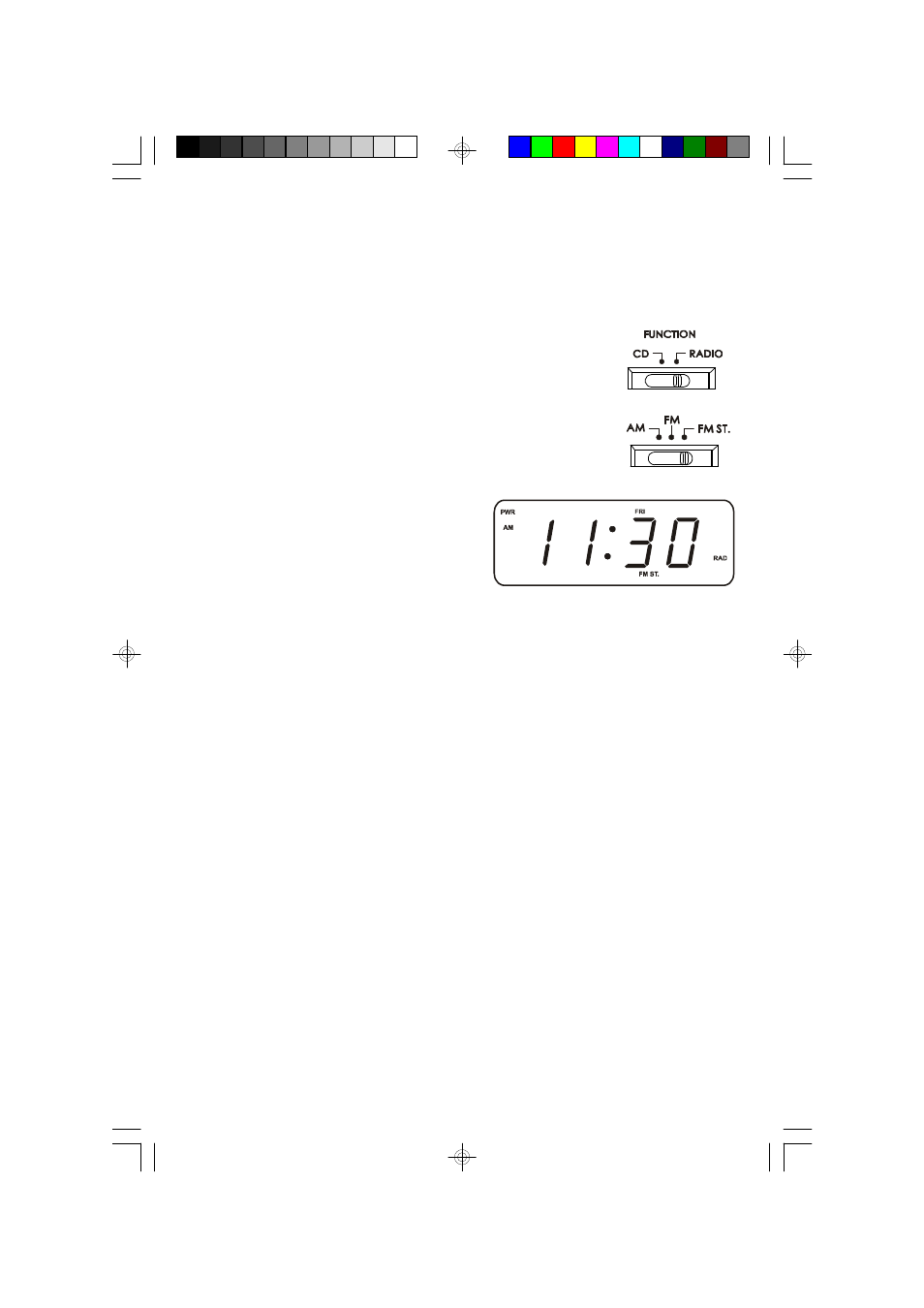
1 6
Listening To The Radio
1.) Press the POWER ON/OFF button on the top panel to turn the system ‘On’.
The PWR indicator appears in the display.
2.) Set the FUNCTION (CD/RADIO) selector switch on the left
side panel to “RADIO”. The lighted dial pointer comes ‘On’.
The RAD indicator appears in the display.
3.) Set the BAND (AM/FM/FM ST.) selector switch on the right
side panel to the desired band.
4.) Rotate the TUNING knob on the right
side panel to tune in the desired station.
If you tuned to an FM Stereo station
the FM ST. indicator appears in the
display.
If you are listening to a distant or weak FM station and the stereo reception is
unsatisfactory, set the BAND selector to the FM (Mono) position. This will
normally improve the reception but the sound will no longer be in stereo.
5.) Adjust the VOLUME control on the right side of the cabinet to the desired
level.
6.) When you are finished listening press the POWER ON/OFF button to shut the
power ‘Off’. The lighted dial pointer, PWR and RAD indicators go ‘Off’.
CKD5808_031406.p65
14/3/2006, 11:32
16
