Playing compact discs – Emerson Radio CKD5808 User Manual
Page 19
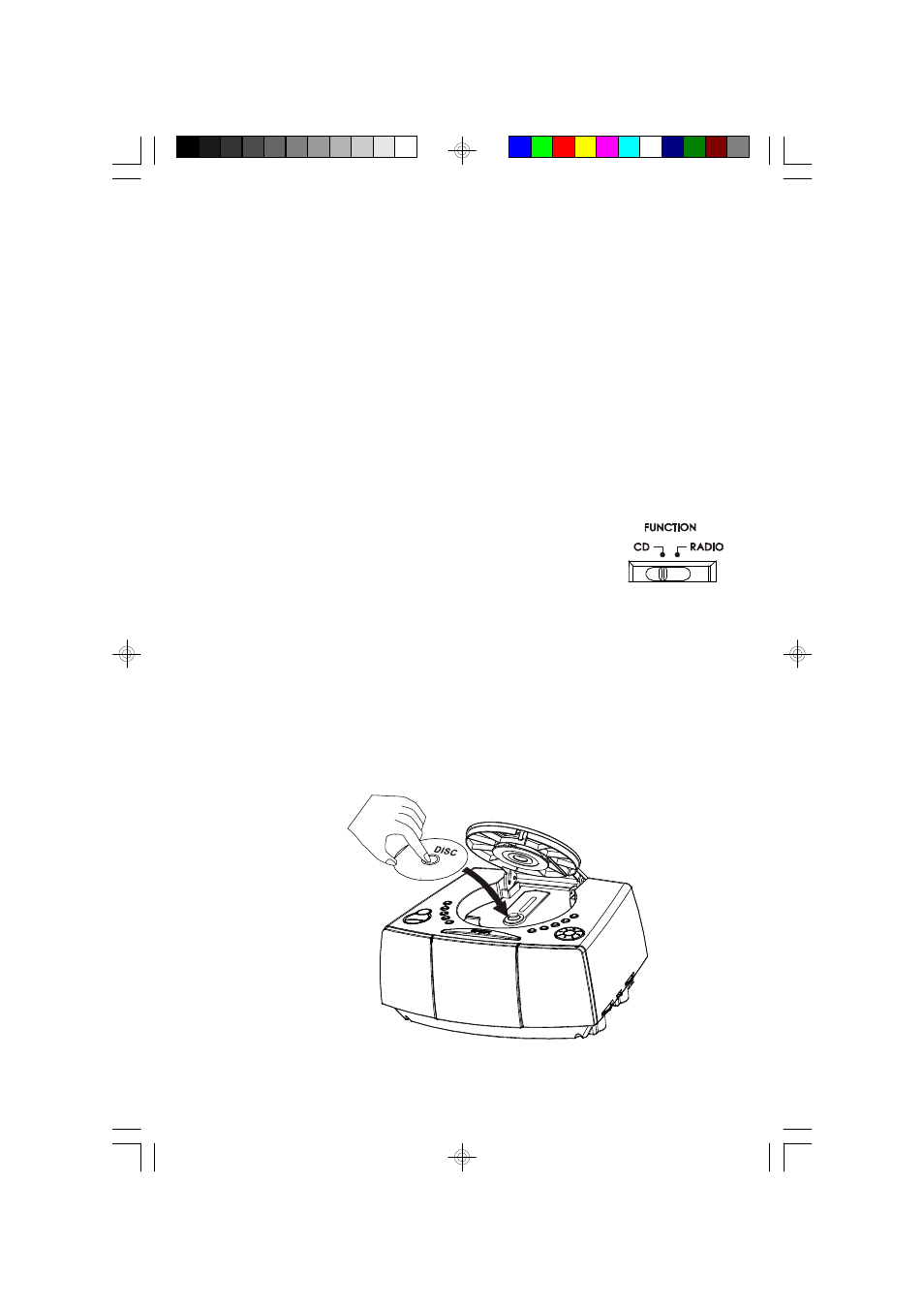
1 8
Playing Compact Discs
Important: This CD player can play normal CDs plus CD Recordable (CD-R)
and CD ReWritable (CD-RW) discs. However the playability of CD-R/RW discs
may be affected by the type of software that was used in ‘ripping’ the tracks
from the original discs and ‘burning’ the tracks onto the blank media. Playability
may also be affected by the quality and condition of the blank media you use
for recording. 100% compatibility cannot be guaranteed. This is not an
indication of any problems with your player.
1.) Press the POWER ON/OFF button to switch the unit ‘On’. The PWR indicator
appears in the display.
2. Set the FUNCTION (CD/RADIO) selector switch on the left
side of the cabinet to the CD position. The CD indicator
appears in the display.
3.) Press on the CD door in the area marked OPEN/CLOSE to open the CD door.
When the door opens, if you have not already done so, remove the white
“dummy CD” transit protection card and discard it.
4.) Place your CD on the center spindle with the printed label side facing up and
close the CD door.
CKD5808_031406.p65
14/3/2006, 11:32
18
