Introduction – Grass Valley PLSDST3 User Manual
Page 7
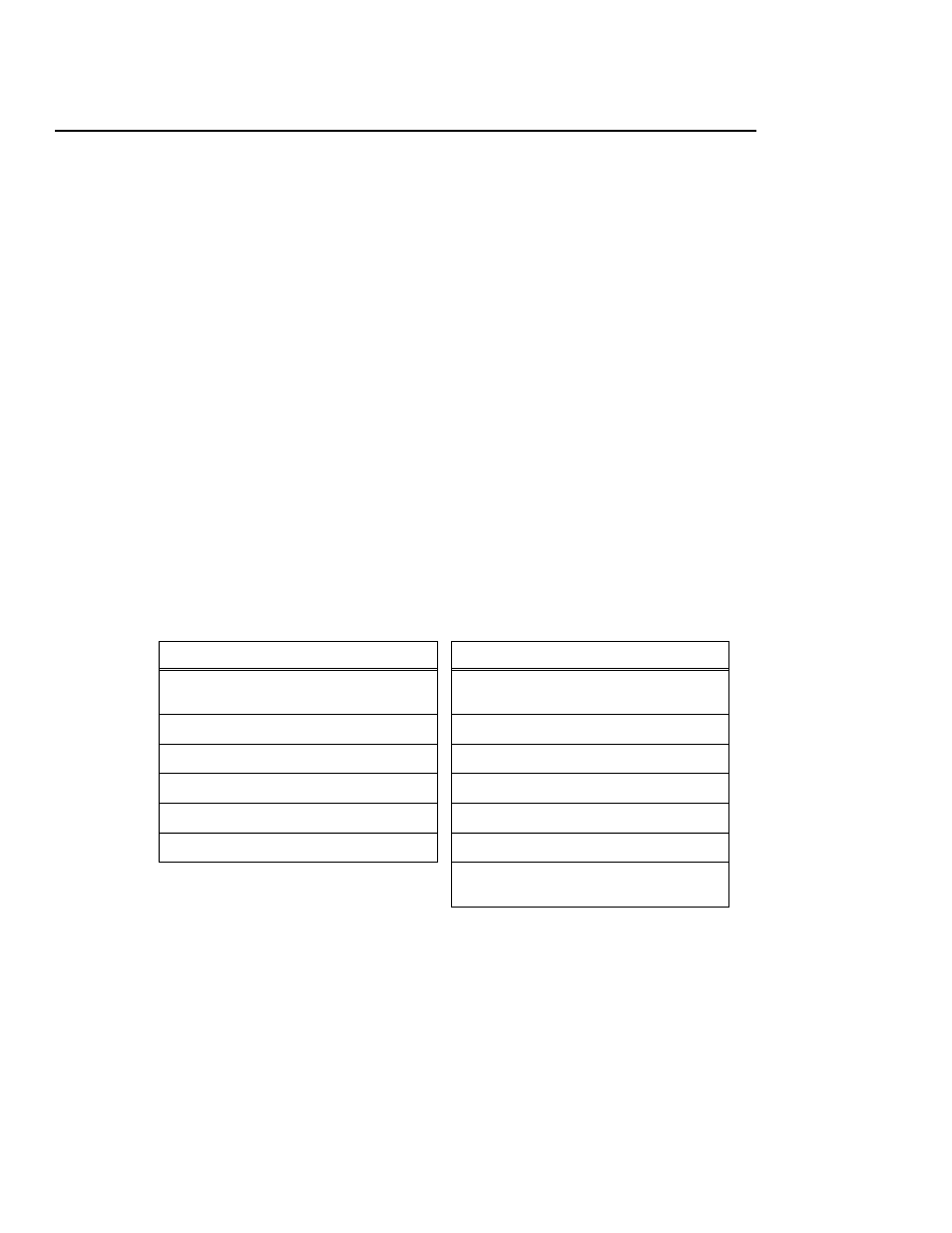
DST 312/412 Interface Kit Installation
1
DST 312/412 Interface Kit Installation
Introduction
NOTE: Profile system software version 2.4 must be installed and tested before
you install any other part of the Interface Kit. For more information, see
System Software Requirements beginning on page 2.
These instructions explain how to connect an Ampex DST 312 Tape Drive or
DST 412 Automated Cartridge Library (ACL) to a Tektronix Profile PDR204
Video File Server.
The DST 312 tape drive connects to the Profile video file server through a single
SCSI cable. Tape cartridges are manually loaded into the drive for data storage or
retrieval. If there are 64 MB of memory on both the Master and Slave EDR cards,
two DST 312 tape drives can be connected to a single Profile video file server.
➤
Important
The Profile video file server supports connection of two DST 312
Tape Drives but only one DST 412 ACL.
The DST 412 ACL consists of a tape drive and a robot system for loading and
unloading tapes from the drive. Two SCSI cables are required to connect the
DST 412: one for program data, the other for control information.
The following table outlines the tasks required to connect either tape system to the
Profile video file server. Each of these tasks is described in detail later in this
manual:
Connecting the DST 312
Connecting the DST 412
Install version 2.4 software in the Profile video
file server.
Install version 2.4 software in the Profile video
file server.
Check the amount of RAM on the EDR boards.
Check the amount of RAM on the EDR boards.
Prepare the Profile video file server.
Prepare the Profile video file server.
Install RAM as needed.
Install RAM as needed.
Install the connecting cable.
Install the SCSI adapter board.
Turn on, and verify the installation.
Install the connecting cables.
Turn on, update CMOS, install SCSI driver, and
verify the installation
