Grass Valley CR6400 Family v.1.2 User Manual
Page 43
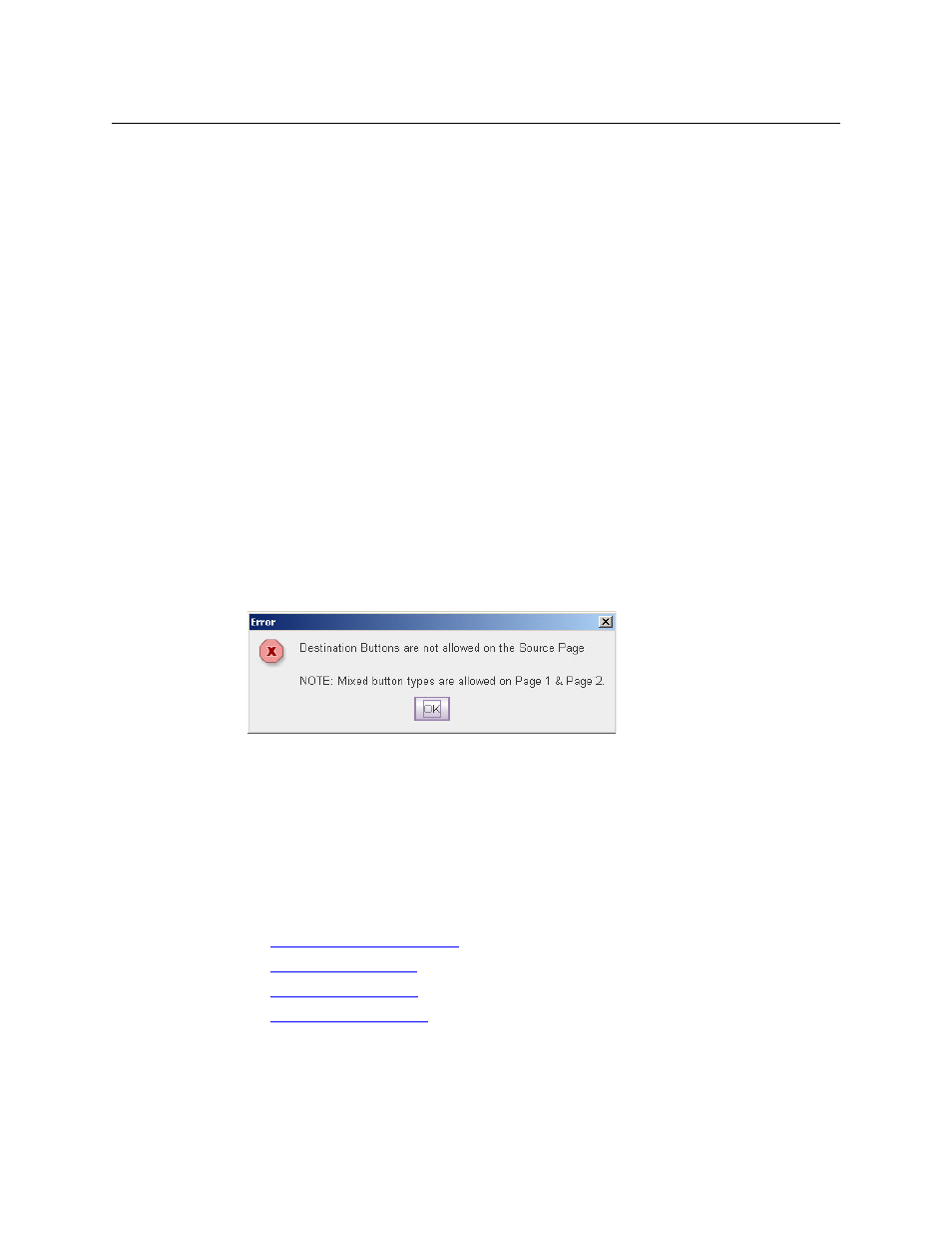
33
CR6400
User’s Guide
The ‘Display Page 1’ button causes the panel to present
Segments 1 and 3
Functions 1–32
On the top 32 buttons
Functions 65–96
On the bottom 32 buttons
and the ‘Display Page 2’ button causes the panel to present
Segments 2 and 4
Functions 33–64
On the top 32 buttons
Functions 97–128
On the bottom 32 buttons
The ‘Display Sources’ button (CP6464 only) causes the panel to present
Segments 1 and 2
Functions 1–64
On the 64 buttons
and the ‘Display Destinations’ button (CP6464 only) causes the panel to present
Segments 3 and 4
Functions 65–128
On the 64 buttons
The default button mnemonics for the ‘Display Sources’ and ‘Display Destinations’ buttons
are ‘SHOW SRC’ and ‘SHOW DST’.
When you click on any paging button in the configuration page, CRSC changes the graphic
to display the button page represented by the paging button you clicked.
The terms ‘Display Sources’ and ‘Display Destinations’ denote that destination buttons are
not permitted on the page of source buttons and source buttons are not permitted on the
page of destination buttons. (The ‘Display Page 1’ and ‘Display Page 2’ buttons do not have
this restriction.)
If, while you are editing a CP6464, you click ‘Show SRC’ and the source page is visible and
attempt to change a source button to a destination button, CRSC gives an error message:
Level buttons and salvo buttons are permitted anywhere.
(The mnemonics apply only in the ‘Remote Panels’ page. Actual panels requre you to fabri-
cate appropriate clear plastic button legends if their buttons are to have legends.)
6 Define button functions
It can take a certain amount of planning
—
away from CRSC and the CR6400
—
to know what
you want your panel(s) to do, especially if you have a complex system.
Any configurable button on any remote panel can be configured to perform one of several
functions:
•
•
•
•
Buttons that you do not define remain undefined (called “unused” in the drop-down list for
button types) and remain unlit (dark) when the panel is in use.
