Macros – Grass Valley KSP Switcher Soft Panel Graphica v.1.0 User Manual
Page 21
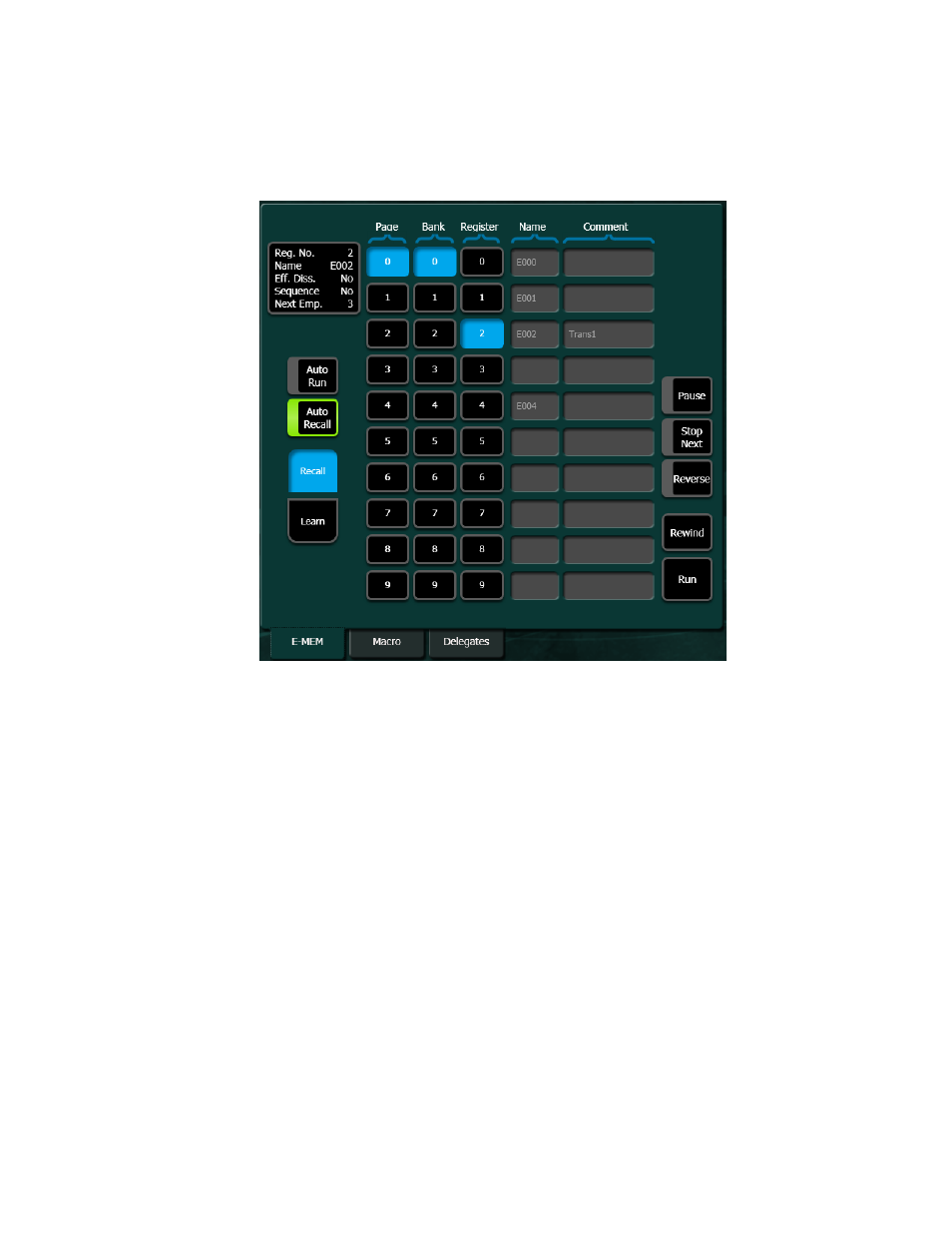
KSP Graphical User Interface — Instruction Manual
21
Operations
EMEM
Feature button in the Delegates menu tab (see
Figure 14. Delegation Menu, E-MEM Menu Tab
The KSP E-MEM menu tab is a simplified version of the E-MEM and Time-
line, Recall Run menu in the GV Switcher menu and one mirrors the other
when an E-MEM is selected for recall. For example if you choose Register
E001 in the GV Switcher menu, that selection would also be reflected in the
KSP E-MEM menu tab and vice versa. Names and Comments are displayed
in the E-MEM menu tab but can only be edited from the GV Switcher menu.
Macros
The Macro menu tab is a simplified version of the Macro Catalog menu in
the GV Switcher menu (
). When using the KSP GUI the process is
to press the button of the desired macro and then press the
Play
button to
execute the macro. Macros can also be run by delegating a bus row using
the
Macro
Feature button in the Delegates menu tab (see
). Macros selected on bus rows run when selected.
