Installation, Installing ksp gui (and gv switcher menu) – Grass Valley KSP Switcher Soft Panel Graphica v.1.0 User Manual
Page 15
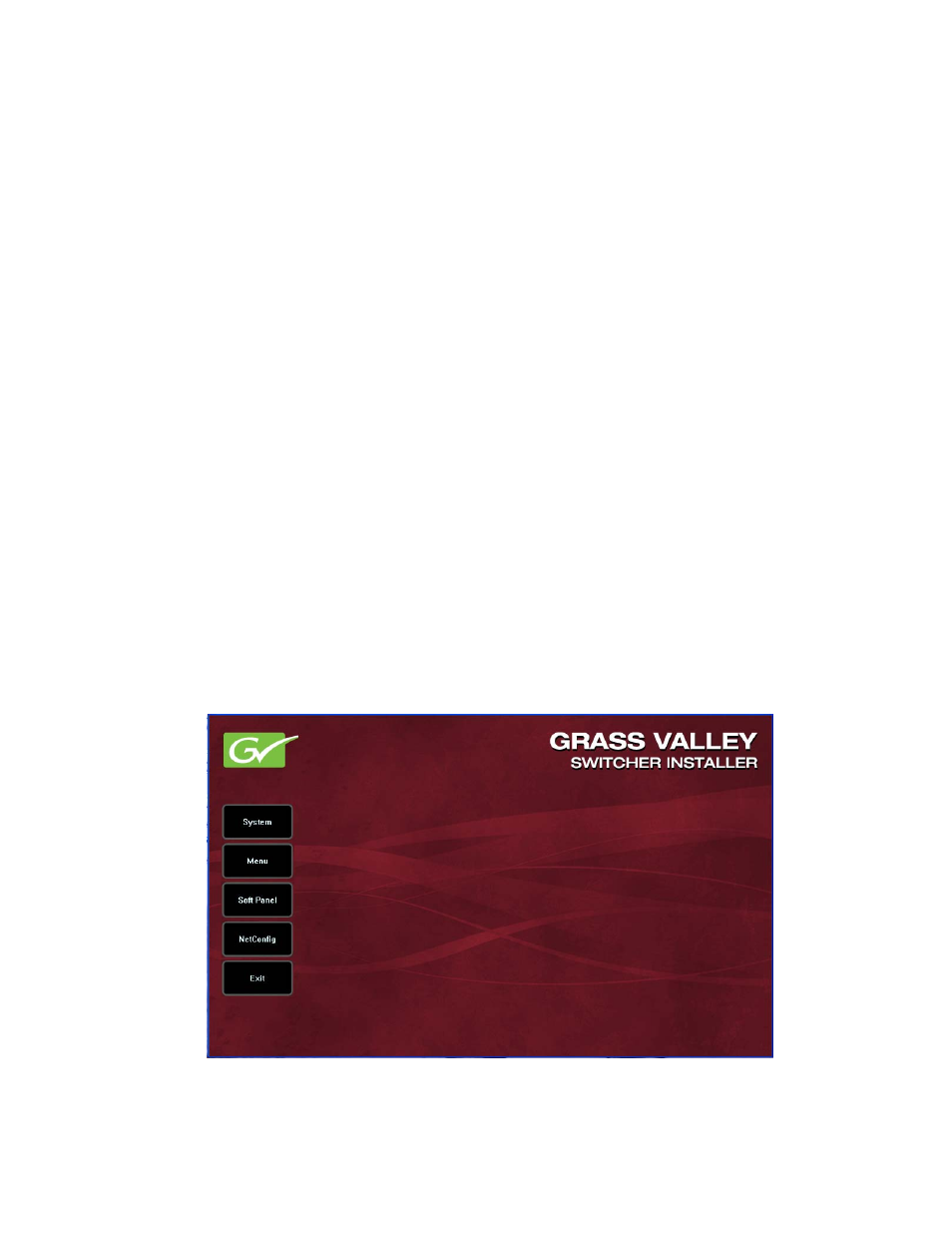
KSP Graphical User Interface — Instruction Manual
15
Installation
2.
Once you have installed the KSP system, verify that the existing
licenses remain and the Soft Panel option has a ‘Yes’ in the Enabled and
the New column.
3.
You can add a Temporary or Permanent license by selecting one of the
buttons in the Option Group pane. For a permanent license select the
New Auth Code for Perm
data pad and enter the Authorization code that
came with your system license, and select
Install
.
Refer to the Video Production Center Installation & Service Manual for your
Video Frame model for more information.
Installation
Installing KSP GUI (and GV Switcher Menu)
1.
Open the GV Switcher menu software from a USB device plugged into
the PC.
2.
Double-click on GVSwitcherInstaller.exe.
3.
Click on
Menu
to install the GV Switcher menu (
); follow the
prompts.
Note
Always install the GV Switcher menu first.
Figure 7. GV Software Installer
- LDK 5302 (24 pages)
- SFP Optical Converters (18 pages)
- 2000GEN (22 pages)
- 2011RDA (28 pages)
- 2010RDA-16 (28 pages)
- 2000NET v3.2.2 (72 pages)
- 2000NET v3.1 (68 pages)
- 2020DAC D-To-A (30 pages)
- 2000NET v4.0.0 (92 pages)
- 2020ADC A-To-D (32 pages)
- 2030RDA (36 pages)
- 2031RDA-SM (38 pages)
- 2041EDA (20 pages)
- 2040RDA (24 pages)
- 2041RDA (24 pages)
- 2042EDA (26 pages)
- 2090MDC (30 pages)
- 2040RDA-FR (52 pages)
- LDK 4021 (22 pages)
- 3DX-3901 (38 pages)
- LDK 4420 (82 pages)
- LDK 5307 (40 pages)
- Maestro Master Control Installation v.1.5.1 (455 pages)
- Maestro Master Control Installation v.1.5.1 (428 pages)
- 7600REF Installation (16 pages)
- 7600REF (84 pages)
- 8900FSS (18 pages)
- 8900GEN-SM (50 pages)
- 8900NET v.4.3.0 (108 pages)
- Safety Summary (17 pages)
- 8900NET v.4.0.0 (94 pages)
- 8906 (34 pages)
- 8911 (16 pages)
- 8900NET v.3.2.2 (78 pages)
- 8914 (18 pages)
- 8912RDA-D (20 pages)
- 8916 (26 pages)
- 8910ADA-SR (58 pages)
- 8920ADC v.2.0 (28 pages)
- 8920ADC v.2.0.1A (40 pages)
- 8920DAC (28 pages)
- 8920DMX (30 pages)
- 8920ADT (36 pages)
- 8920MUX (50 pages)
- 8921ADT (58 pages)
