Grass Valley KSP Switcher Soft Panel Graphica v.1.0 User Manual
Page 13
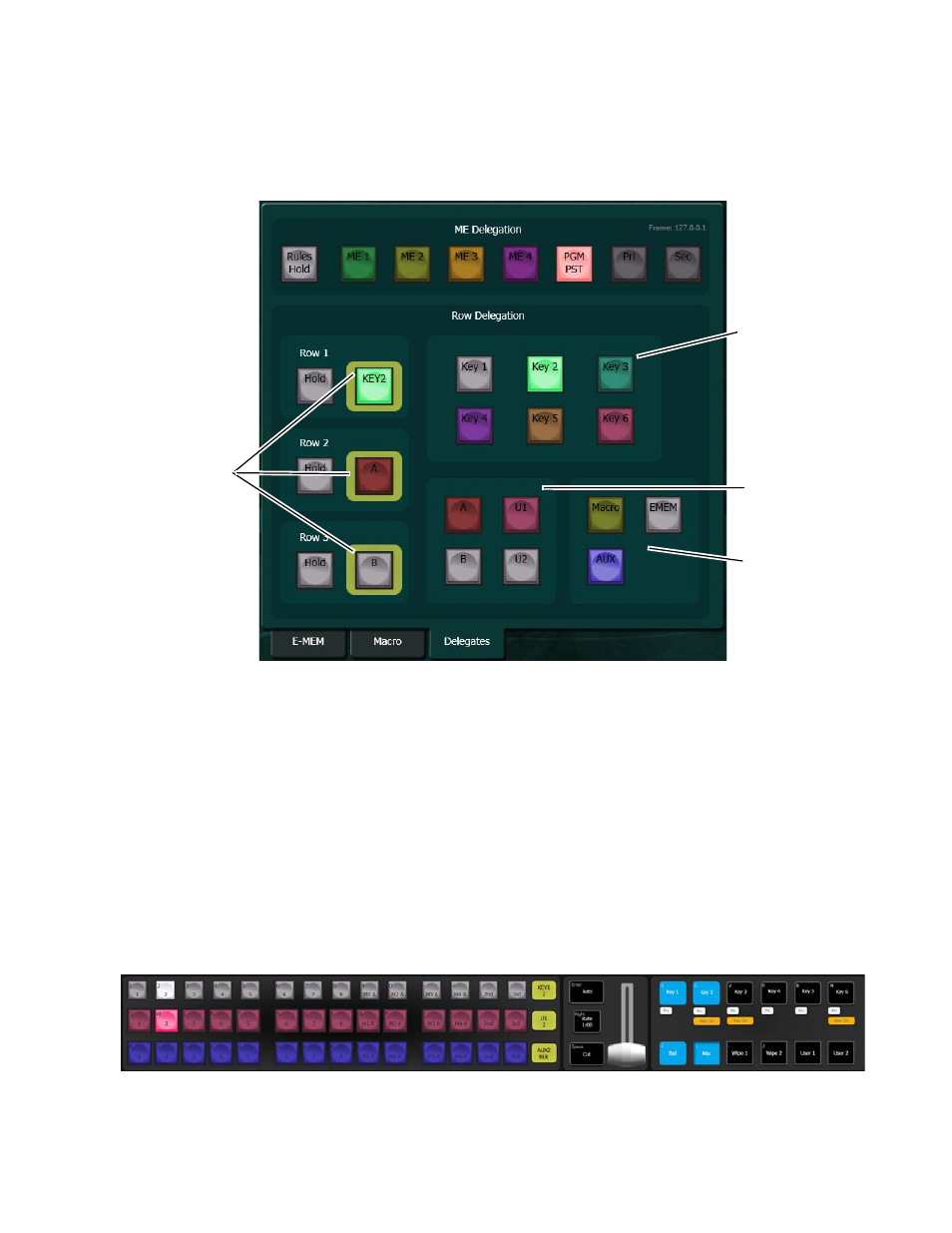
KSP Graphical User Interface — Instruction Manual
13
KSP GUI
The Delegates menu tab allows delegation of ME busses, Aux busses, and
macros to source select rows.
Figure 5. Delegation Menu, Delegates Menu Tab
The Operations window has three rows of Source Select buttons which are
delegated from the Delegates menu tab. Source Select buttons have
dynamic legends with source names and static legends with the keyboard
key that selects them. The operations window also contains the
Auto
, (Trans)
Rate
, and
Cut
transition buttons (
The Transition Area (
) in the Operations window is used to select
the transition components (Bgd, Key 1-Key 6) and the transition type (Mix,
Wipe 1 and Wipe 2, and User 1 and User 2 (
)). These selections are
keyboard and/or mouse controlled with each button as an on/off toggle
for the transition components and a “radio button” group for the transition
type.
Figure 6. Operation Window
Background (Bus
Row) Delegation
Pane
Feature (Bus
Row) Delegation
Pane
Row Delegation
Buttons
Keyer (Bus Row)
Delegation Pane
Background (Bus
Row) Delegation
Pane
Feature (Bus
Row) Delegation
Pane
Row Delegation
Buttons
Keyer (Bus Row)
Delegation Pane
