Grass Valley Kalypso Emergency Bypass Option User Manual
Page 21
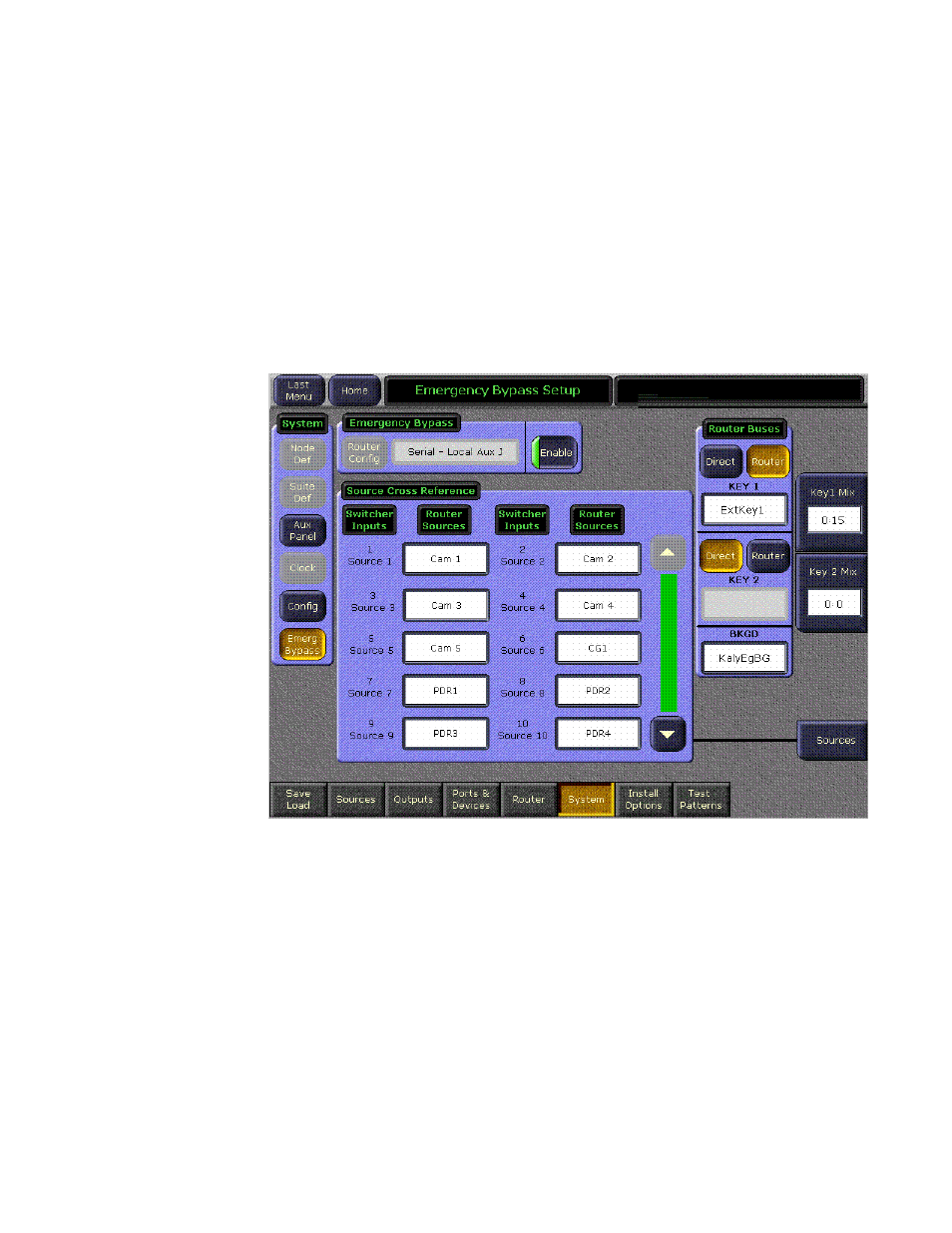
Kalypso Emergency Bypass Option Instruction Manual
21
Configuration
The router sources you use with the Emergency Bypass system must be the
same sources used by the Kalypso system. Any sources connected to the
Kalypso system that are not connected to the router will not be available
when emergency bypass is activated.
Emergency bypass configuration menus are available with Kalypso
Release 6.0 and higher software.
1.
Press the
Eng Setup
button on the Menu panel, touch the
System
category
selection button, then touch the
Emerg Bypass
button to go the Emerg
Bypass menu (
Figure 9
).
Figure 9. Emerg Bypass Menu
2.
In the Source Cross Reference pane, touch the data pad for a switcher
input (the Source ID and source name is displayed), and enter the exact
name of the router source you wish to use for this switcher source
during Emergency Override operations. Typically this will be the same
signal, coming from the router instead of feeding the Kalypso system.
Repeat for all the sources you intend to use. The
Sources
soft knob can
be used to scroll the list.
3.
In the Router Buses pane, touch the
BKGD
data pad and enter the exact
name of the router destination to be used for the Emergency Bypass
background signal. This destination is the one connected to the Keyer
Module in the Emergency Bypass frame.
