Working with raid storage, Checking raid storage subsystem status – Grass Valley K2 Storage System Instruction Manual v.3.2 Aug.01 2007 User Manual
Page 376
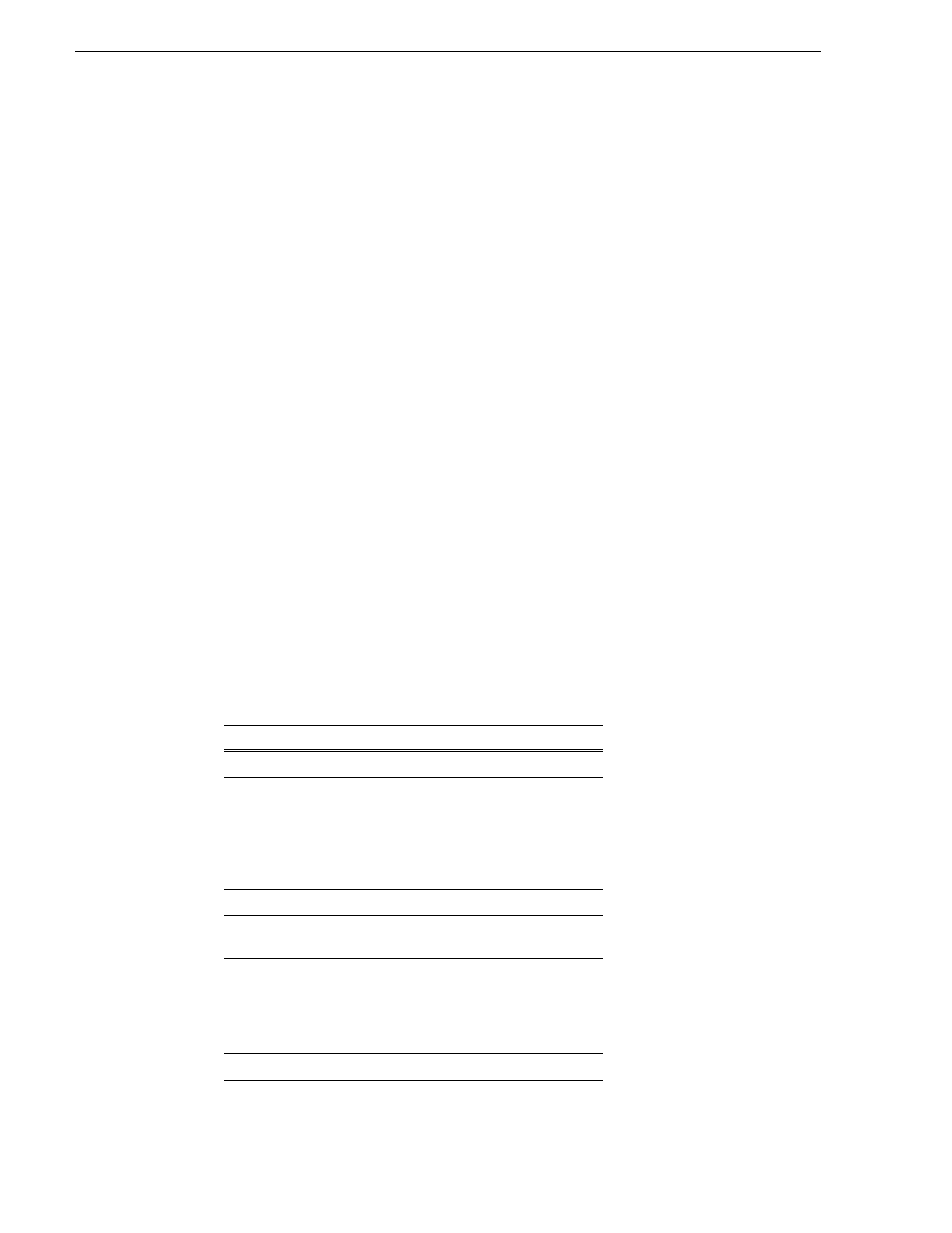
376
K2 Storage System Instruction Manual
July 3, 2007
Chapter 11 Administering and maintaining the K2 Storage System
Working with RAID storage
Use the procedures in this section when doing configuration or service work on the
RAID storage devices of an existing K2 Storage System. Procedures are as follows:
•
“Checking RAID storage subsystem status” on page 376
•
“Checking controller microcode” on page 377
•
“Identifying disks” on page 377
•
“Get controller logs” on page 378
•
•
•
“Binding Hot Spare drives” on page 381
•
“Loading RAID controller microcode” on page 382
•
“Downloading disk drive firmware” on page 382
•
“Replacing a disk module” on page 383
•
“Replacing a controller” on page 385
•
“Configuring Level 2 RAID chassis network and SNMP settings” on page 386
•
“Configuring Level 3 RAID chassis network and SNMP settings” on page 387
Checking RAID storage subsystem status
Some limited status information for storage subsystems is displayed in the Storage
Utility. This can be helpful when configuring storage. You can view status
information by selecting items in the tree view.
Item in tree view
Status information displayed
Controllers in Device
Number of Controllers
Controller
Peer Status
Primary IP
Serial Number
Slot
Peer Slot
Microcode Version
Bound
Number of LUNs
LUN
Binding Type, such as RAID 1
State (online or offline)
Disk
Firmware
Vendor
State
Product ID
Capacity
Unbound
Number of disks
