Upgrading from output server 1 to output server 2 – Grass Valley iTX Output Server 2 v.2.5 User Manual
Page 11
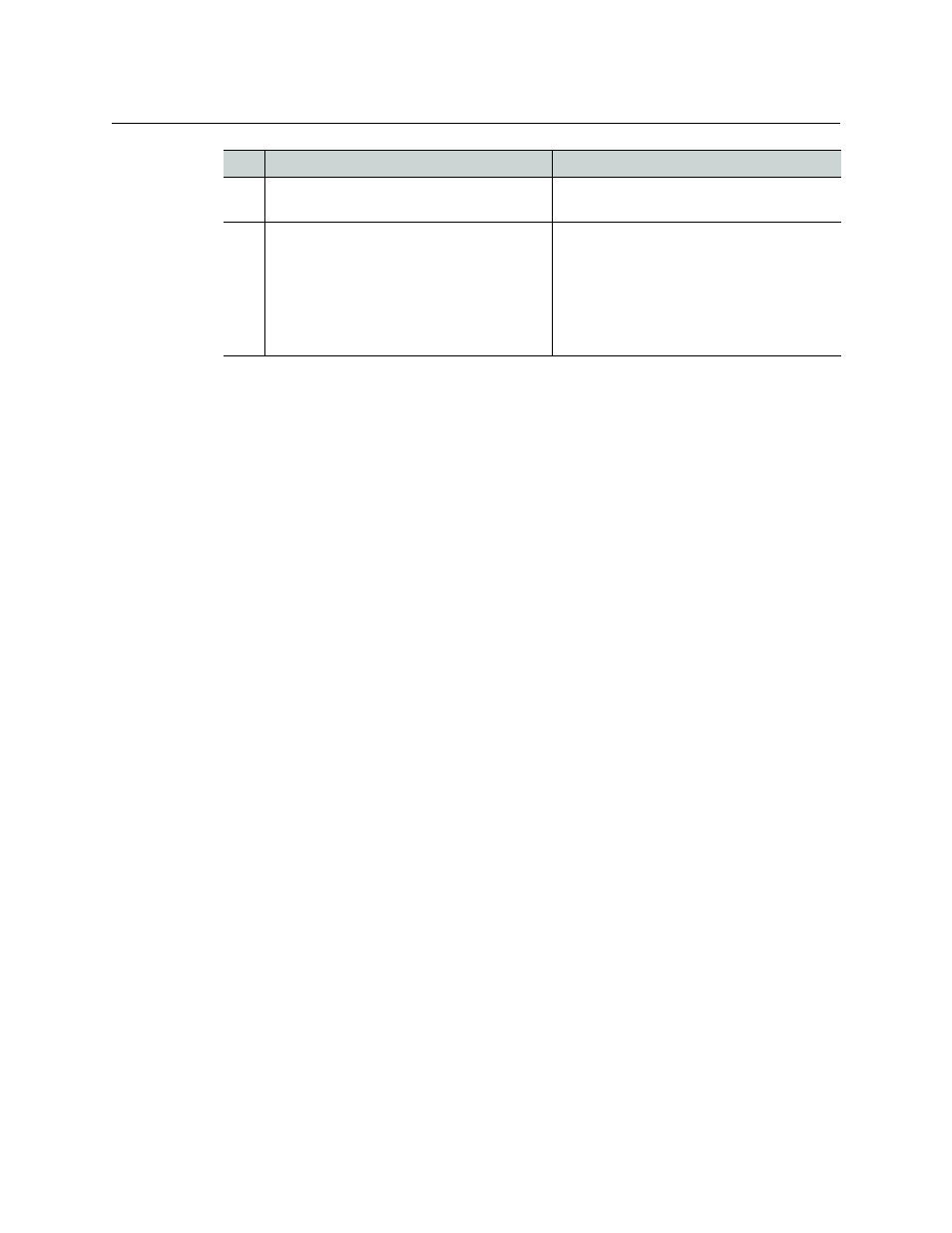
7
iTX Output Server 2
Launch Guide
Upgrading from Output Server 1 to Output Server 2
iTX allows broadcasters to transition from an Output Server 1 system to an Output Server 2
system by running both video engines in parallel within the same iTX system during the
upgrade. This is known as a “mixed Output Server system” and is only recommended
during the upgrade and testing process, and not for day-to-day operation.
Transitioning to Output Server 2
3
Launch Server Controller on each playout
server.
4
Output Server 2 Setup:
• Define your channel setup, including
resolution, frame rate and reference input,
ancillary data and channel delay.
• Configure Nielsen watermark (if applicable)
• Configure Dolby metadata and audio output
• Configure subtitles (minimum required setup)
• Configure SCTE104
Step Description
See section(s)
- LDK 5302 (24 pages)
- SFP Optical Converters (18 pages)
- 2000GEN (22 pages)
- 2011RDA (28 pages)
- 2010RDA-16 (28 pages)
- 2000NET v3.2.2 (72 pages)
- 2000NET v3.1 (68 pages)
- 2020DAC D-To-A (30 pages)
- 2000NET v4.0.0 (92 pages)
- 2020ADC A-To-D (32 pages)
- 2030RDA (36 pages)
- 2031RDA-SM (38 pages)
- 2041EDA (20 pages)
- 2040RDA (24 pages)
- 2041RDA (24 pages)
- 2042EDA (26 pages)
- 2090MDC (30 pages)
- 2040RDA-FR (52 pages)
- LDK 4021 (22 pages)
- 3DX-3901 (38 pages)
- LDK 4420 (82 pages)
- LDK 5307 (40 pages)
- Maestro Master Control Installation v.1.5.1 (455 pages)
- Maestro Master Control Installation v.1.5.1 (428 pages)
- 7600REF Installation (16 pages)
- 7600REF (84 pages)
- 8900FSS (18 pages)
- 8900GEN-SM (50 pages)
- 8900NET v.4.3.0 (108 pages)
- Safety Summary (17 pages)
- 8900NET v.4.0.0 (94 pages)
- 8906 (34 pages)
- 8911 (16 pages)
- 8900NET v.3.2.2 (78 pages)
- 8914 (18 pages)
- 8912RDA-D (20 pages)
- 8916 (26 pages)
- 8910ADA-SR (58 pages)
- 8920ADC v.2.0 (28 pages)
- 8920ADC v.2.0.1A (40 pages)
- 8920DAC (28 pages)
- 8920DMX (30 pages)
- 8920ADT (36 pages)
- 8920MUX (50 pages)
- 8921ADT (58 pages)
