EverFocus ENVS1600 User Manual
Page 70
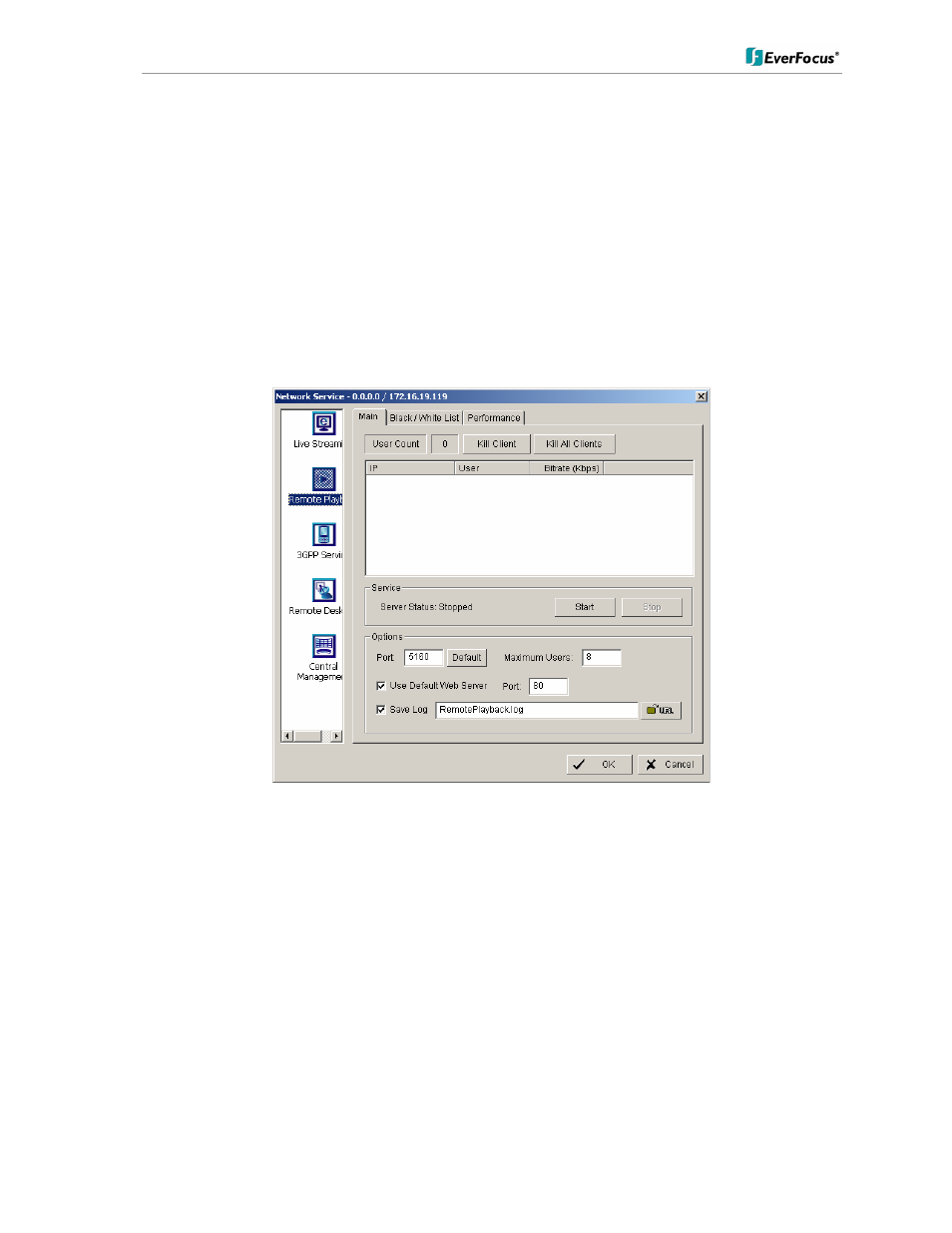
ENVS800 / ENVS1600 / ENVS3200 Installation Manual
70 of 115
5.9.2 Network Service: Remote Playback
When starting the remote playback function of your computer, you allow remote users to
log on to the specific computer and withdraw data files that are stored on it. As system
administrator, you are able to monitor the accounts that log on in order to maintain the
system efficiency.
Main
On Remote Playback Server panel, you can see the clients who are currently logging on
to your computer and watching the live video from the remote side.
Service Start / Stop
By clicking on START the server function for playback view is
enabled.
Clicking on STOP disables the service
Kill Client
Stops remote connection to selected connection from the list
Kill All Clients
Disables all current connections
OPTIONS
NOTE: Changing Server options is only possible, if the service
is stopped.
Port
Network port for remote live view. All remote client PCs have to
use this port for remote access.
Maximum Users
Number of connections that are allowed to connect to the
Remote Playback Server. Default is 8 accounts and maximum
