14 events how to, 1 inserting and linking events and targets, 2 trigger onsocket event via socket – Grass Valley RTic v.2.43 User Manual
Page 33: 3 toggle ontime event via socket, Events how to, Inserting and linking events and targets, Trigger onsocket event via socket, Toggle ontime event via socket
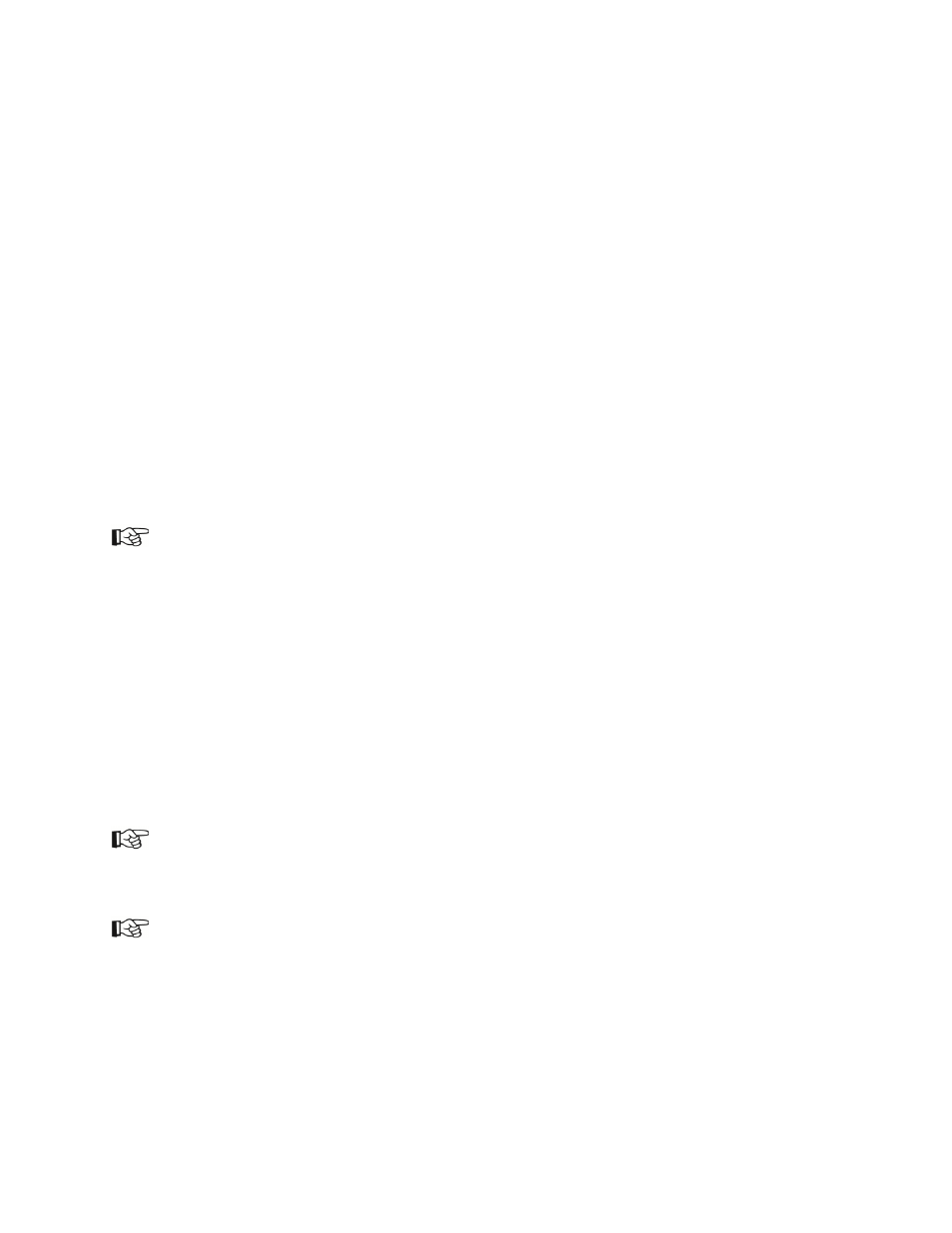
RTic User Manual- document version: 2.43 - 33
14 Events how to
In RTic, switch to Grabber active mode to test.
14.1 Inserting and linking Events and Targets
Open the Events menu.
Insert the appropriate Event object.
Drag the Event on the Target object to link.
14.2 Trigger onSocket Event via socket
In RTic, rename the Event object: right-click the object > rename to
To trigger the Event, send a trigger via a connected socket on port 5005:
EVENT
Example command to trigger event "Event_name":
./ptsockcl 192.168.7.9 5005 "EVENT
Event_name"
•
IP: the RTic workstation’s IP-address
•
port 5005: the default RTic listen port
Quotes are used to send the EVENT command as a single argument.
14.3 Toggle onTime Event via socket
•
I rename the onTime object: right-click the object > rename to
•
To trigger the Event, send a trigger via a connected socket on port 5005:
TIMER
[on/off/toggle]
Example command to start event "ontime":
./ptsockcl 192.168.7.9 5005 "TIMER ontime on"
•
IP: the RTic workstation’s IP-address
•
port 5005: the default RTic listen port
Quotes are used to send the EVENT command as a single argument.
Quotes are used to send the EVENT command as a single argument.
