6 multirecord sources, 1 what is a multirecord source, 2 the record select object – Grass Valley RTic v.2.43 User Manual
Page 11: 3 multirecord sources and scene parameters, Multirecord sources, What is a multirecord source, The record select object, Multirecord sources and scene parameters, 6multirecord sources
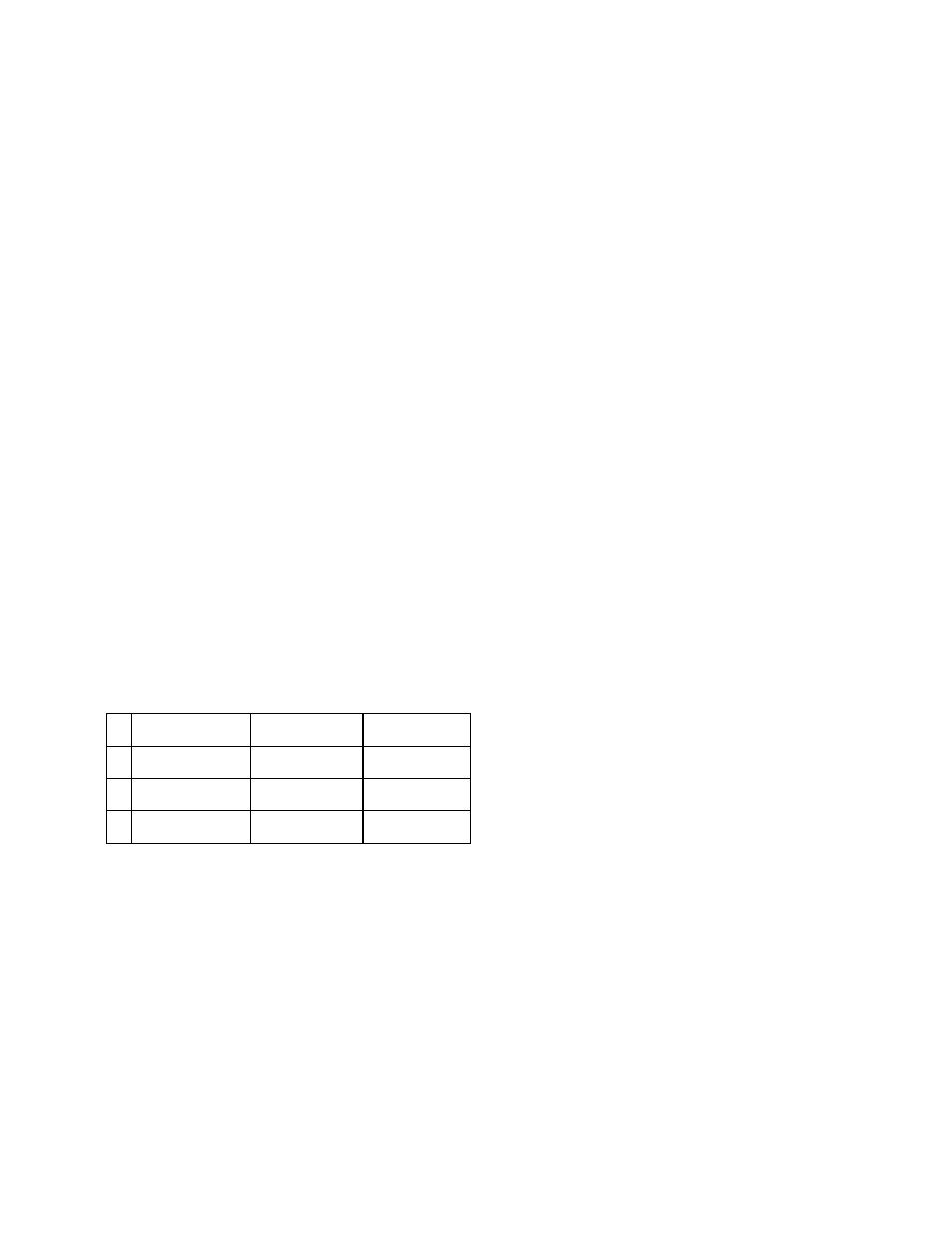
RTic User Manual- document version: 2.43 - 11
6
Multirecord sources
6.1
What is a multirecord source
Excel, CSV, SQL, XML-files, etcetera are multirecord sources. Information is structured and stored in
records. Each record describes an entity, for instance 'Title' or 'Artist'. Records contain parameters, also
referred to as fields, attributes, columns, tags, and so on, depending on the source. Each parameter
contains a value.
•
In a Comma Separated Value (CSV) file, each record is terminated by the operating system's line
separator and the parameters within a record are separated by a separation character.
•
In an Excel file, each row represents a record, columns represent parameters.
•
In a text file, each separate line represents a record.
•
In a XML-source, tags are used to define and structure nodes and records. Records or attributes
hold values.
6.2
The Record select object
Use mulitrecord objects in combination with a Record sel object. The Record sel object is used to:
•
Select a range of records to grab from the source, for example grab records 10 to 20.
•
Select a parameter to grab from the records selected in step 1, for example grab parameter
'Company' (from records 10 to 20).
6.3
Multirecord sources and scene parameters
Each multirecord source parameter is written to a separate scene parameter or story. If 20 parameters are
grabbed from a source, 20 consecutive scene parameters will be updated. A pitch (a step value between
consecutive scene parameters) can be defined.
Example Excel with 3 rows and 3 columns A,B,C:
- A
B
C
1 row1-columnA row1-columnB row1-columnC
2 row2-columnA row2-columnB row2-columnC
3 row3-columnA row3-columnB row3-columnC
