Grass Valley FIO-1901-TT User Manual
Page 17
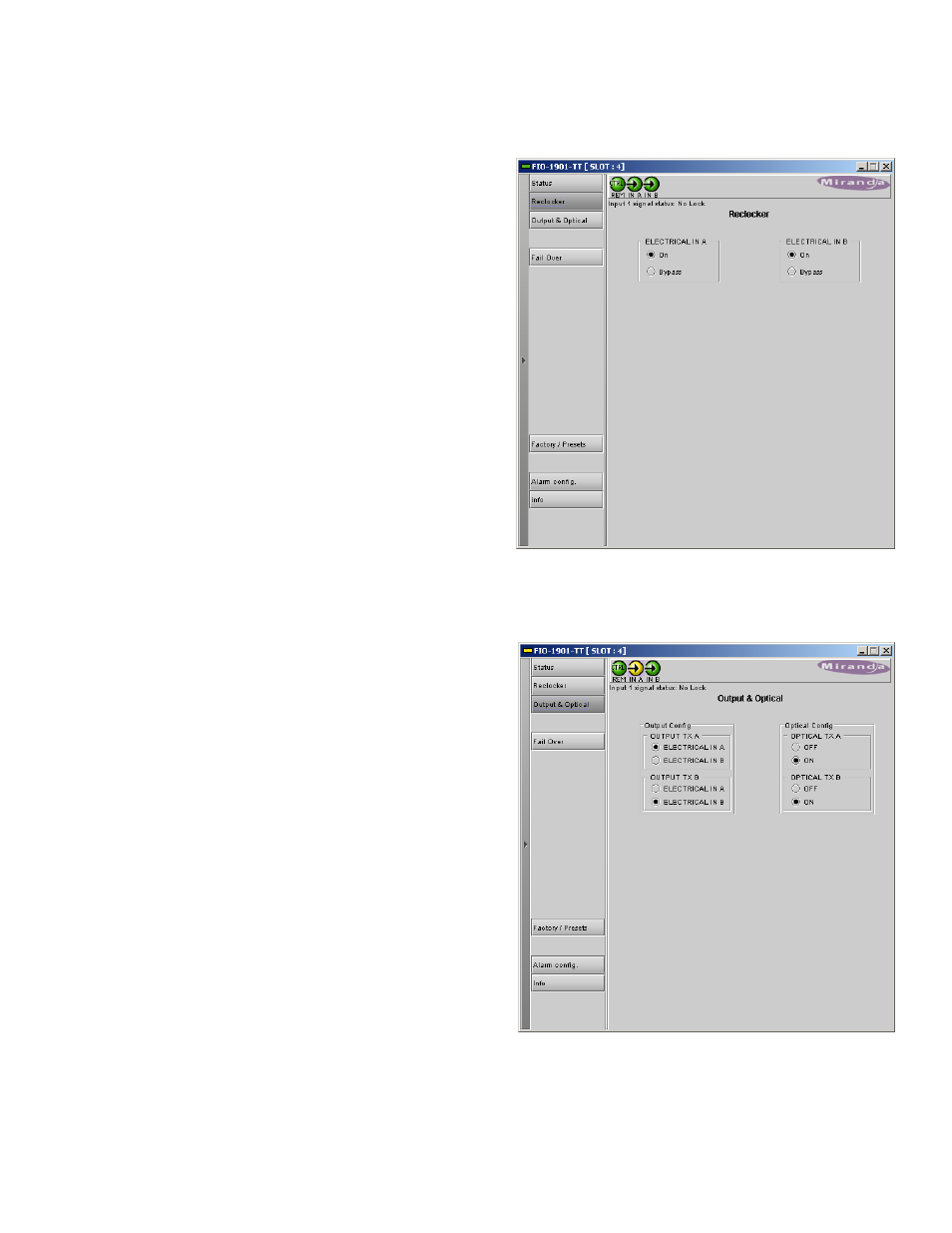
GUIDE TO INSTALLATION AND OPERATION
FIO-1901-TT | 13
3.3.3 The
Reclocker panel
Use the radio buttons to enable reclocking of the video data
stream on each of the electrical inputs independently.
The reclocker operates at the video standard rates of
SD (270 Mbps), HD (1.485 Gbps), and 3G (2.97 Gbps):
ON – reclock the data before passing it to the output
BYPASS – pass the data stream through without reclocking
3.3.4 The
Output & Optical panel
Output Config
Manually configure the input-to-output connections. Each of
the two optical outputs can be connected to either of the two
electrical inputs. The default is A-to-A and B-to-B.
• When
Fail Over is ON, the configuration is fixed and
the settings made here are overridden. See section
3.3.5 below.
Optical Config
Use the radio buttons to switch the two optical transmitters
ON or OFF independently.
Figure 3.5 Reclocker panel
Figure 3.6 Output & Optical panel
