Problem, Solution – Grass Valley 3e Student CameraMan User Manual
Page 32
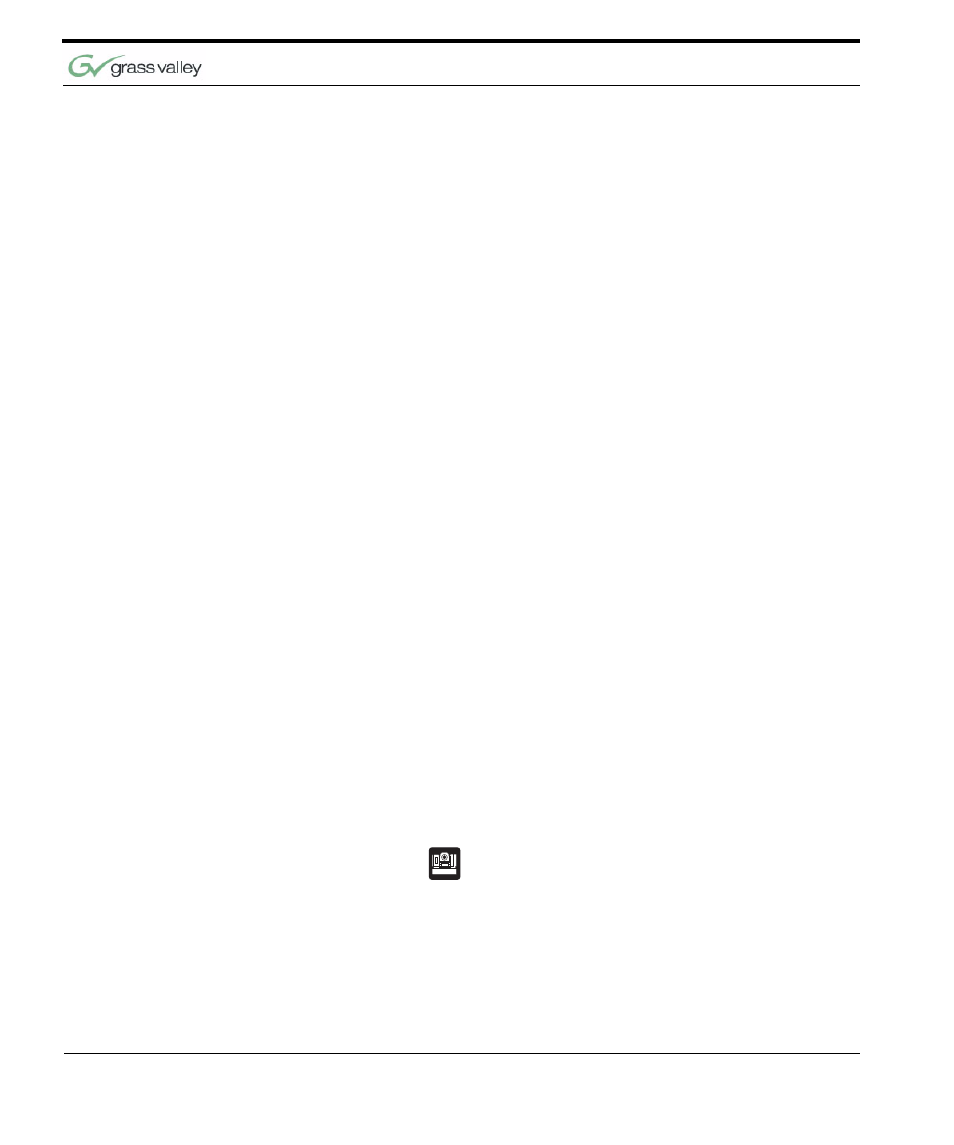
26
CameraMan 1-CCD and 3-CCD Student Camera System Installation and Operations Manual
Appendix A
If only using one camera be sure to press CAMERA
SELECT button 1.
Problem
The Camera Control Keypad will not communi-
cate with the CameraMan Student Camera in the
“hard-wired” mode.
Solution
1.
Verify that the CameraMan Keypad Cable is con-
nected from the PVI COM port on the back of the
camera to the RJ-11 jack in the battery compart-
ment of the Keypad.
2.
Does the light on the front of the keypad come
on for a few seconds when the keypad is first
plugged in? If not, replace cable with a Grass
Valley supplied cable only.
3.
Be sure that you have pressed the appropriate
CAMERA SELECT button on the Keypad corre-
sponding to the camera you wish to control.
If only using one camera be sure to press CAMERA
SELECT button 1.
Problem
When a student microphone is activated, the
CameraMan Camera does not move.
Solution
1.
Verify that the PRM POWER switch is ON.
2.
Verify the microphone is wired to the correct
input on the PRM and that the corresponding
Location Preset is stored. Recall the location
with the Camera Control Keypad.
3.
Verify that the BASE UNIT ADDRESS on the
back of the camera is set identically to the BASE
UNIT ADDRESS on the front of the PRM.
4.
Verify that no microphones are “LOCKED”
active.
For information on locking and unlocking micro-
phones, see Low Profile Microphone Manual.
5.
Verify that the camera is not already at the
desired location.
6.
Verify that the Baud Rate DIP switch #7 on the
front of the PRM matches the Baud Rate DIP
switch #A7 on the Base Unit. (DOWN=9600,
UP=19200).
