Troubleshooting, Problem, Solution – Grass Valley 3e Student CameraMan User Manual
Page 31
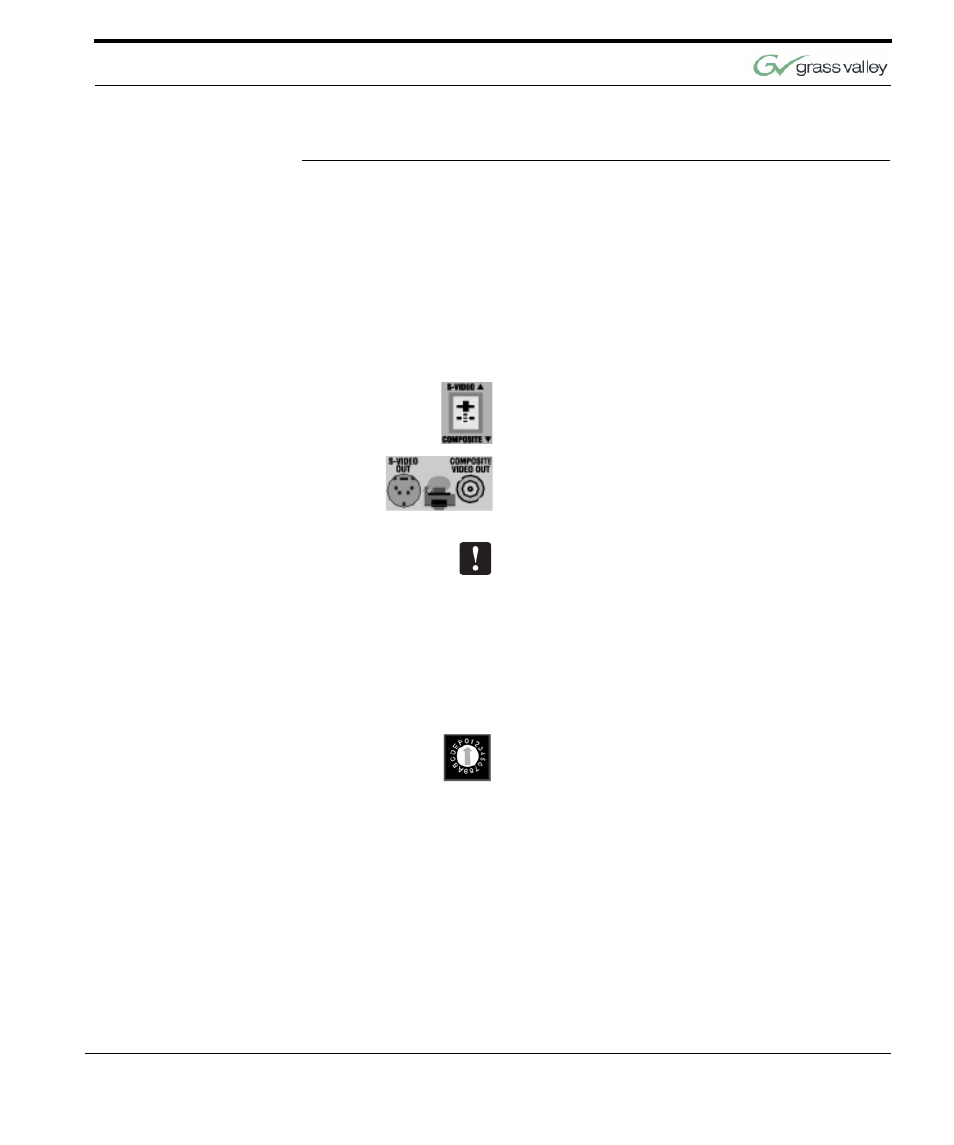
CameraMan 1-CCD and 3-CCD Student Camera System Installation and Operations Manual
25
A
PPENDIX
A
Troubleshooting
Should you have any problems with your Camera-
Man Student Camera System, please refer to the
following guide. After referring to the guide, should
you have any questions or problems, please contact
your authorized reseller, or contact Grass Valley.
Problem
The Camera’s Video is not working properly.
Solution
1.
Verify that the VIDEO SELECT switch on the
back of the Camera is set properly, either S-
VIDEO or COMPOSITE.
2.
Verify that the appropriate video connection is
being used on the back of the camera, either S-
VIDEO or COMPOSITE VIDEO OUT. This is
determined by the VIDEO SELECT Switch.
Only one video source can be utilized at any one
time. Composite and S-Video formats cannot be
used simultaneously.
Problem
The Camera Control Keypad will not control the
CameraMan Camera when used in the wireless
RF mode.
Solution
1.
Verify that the battery is installed in the keypad
properly.
2.
Verify that the BASE UNIT ADDRESS switch on
the back of the CameraMan Camera, and the
BASE UNIT ADDRESS switch in the battery
compartment of the keypad and on the PRM are
set to the same setting.
3.
Verify the RF command switch on the back of the
CameraMan Camera is set to ENABLE. (B4
needs to be in the DOWN position).
4.
Verify that the LED on the front of the Camera
Control Keypad illuminates for a few seconds
when the battery is first plugged in.
5.
Be sure that you have pressed the appropriate
CAMERA SELECT button on the keypad corre-
sponding to the camera you wish to control.
